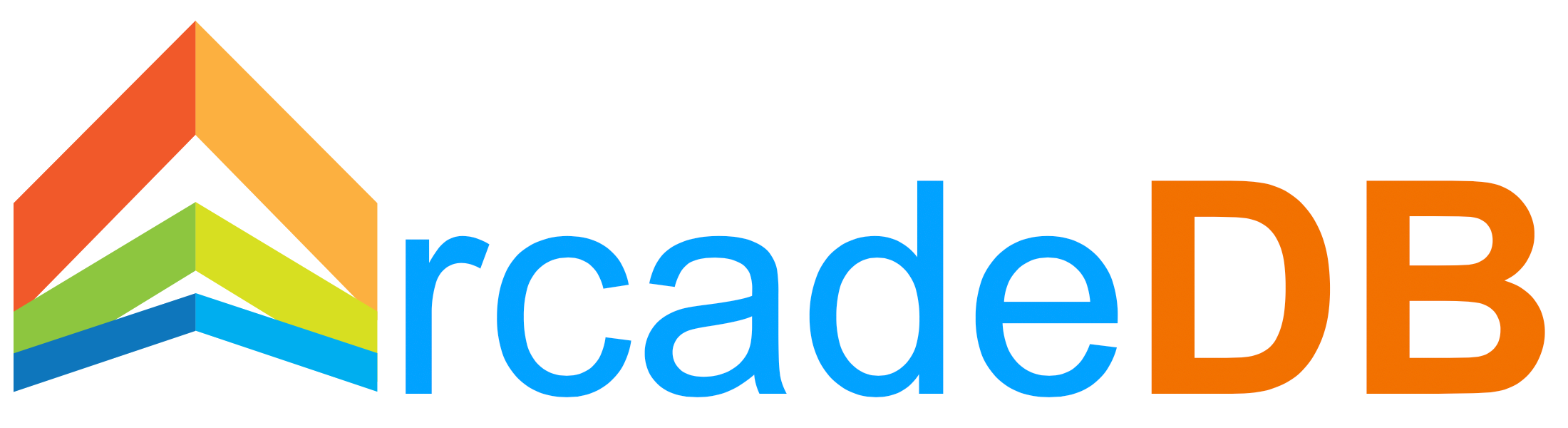
Documentation available also in PDF format: ArcadeDB-Manual.pdf.
1. Jump to the Hot Topics
Skip the boring parts and check this out:
-
Checkout the Open Source project on GitHub
-
What is Multi-Model?
-
ArcadeDB supports the following models:
-
ArcadeDB understands multiple languages:
-
SQL (inspired from OrientDB SQL dialect that supports pattern matching on graphs)
-
-
ArcadeDB can be used as:
-
Embedded from any language on top of the Java Virtual Machine
-
Remotely by using HTTP/JSON
-
Remotely by using a Postgres driver (ArcadeDB implements Postgres Wire protocol)
-
Remotely by using a MongoDB driver (only a subset of the operations are implemented)
-
Remotely by using a Redis driver (only a subset of the operations are implemented)
-
-
Tutorials: Java Tutorial
-
Misc: Docker, Kubernetes
-
Migrating from OrientDB
2. Introduction
2.1. What is ArcadeDB?
ArcadeDB is the new generation of DBMS that runs on pretty much every hardware/software configuration. ArcadeDB is Multi-Model, that means it can work with graphs, documents and other forms of data.
How can it be so fast?
ArcadeDB is written in LLJ ("Low-Level-Java"), that means it’s written in Java (Java8+), but without using high-level API. The result is that ArcadeDB does not allocate many objects at run-time on the Heap, so the Garbage Collection doesn’t do much. At the same time, it’s still able to run on pretty much every sw/hw configuration and leverage of the hyper optimized Java Virtual Machine*. Furthermore, the kernel is built to be efficient on multi-core CPUs by using novel Mechanical Sympathy techniques.
ArcadeDB is a Native Graph Database:
-
No more Joins: relationships are physical links to the records
-
Traverses parts of or entire trees and graphs of records in milliseconds
-
Traversing speed is not affected by the database size
Cloud DBMS
ArcadeDB was born on the cloud. Even though you can run ArcadeDB as embedded and in an on-premise setup, you can spin an ArcadeDB server/cluster in a few seconds with Docker, Kubernetes, Amazon AWS (coming soon) and Microsoft Azure consoles (coming soon).
Is ArcadeDB FREE?
ArcadeDB Community Edition is really FREE for any purpose because released under Apache 2.0 license. We love knowing about your project with ArcadeDB and any contributions back to the Open Community (reports, patches, test cases, documentations, etc) are welcome.
Which is more likely to have better quality? A DBMS created and tested by a handful of developers or one tested by over 100,000 developers globally? When code is public, everyone can scrutinize, test, report and resolve issues. All things Open Source move faster compared to the proprietary world.
2.2. Multi Model
The ArcadeDB engine supports Graph, Document, Key/Value, and Time-Series models, so you can use ArcadeDB as a replacement for a product in any of these categories. However, the main reason why users choose ArcadeDB is because of its true Multi-Model DBMS abilities, which combine all the features of the four models into the core. These abilities are not just interfaces to the database engine, but rather the engine itself was built to support all four models. This is also the main difference to other multi-model DBMSs, as they implement an additional layer with an API, which mimics additional models. However, under the hood, they’re truly only one model, therefore they are limited in speed and scalability.
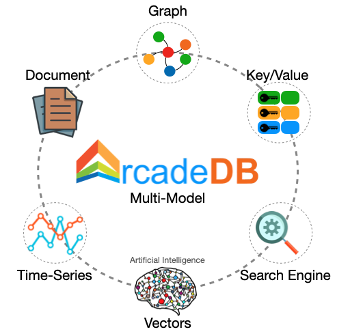
2.2.1. Graph Model
A graph represents a network-like structure consisting of Vertices (also known as Nodes) interconnected by Edges (also known as Arcs). ArcadeDB’s graph model is represented by the concept of a property graph, which defines the following:
-
Vertex - an entity that can be linked with other Vertices and has the following mandatory properties:
-
unique identifier
-
set of incoming Edges
-
set of outgoing Edges
-
-
Edge - an entity that links two Vertices and has the following mandatory properties:
-
unique identifier
-
link to an incoming Vertex (also known as head)
-
link to an outgoing Vertex (also known as tail)
-
label that defines the type of connection/relationship between head and tail vertex
-
In addition to mandatory properties, each vertex or edge can also hold a set of custom properties. These properties can be defined by users, which can make vertices and edges appear similar to documents. In the table below, you can find a comparison between the graph model, the relational data model, and the ArcadeDB graph model:
| Relational Model | Graph Model | ArcadeDB Graph Model |
|---|---|---|
Table |
Vertex and Edge Types |
Type |
Row |
Vertex |
Vertex |
Column |
Vertex and Edge property |
Vertex and Edge property |
Relationship |
Edge |
Edge |
2.2.2. Document Model
The data in this model is stored inside documents. A document is a set of key/value pairs (also referred to as fields or properties), where the key allows access to its value. Values can hold primitive data types, embedded documents, or arrays of other values. Documents are not typically forced to have a schema, which can be advantageous, because they remain flexible and easy to modify. Documents are stored in collections, enabling developers to group data as they decide. ArcadeDB uses the concepts of "Types" and "Buckets" as its form of "collections" for grouping documents. This provides several benefits, which we will discuss in further sections of the documentation.
ArcadeDB’s Document model also adds the concept of a "Relationship" between documents. With ArcadeDB, you can decide whether to embed documents or link to them directly. When you fetch a document, all the links are automatically resolved by ArcadeDB. This is a major difference to other Document Databases, like MongoDB or CouchDB, where the developer must handle any and all relationships between the documents herself.
The table below illustrates the comparison between the relational model, the document model, and the ArcadeDB document model:
| Relational Model | Document Model | ArcadeDB Document Model |
|---|---|---|
Table |
Collection |
|
Row |
Document |
Document |
Column |
Key/value pair |
Document property |
Relationship |
not available |
2.2.3. Key/Value Model
This is the simplest model of the three. Everything in the database can be reached by a key, where the values can be simple and complex types. ArcadeDB supports Documents and Graph Elements as values allowing for a richer model, than what you would normally find in the typical Key/Value model. The usual Key/Value model provides "buckets" to group key/value pairs in different containers. The most typical use cases of the Key/Value Model are:
-
POST the value as payload of the HTTP call →
/<bucket>/<key> -
GET the value as payload from the HTTP call →
/<bucket>/<key> -
DELETE the value by Key, by calling the HTTP call →
/<bucket>/<key>
The table below illustrates the comparison between the relational model, the Key/Value model, and the ArcadeDB Key/Value model:
| Relational Model | Key/Value Model | ArcadeDB Key/Value Model |
|---|---|---|
Table |
Bucket |
|
Row |
Key/Value pair |
Document |
Column |
not available |
Document field or Vertex/Edge property |
Relationship |
not available |
2.3. Run ArcadeDB
You can run ArcadeDB in the following ways:
-
On the cloud (coming soon), by using ArcadeDB instance on Amazon AWS, Microsoft Azure and Google Cloud Engine marketplaces
-
On-premise, on your servers, any OS is good. You can run with Docker, Kubernetes or by just run the server script.
-
Embedded, if you develop with a language that runs on the JVM (Java* Virtual Machine)*
To reach the best performance, use ArcadeDB in embedded mode to reach 2 Million insertions per second on common hardware. If you need to scale up with the queries, run a HA configuration with at least 3 servers, with a load balancer in front. Run ArcadeDB with Kubernetes to have an automatic setup of servers in HA with a load balancer upfront.
Embedded
This mode is possible only if your application is running in a JVM* (Java* Virtual Machine). In this configuration ArcadeDB runs in the same JVM of your application. In this way you completely avoid the client/server communication cost (TCP/IP, marshalling/unmarshalling, etc.) If the JVM that hosts your application crashes, then also ArcadeDB crashes, but don’t worry, ArcadeDB uses a WAL to recover partially committed transactions. Your data is safe.
Client-Server
This is the classic way people use a DBMS, like with Relational Databases. The ArcadeDB server exposes HTTP/JSON API, so you can connect to ArcadeDB from any language without even using drivers. Take a look at the driver chapter for more information.
High Availability (HA)
You can spin up as many ArcadeDB servers you want to have a HA setup and scale up with queries that can be executed on any servers. ArcadeDB uses a RAFT based election system to guarantee the consistency of the database. For more information look at High Availability.
Binaries
| Linux / Mac | Windows | |
|---|---|---|
|
|
|
|
|
3. Main Concepts
3.1. Record
A record is the smallest unit you can load from and store in the database. Records come in three types:
-
Document
-
Vertex
-
Edge
Document
Documents are softly typed and are defined by schema types, but you can also use them in a schema-less mode too. Documents handle fields in a flexible manner. You can easily import and export them in JSON format. For example,
{
"name":"Jay",
"surname":"Miner",
"job":"Developer",
"creations":[{
"name":"Amiga 1000",
"company":"Commodore Inc."
},{
"name":"Amiga 500",
"company":"Commodore Inc."
}]
}Vertex
In Graph databases the vertices (also named vertexes), or nodes represent the main entity that holds the information. It can be a Patient, a Company or a Product. Vertices are themselves documents with some additional features. This means they can contain embedded records and arbitrary properties exactly like documents. Vertices are connected with other vertices through Edges.
Edge
An Edge, or Arc, is the connection between two vertices. Edges can be unidirectional and bidirectional. One edge can only connect two vertices.
For more information on connecting vertices in general, see Relationships below.
Record ID
When ArcadeDB generates a record, it auto-assigns a unique identifier called a Record ID, RID for short. The syntax for the RID is the pound sign with the bucket identifier, colon, and the position like so:
#<bucket-identifier>:<record-position>.
-
bucket-identifier: This number indicates the bucket id to which the record belongs. Positive numbers in the bucket identifier indicate persistent records. You can have up to 2,147,483,648 buckets in a database.
-
record-position: This number defines the absolute position of the record in the bucket.
#-1:-1 is a null RID.
The prefix character # is mandatory.
|
Each Record ID is immutable, universal, and is never reused. Additionally, records can be accessed directly through their RIDs at O(1) complexity which means the query speed is constant, unaffected by database size. For this reason, you don’t need to create a field to serve as the primary key as you do in Relational databases.
3.2. Types
The concept of the Type is taken from the Object Oriented Programming paradigm, sometimes as 'Class'. In ArcadeDB, types define records. It is closest to the concept of a 'Table' in Relational databases and a 'Class' in an Object Database.
Types can be schema-less, schema-full, or a mix. They can inherit from other types, creating a tree of types. Inheritance, in this context, means that a subtype extends a parent type, inheriting all of its attributes.
Each type has its own buckets (data files). A type can support multiple buckets. When you execute a query against a type, it automatically fetches from all the buckets that are part of the type. When you create a new record, ArcadeDB selects the bucket to store it in using a configurable strategy.
As a default, ArcadeDB creates as many buckets per type as many cores (processors) the host machine has.
In this, CRUD operations can go full speed in parallel with zero contention between CPUs and/or COREs.
Having many buckets per type means having more files at file system level.
Check if your Operative System has any limitation with the number of files supported and opened at the same time (ulimit for Unix-like systems).
You can query the defined types by executing the following SQL query: select from schema:types.
|
3.3. Buckets
Where types provide you with a logical framework for organizing data, buckets provide physical or in-memory space in which ArcadeDB actually stores the data. Each bucket is one file at file system level. It is comparable to the "collection" in Document databases, the "table" in Relational databases and the "cluster" in OrientDB. You can have up to 2,147,483,648 buckets in a database.
A bucket can only be part of one type. This means two types can not share the same bucket.
When you create a new type, the CREATE TYPE statement automatically creates the physical buckets (files) that serve as the default location in which to store data for that type.
ArcadeDB forms the bucket names by using the type name + underscore + a sequential number starting from 0. For example, the first bucket for the type Beer will be Beer_0 and the correspondent file in the file system will be Beer_0.31.65536.bucket.
ArcadeDB creates additional buckets for each type, (one for each CPU core on the server), to improve performance of parallelism.
Types vs. Buckets in Queries
The combination of types and buckets is very powerful and has a number of use cases. In most case, you can work with Types and you will be fine. But if you are able to split your database into multiple buckets, you could address a specific bucket based instead of the entire Type. By wisely using the buckets to divide your database in a way that help you with the retrieval means zero or less use of indexes. Indexes slow down insertion and take space on disk and RAM. In most cases you need indexes to speed up your queries, but in some use cases you could totally or partially avoid using indexes and still having good performance on queries.
One bucket per period
Consider an example where you create a type Invoice, with one bucket per year. Invoice_2015 and Invoice_2016.
You can query all invoices using the type as a target with the SELECT statement.
arcadeDB> SELECT FROM InvoiceIn addition to this, you can filter the result set by the year.
The type Invoice includes a year field, you can filter it through the WHERE clause.
arcadeDB> SELECT FROM Invoice WHERE year = 2016You can also query specific records from a single bucket.
By splitting the type Invoice across multiple buckets, (that is, one per year in our example), you can optimize the query by narrowing the potential result set.
arcadeDB> SELECT FROM BUCKET:Invoice_2016By using the explicit bucket instead of the logical type, this query runs significantly faster, because ArcadeDB can narrow the search to the targeted bucket.
No index is needed on the year, because all the invoices for year 2016 will be stored in the bucket Invoice_2016 by the application.
One bucket per location
Like with the example above, we could split our records by location creating one bucket per location. Example:
CREATE BUCKET Customer_Europe
CREATE BUCKET Customer_Americas
CREATE BUCKET Customer_Asia
CREATE BUCKET Customer_Other
CREATE VERTEX TYPE Customer BUCKET Customer_Europe,Customer_Americas,Customer_Asia,Customer_OtherHere we are using the graph model by creating a vertex type, but it’s the same with documents.
Use CREATE DOCUMENT TYPE instead.
Now in your application store the vertices or documents in the right bucket, based on the location of such customer. You can use any API and set the bucket. If you’re using SQL, this is the way you can insert a new Customer into a specific bucket.
arcadeDB> INSERT INTO BUCKET:Customer_Europe CONTENT { firstName: 'Enzo', lastName: 'Ferrari' }Since a bucket can only be part of one type, when you use the bucket notation with SQL, the type is inferred from the bucket, "Customer" in this case.
When you’re looking for customers based in Europe, you could execute this query:
arcadeDB> SELECT FROM BUCKET:Customer_EuropeYou can go even more specific by creating a bucket per country, not just for continent, and query from that bucket. Example:
CREATE BUCKET 'Customer_Europe_Italy'
CREATE BUCKET 'Customer_Europe_Spain'Now get all the customers that live in Italy.
arcadeDB> SELECT FROM BUCKET:Customer_Europe_ItalyYou can also specify a list of buckets in your query. This is the query to retrieve both Italian and Spanish customers.
arcadeDB> SELECT FROM BUCKET:Customer_Europe_Italy,Customer_Europe_Spain3.4. Relationships
ArcadeDB supports two kinds of relationships: referenced and embedded. It can manage relationships in a schema-full or schema-less scenario.
Referenced Relationships
In Relational databases, tables are linked through JOIN commands, which can prove costly on computing resources.
ArcadeDB manages relationships natively without computing `JOIN’s by storing direct links to the target objects of the relationship. This boosts the load speed for the entire graph of connected objects, such as in Graph and Object database systems.
Example
Record A -------------> Record B
TYPE=Customer TYPE=Invoice
RID #5:23 RID #10:2Embedded Relationships
When using Embedded relationships, ArcadeDB stores the relationship within the record that embeds it. These relationships are stronger than Reference relationships. You can represent it as a UML Composition relationship.
Embedded records do not have their own RID, given that you can’t directly reference it through other records. It is only accessible through the container record.
In the event that you delete the container record, the embedded record is also deleted. For example,
Record A <>----------> Record B
TYPE=Account TYPE=Address
RID #5:23 NO RIDHere,record A contains the entirety of record B in the property address.
You can reach record B only by traversing the container record.
For example,
arcadeDB> SELECT FROM Account WHERE address.city = 'Rome'1:1 and n:1 Embedded Relationships
ArcadeDB expresses relationships of these kinds using the EMBEDDED type.
1:n and n:n Embedded Relationships
ArcadeDB expresses relationships of these kinds using a list or a map of links, such as:
-
LISTAn ordered list of records. -
MAPAn ordered map of records as the value and a string as the key, it doesn’t accept duplicate keys.
Inverse Relationships
In ArcadeDB, all Edges in the Graph model are bidirectional. This differs from the Document model, where relationships are always unidirectional, requiring the developer to maintain data integrity. In addition, ArcadeDB automatically maintains the consistency of all bidirectional relationships.
3.5. Database
Each server or Java VM can handle multiple database instances, but the database name must be unique.
Database URL
ArcadeDB uses its own URL format, of engine and database name as <engine>:<db-name>.
The embedded engine is the default and can be omitted.
To open a database on the local file system you can use directly the path as URL.
Database Usage
You must always close the database once you finish working on it.
ArcadeDB automatically closes all opened databases, when the process dies gracefully (not by killing it by force).
This is assured if the Operating System allows a graceful shutdown.
For example, on Unix/Linux systems using SIGTERM, or in Docker exit code 143 instead of SIGKILL, or in Docker exit code 137.)
|
3.6. Transactions
A transaction comprises a unit of work performed within a database management system (or similar system) against a database, and treated in a coherent and reliable way independent of other transactions. Transactions in a database environment have two main purposes:
-
to provide reliable units of work that allow correct recovery from failures and keep a database consistent even in cases of system failure, when execution stops (completely or partially) and many operations upon a database remain uncompleted, with unclear status
-
to provide isolation between programs accessing a database concurrently. If this isolation is not provided, the program’s outcome are possibly erroneous.
A database transaction, by definition, must be atomic, consistent, isolated and durable. Database practitioners often refer to these properties of database transactions using the acronym ACID). - Wikipedia
ArcadeDB is an ACID compliant DBMS.
| ArcadeDB keeps the transaction on client RAM, so the transaction size is affected by the available RAM (Heap memory) on JVM. For transactions involving many records, consider to split it in multiple transactions. |
ACID Properties
Atomicity
"Atomicity requires that each transaction is 'all or nothing': if one part of the transaction fails, the entire transaction fails, and the database state is left unchanged. An atomic system must guarantee atomicity in each and every situation, including power failures, errors, and crashes. To the outside world, a committed transaction appears (by its effects on the database) to be indivisible ("atomic"), and an aborted transaction does not happen." - Wikipedia
Consistency
"The consistency property ensures that any transaction will bring the database from one valid state to another. Any data written to the database must be valid according to all defined rules, including but not limited to constraints, cascades, triggers, and any combination thereof. This does not guarantee correctness of the transaction in all ways the application programmer might have wanted (that is the responsibility of application-level code) but merely that any programming errors do not violate any defined rules." - Wikipedia
ArcadeDB uses the MVCC to assure consistency by versioning the page where the record are stored.
Look at this example:
| Sequence | Client/Thread 1 | Client/Thread 2 | Version of page containing record X |
|---|---|---|---|
1 |
Begin of Transaction |
||
2 |
read(x) |
10 |
|
3 |
Begin of Transaction |
||
4 |
read(x) |
10 |
|
5 |
write(x) |
10 |
|
6 |
commit |
10 → 11 |
|
7 |
write(x) |
10 |
|
8 |
commit |
10 → 11 = Error, in database x already is at 11 |
Isolation
"The isolation property ensures that the concurrent execution of transactions results in a system state that would be obtained if transactions were executed serially, i.e. one after the other. Providing isolation is the main goal of concurrency control. Depending on concurrency control method, the effects of an incomplete transaction might not even be visible to another transaction." - Wikipedia
Using remote access all the commands are executed on the server, so out of transaction scope.
Look below for more information.
Look at these examples:
| Sequence | Client/Thread 1 | Client/Thread 2 |
|---|---|---|
1 |
Begin of Transaction |
|
2 |
read(x) |
|
3 |
Begin of Transaction |
|
4 |
read(x) |
|
5 |
write(x) |
|
6 |
commit |
|
7 |
read(x) |
|
8 |
commit |
At operation 7 the client 1 continues to read the same version of x read in operation 2.
| Sequence | Client/Thread 1 | Client/Thread 2 |
|---|---|---|
1 |
Begin of Transaction |
|
2 |
read(x) |
|
3 |
Begin of Transaction |
|
4 |
read(y) |
|
5 |
write(y) |
|
6 |
commit |
|
7 |
read(y) |
|
8 |
commit |
At operation 7 the client 1 reads the version of y which was written at operation 6 by client 2. This is because it never reads y before.
Durability
"Durability means that once a transaction has been committed, it will remain so, even in the event of power loss, crashes, or errors. In a relational database, for instance, once a group of SQL statements execute, the results need to be stored permanently (even if the database crashes immediately thereafter). To defend against power loss, transactions (or their effects) must be recorded in a non-volatile memory." - Wikipedia
Fail-over
An ArcadeDB instance can fail for several reasons:
-
HW problems, such as loss of power or disk error
-
SW problems, such as a Operating System crash
-
Application problem, such as a bug that crashes your application that is connected to the ArcadeDB engine.
You can use the ArcadeDB engine directly in the same process of your application. This gives superior performance due to the lack of inter-process communication. In this case, should your application crash (for any reason), the ArcadeDB Engine also crashes.
If you’re using an ArcadeDB Server connected remotely, if your application crashes the engine continue to work, but any pending transaction owned by the client will be rolled back.
Auto-recovery
At start-up the ArcadeDB Engine checks to if it is restarting from a crash. In this case, the auto-recovery phase starts which rolls back all pending transactions.
ArcadeDB has different levels of durability based on storage type, configuration and settings.
Optimistic Transaction
This mode uses the well known Multi Version Control System MVCC by allowing multiple reads and writes on the same records.
The integrity check is made on commit.
If the record has been saved by another transaction in the interim, then an OConcurrentModificationException will be thrown.
The application can choose either to repeat the transaction or abort it.
| ArcadeDB keeps the whole transaction on client’s RAM, so the transaction size is affected by the available RAM (Heap) memory on JVM. For transactions involving many records, consider to split it in multiple transactions. |
Nested transactions and propagation
ArcadeDB does support nested transaction.
If further begin() are called after a transaction is already begun, then the new transaction is the current one until commit or rollback.
When the nested transaction is completed, the previous transaction becomes the current transaction.
3.7. Inheritance
Unlike many Object-relational mapping tools, ArcadeDB does not split documents between different types. Each document resides in one or a number of buckets associated with its specific type. When you execute a query against a type that has subtypes, ArcadeDB searches the buckets of the target type and all subtypes.
Declaring Inheritance in Schema
In developing your application, bear in mind that ArcadeDB needs to know the type inheritance relationship.
For example,
DocumentType account = database.getSchema().createDocumentType("Account");
DocumentType company = database.getSchema().createDocumentType("Company").addParent(account);Using Polymorphic Queries
By default, ArcadeDB treats all queries as polymorphic. Using the example above, you can run the following query from the console:
SELECT FROM Account WHERE name.toUpperCase() = 'GOOGLE'This query returns all instances of the types Account and Company that have a property name that matches Google.
How Inheritance Works
Consider an example, where you have three types, listed here with the bucket identifier in the parentheses.
Account(10) <|--- Company (13) <|--- OrientTechnologiesGroup (27)By default, ArcadeDB creates a separate bucket for each type.
It indicates this bucket by the defaultBucketId property in the type OType and indicates the bucket used by default when not specified.
However, the type OType has a property bucketIds, (as int[]), that contains all the buckets able to contain the records of that type. bucketIds and defaultBucketId are the same by default.
When you execute a query against a type, ArcadeDB limits the result-sets to only the records of the buckets contained in the bucketIds property.
For example,
SELECT FROM Account WHERE name.toUpperCase() = 'GOOGLE'This query returns all the records with the name property set to GOOGLE from all three types, given that the base type Account was specified.
For the type Account, ArcadeDB searches inside the buckets 10, 13 and 27, following the inheritance specified in the schema.
4. Server
4.1. Server
To start ArcadeDB as a server run the script server.sh under the bin directory of ArcadeDB distribution. If you’re using MS Windows OS, replace server.sh with server.bat.
~/arcadedb $ bin/server.sh
█████╗ ██████╗ ██████╗ █████╗ ██████╗ ███████╗██████╗ ██████╗
██╔══██╗██╔══██╗██╔════╝██╔══██╗██╔══██╗██╔════╝██╔══██╗██╔══██╗
███████║██████╔╝██║ ███████║██║ ██║█████╗ ██║ ██║██████╔╝
██╔══██║██╔══██╗██║ ██╔══██║██║ ██║██╔══╝ ██║ ██║██╔══██╗
██║ ██║██║ ██║╚██████╗██║ ██║██████╔╝███████╗██████╔╝██████╔╝
╚═╝ ╚═╝╚═╝ ╚═╝ ╚═════╝╚═╝ ╚═╝╚═════╝ ╚══════╝╚═════╝ ╚═════╝
PLAY WITH DATA arcadedb.com
INFO [ArcadeDBServer] ArcadeDB Server v21.9.1 (build 258eb/163044331/main) is starting up...
INFO [ArcadeDBServer] Starting ArcadeDB Server with plugins [] ...
INFO [ArcadeDBServer] - JMX Metrics Started...
+--------------------------------------------------------------------+
| WARNING: FIRST RUN CONFIGURATION |
+--------------------------------------------------------------------+
| This is the first time the server is running. Please type a |
| password of your choice for the 'root' user or leave it blank |
| to auto-generate it. |
| |
| To avoid this message set the environment variable or JVM |
| setting `arcadedb.server.rootPassword` to the root password to use.|
+--------------------------------------------------------------------+
Root password [BLANK=auto generate it]: *The first time the server is running, the root password must be inserted and confirmed.
The hash (+salt) of the inserted password will be stored in the file config/security.json. To know more about this topic, look at Security.
Delete this file and restart the server to reinsert the password for server’s root user.
The default rule of security are pretty basic. The password length must be between 8 and 256 characters. You can implement your own security policy. Check Security Policy.
You can skip the request for the password by passing it as a setting. Example:
-Darcadedb.server.rootPassword=this_is_a_password
Once inserted the password for the root user, you should see this output.
Root password [BLANK=auto generate it]: ***********
*Please type the root password for confirmation (copy and paste will not work): ***********
INFO [HttpServer] <ArcadeDB_0> - Starting HTTP Server (host=0.0.0.0 port=2480)...
INFO [undertow] starting server: Undertow - 2.2.10.Final
INFO [xnio] XNIO version 3.8.4.Final
INFO [nio] XNIO NIO Implementation Version 3.8.4.Final
INFO [threads] JBoss Threads version 3.1.0.Final
INFO [HttpServer] <ArcadeDB_0> - HTTP Server started (host=0.0.0.0 port=2480)
INFO [ArcadeDBServer] <ArcadeDB_0> ArcadeDB Server started (CPUs=16 MAXRAM=2.00GB)By default, the following components start with the server:
-
JMX Metrics, to monitor server performance and statistics
-
HTTP Server, that listens on port 2480 by default. if 2480 is already occupied, then the next is taken up to 2489.
In the output above, the name ArcadeDB_0 is the server name.
By default, ArcadeDB_0 is used.
To specify a different name define it with the setting server.name, example:
~/arcadedb $ bin/server.sh -Darcadedb.server.name=ArcadeDB_Europe_0In HA configuration, it’s mandatory all the servers in cluster have different names.
4.1.1. Start server hint
To start the server from a location different than the ArcadeDB folder,
for example, if starting the server as a service,
set the environment variable ARCADEDB_HOME to the ArcadeDB folder:
export ARCADEDB_HOME=/path/to/arcadedb4.1.2. Create default database(s)
Instead of starting a server and then connect to it to create the default databases, ArcadeDB Server takes an initial default databases list by using the setting server.defaultDatabases.
~/arcadedb $ bin/server.sh -Darcadedb.server.defaultDatabases=Universe[elon:musk]With the example above the database "Universe" will be created if doesn’t exist, with user "elon", password "musk".
Once the server is started, multiple clients can be connected to the server by using one of the supported protocols:
4.2. Changing Settings
To change the default value of a setting, always put arcadedb. as a prefix. Example:
~/arcadedb $ java -Darcadedb.dumpConfigAtStartup=true ...To change the same setting via Java code:
GlobalConfiguration.findByKey("arcadedb.dumpConfigAtStartup").setValue(true);Check the Appendix for all the available settings.
4.2.1. RAM Configuration
ArcadeDB Server, by default, uses a dynamic allocation for the used RAM. Sometimes you want to limit this to a specific amount. You can define the environment variable ARCADEDB_OPTS_MEMORY to the JVM settings for the usage of the RAM.
Example to use 800M fixed RAM for ArcadeDB Server:
export ARCADEDB_OPTS_MEMORY="-Xms800M -Xmx800M"
bin/server.shArcadeDB can run with as little as 16 MB for RAM. In case you’re running ArcadeDB with less than 800M of RAM, you should set the "low-ram" as profile:
export ARCADEDB_OPTS_MEMORY="-Xms128M -Xmx128M"
bin/server.sh -Darcadedb.profile=low-ramSetting a profile is like executing a macro that changes multiple settings at once. You can tune them individually, check Settings.
4.3. High Availability
ArcadeDB supports a High Availability mode where multiple servers share the same database (replication).
In order to start an ArcadeDB server with the support for replication, you need to:
-
Enable the HA module by setting the configuration
arcadedb.ha.enabledtotrue -
Define the servers that are part of the clusters (if you are using Kubernetes, look at Kubernetes paragraph). To setup the server list, define the
arcadedb.ha.serverListsetting by separating the servers with commas (,) and using the following format for servers:<hostname/ip-address[:port]>. The default port is2424if not specified. -
Define the local server name by setting the
arcadedb.server.nameconfiguration. Each node must have a unique name. If not specified, the default server name is "ArcadeDB_0"
Example:
$ bin/server.sh -Darcadedb.ha.enabled=true
-Darcadedb.server.name=FloridaServer
-Darcadedb.ha.serverList=localhost,192.168.0.1:2424,japan-server:8888The log should look like this:
[HttpServer] <FloridaServer> - HTTP Server started (host=0.0.0.0 port=2480)
[LeaderNetworkListener] <ArcadeDB_0> Listening for replication connections on 127.0.0.1:2424 (protocol v.-1)
[HAServer] <FloridaServer> Unable to find any Leader, start election (cluster=arcadedb configuredServers=1 majorityOfVotes=1)
[HAServer] <FloridaServer> Change election status from DONE to VOTING_FOR_ME
[HAServer] <FloridaServer> Starting election of local server asking for votes from [] (turn=1 retry=0 lastReplicationMessage=-1 configuredServers=1 majorityOfVotes=1)
[HAServer] <FloridaServer> Current server elected as new Leader (turn=1 totalVotes=1 majority=1)
[HAServer] <FloridaServer> Change election status from VOTING_FOR_ME to LEADER_WAITING_FOR_QUORUM
[HAServer] <FloridaServer> Contacting all the servers for the new leadership (turn=1)...At startup, the ArcadeDB server will look for an existent cluster to join based on the configured list of servers, otherwise a new cluster will be created.
In this example we set the server name to FloridaServer.
Every time a server joins a cluster, it starts the process to elect the new Leader. If the cluster exists and already contains a Leader, then the existent Leader is kept. Every time a server leaves the cluster (because it becomes unreachable), the election process is started again. To know more about the RAFT election process, look at RAFT protocol.
The cluster name by default is "arcadedb", but you can have multiple clusters in the same network.
To specify a custom name, set the configuration arcadedb.ha.clusterName=<name>.
Example: bin/server.sh -Darcadedb.ha.clusterName=projectB
|
4.3.1. Architecture
ArcadeDB has a Leader/Replica model by using RAFT consensus for election and replication.
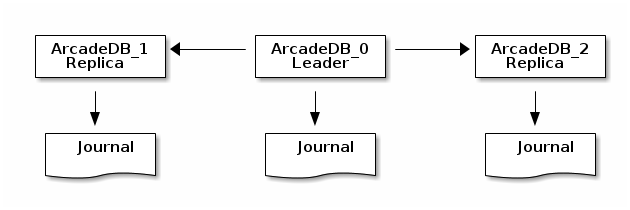
Each server has its own Journal. The Journal is used in case of recovery of the cluster to get the most updated replica and to align the other nodes. All the write operations must be coordinated by the Leader node.
Any read operation, like a query, can be executed by any server in the cluster, while write operations can be executed only by the Leader server.
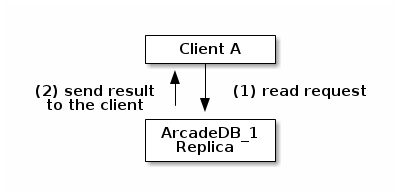
ArcadeDB doesn’t mandate the clients to be connected directly to the leader to execute write operations, but will use the Replica server to forward the write request to the Leader server. Everything is transparent for the end user where both Leader and Replica servers can read and write, but internally only the read requests are executed on the connected server. All the write requests will be transparently forwarded to the Leader.
Look at the picture below where the client Client A is connected to the replica server ArcadeDB_1 where it executes a write request.
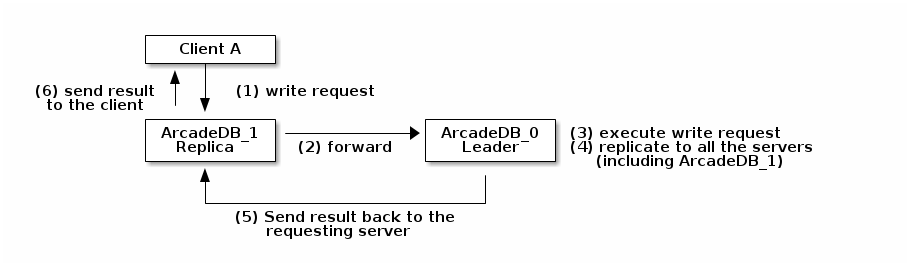
4.3.2. Auto fail-over
ArcadeDB cluster uses a quorum to assure the integrity of the database is maintained across all the servers forming the cluster.
The quorum is set by default to MAJORITY, that means the majority of the servers in the cluster must return the same result to be considered accepted and propagated to all the servers.
The quorum is MAJORITY by default.
You can specify a different quorum by setting the number of servers or none to have no quorum and all to wait the response from all the servers.
Set the configuration arcadedb.ha.quorum=<quorum>.
Example: bin/server.sh -Darcadedb.ha.quorum=all
|
If the configured quorum is not met, the transaction is rollback on all the servers, the database returns to the previous state and a transaction error is thrown to the client.
ArcadeDB manages the fail-over automatically in most of the cases.
Server unreachable
A server can become unreachable for many reasons:
-
The ArcadeDB Server process has been terminated
-
The physical or virtual server hosting the ArcadeDB Server process has been shut off or is rebooting
-
The physical or virtual server hosting the ArcadeDB Server process has network issues and can’t reach one or more of the other servers
-
Network issues that prevent the ArcadeDB Server to communicate with the rest of the servers in the cluster
4.3.5. HA Settings
The following settings are used by the High Availability module:
| Setting | Description | Default Value |
|---|---|---|
arcadedb.ha.clusterName |
Cluster name. Useful in case of multiple clusters in the same network |
arcadedb |
arcadedb.ha.serverList |
Servers in the cluster as a list of <hostname/ip-address:port> items separated by comma. Example: localhost:2424,192.168.0.1:2424. If not specified, auto-discovery is enabled |
NOT DEFINED (auto discovery is enabled by default) |
arcadedb.ha.quorum |
Default quorum between 'none', 1, 2, 3, 'majority' and 'all' servers |
MAJORITY |
arcadedb.ha.quorumTimeout |
Timeout waiting for the quorum |
10000 |
arcadedb.ha.k8s |
The server is running inside Kubernetes |
false |
arcadedb.ha.k8sSuffix |
When running inside Kubernetes use this suffix to reach the other servers. Example: arcadedb.default.svc.cluster.local |
|
arcadedb.ha.replicationQueueSize |
Queue size for replicating messages between servers |
512 |
arcadedb.ha.replicationFileMaxSize |
Maximum file size for replicating messages between servers" |
1GB |
arcadedb.ha.replicationChunkMaxSize |
Maximum channel chunk size for replicating messages between servers |
16777216 |
arcadedb.ha.replicationIncomingHost |
TCP/IP host name used for incoming replication connections |
localhost |
arcadedb.ha.replicationIncomingPorts |
TCP/IP port number used for incoming replication connections |
2424-2433 |
4.4. Embedded Server
Embedding the server in your JVM allows to have all the benefits of working in embedded mode with ArcadeDB (zero cost for network transport and marshalling) and still having the database accessible from the outside, such as Studio, remote API, Postgres, REDIS and MongoDB drivers.
First, add the server library in your classpath. If you’re using Maven include this dependency in your pom.xml file.
<dependency>
<groupId>com.arcadedb</groupId>
<artifactId>arcadedb-engine</artifactId>
<version>21.10.1</version>
</dependency>This library depends on arcadedb-network-<version>.jar. If you’re using Maven or Gradle it will be imported automatically as a dependency, otherwise please add also the arcadedb-network library to your classpath.
4.4.1. Start the server in the JVM
To start a server as embedded, create it with an empty configuration, so all the setting will be the default ones:
ContextConfiguration config = new ContextConfiguration();
ArcadeDBServer server = new ArcadeDBServer(config);
server.start();To start a server in distributed configuration (with replicas), you can set your settings in the ContextConfiguration:
config.setValue(GlobalConfiguration.HA_SERVER_LIST, "localhost,192.168.10.1,192.168.10.2");
config.setValue(GlobalConfiguration.HA_REPLICATION_INCOMING_HOST, "0.0.0.0");
config.setValue(GlobalConfiguration.HA_ENABLED, true);When you embed the server, you should always get the database instance from the server itself. This assures the database instance is just one in the entire JVM. If you try to create or open another database instance from the DatabaseFactory, you will receive an error that the underlying database is locked by another process.
Database database = server.getDatabase(<URL>);Or this if you want to create a new database if not exists:
Database database = server.getOrCreateDatabase(<URL>);4.4.2. Create custom HTTP commands
You can easily add custom HTTP commands on ArcadeDB’s Undertow HTTP Server by creating a server plugin (look at MongoDBProtocolPlugin plugin implementation)
and implementing the registerAPI method. Example for the HTTP POST API /myapi/test:
package com.yourpackage;
public class MyTest implements ServerPlugin {
// ...
@Override
public void registerAPI(HttpServer httpServer, final PathHandler routes) {
routes.addPrefixPath("/myapi",//
routes.post("/test/{name}", new MyTestAPI(this));
}
}public class MyTestAPI extends DatabaseAbstractHandler {
public MyTestAPI(final HttpServer httpServer) {
super(httpServer);
}
@Override
public void execute(final HttpServerExchange exchange, ServerSecurityUser user, final Database database) throws IOException {
final Deque<String> namePar = exchange.getQueryParameters().get("name");
if (namePar == null || namePar.isEmpty()) {
exchange.setStatusCode(400);
exchange.getResponseSender().send("{ \"error\" : \"name is null\"}");
return;
}
final String name = namePar.getFirst();
// DO SOMETHING MEANINGFUL HERE
// ...
exchange.setStatusCode(204);
exchange.getResponseSender().send("");
}
}At startup, ArcadeDB Server will initiate your plugin and register your API. To start the server with your plugin, register the full class in
arcadedb.server.plugins setting:
Example:
java ... -Darcadedb.server.plugins=MyPlugin:com.yourpackage.MyPlugin ...4.5. Docker
To run ArcadeDB Server with Docker, type this (replace <password> with the root password you want to use):
~/arcadedb $ docker run --rm -p 2480:2480 -p 2424:2424 \
--env JAVA_OPTS="-Darcadedb.server.rootPassword=playwithdata" \
arcadedata/arcadedb:latest
5bb2ef9d4704ae9b55b4dfa08a00568596ab8a89fd8a2135f2a15736c891d248If there are no errors, Docker prints immediately the container id. You can use that id to stop the container, or execute some commands from it.
To run the console from the container started above, use:
~/arcadedb $ docker exec -it 5bb2ef9d4704ae9b55b4dfa08a00568596ab8a89fd8a2135f2a15736c891d248 bin/console.sh
ArcadeDB Console v.21.9.1 - Copyrights (c) 2021 Arcade Data (https://arcadedb.com)
>4.5.1. Quick start with the OpenBeer database
You can run ArcadeDB server with a demo database in less than 1 minute. Run ArcadeDB server with docker specifying the database to import as a parameter in the docker command.
Example of running ArcadeDB Server with all the plugins enabled (Redis, Postgres, Mongo, Gremlin) that download and install OrientDB’s OpenBeer dataset:
docker run --rm -p 2480:2480 -p 2424:2424 -p 6379:6379 -p 5432:5432 -p 8182:8182 \
--env JAVA_OPTS="-Darcadedb.server.rootPassword=playwithdata \
-Darcadedb.server.defaultDatabases=Imported[root]{import:https://github.com/ArcadeData/arcadedb-datasets/raw/main/orientdb/OpenBeer.gz} \
-Darcadedb.server.plugins=Redis:com.arcadedb.redis.RedisProtocolPlugin,MongoDB:com.arcadedb.mongo.MongoDBProtocolPlugin,Postgres:com.arcadedb.postgres.PostgresProtocolPlugin,GremlinServer:com.arcadedb.server.gremlin.GremlinServerPlugin " \
arcadedata/arcadedb:latestNow point your browser on https://localhost:2480 and you’ll see ArcadeDB Studio. Now enter "root" as a user and "playwithdata" as a password.
| user and password are specified in the docker command above |
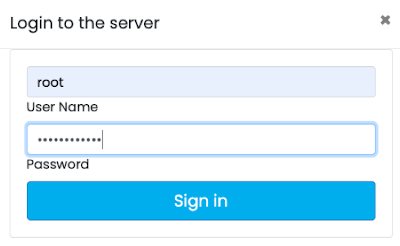
Now click on the "Database" icon on the toolbar on the left. This is the database schema. Click on "OpenBeer" vertex type and then on the action "Display the first 100 records of Beer together with all the vertices that are directly connected".
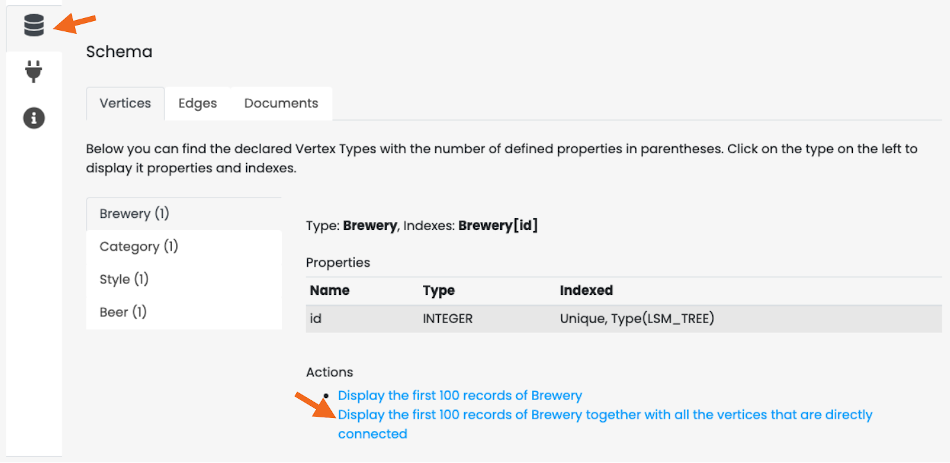
You should see the first 100 beers in the database and all their connections.
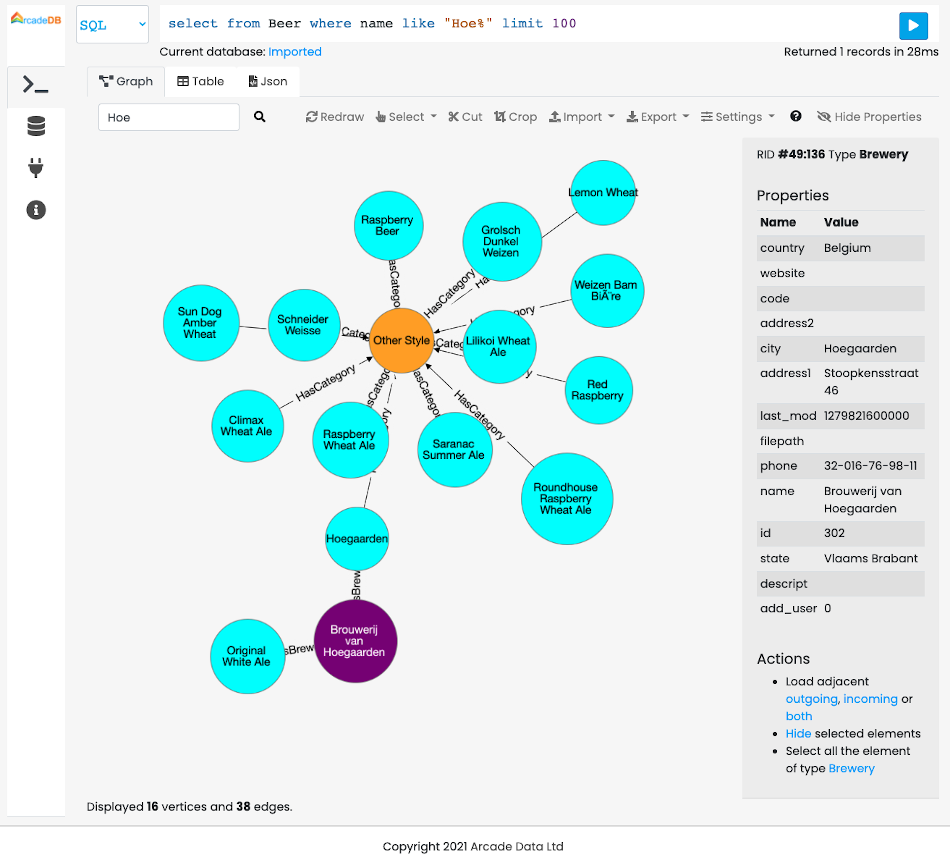
Tuning
In general, the RAM allocated for the JVM should be ≤80% of the container RAM. The default Dockerfile for ArcadeDB sets 2 GB of RAM for ArcadeDB (-Xms2G -Xmx2G), so you should allocate at least 2.3G to the Docker container running exclusively ArcadeDB.
To run ArcadeDB with 1G docker container, you could start ArcadeDB by using 800M for ArcadeDB’s server RAM by setting ARCADEDB_OPTS_MEMORY variable with Docker:
docker ... -e ARCADEDB_OPTS_MEMORY="-Xms800M -Xmx800M" ...To run ArcadeDB with RAM <800M, it’s suggested to tune some settings. You can use the low-ram profile to use the least memory possible.
docker ... -e ARCADEDB_OPTS_MEMORY="-Xms800M -Xmx800M" -e arcadedb.profile=low-ram ...4.6. Kubernetes
Before starting the cluster, set ArcadeDB Server root password as a secret (replace <password> with the root password you want to use):
~/arcadedb $ kubectl create secret generic server-root-password --from-literal=arcadedb.server.rootPassword='<password>'This will set the password in the environment variable arcadedb.server.rootPassword. The ArcadeDB server will use this password for the root user.
Now you can start a Kubernetes cluster with 3 servers by using the default configuration:
~/arcadedb $ kubectl apply -f config/arcadedb-statefulset.yamlIn order to scale up or down with the number of replicas, use this:
~/arcadedb $ kubectl scale statefulsets arcadedb-server --replicas=<new-number-of-replicas>Where the value of <new-number-of-replicas> is the new number of replicas. Example:
~/arcadedb $ kubectl scale statefulsets arcadedb-server --replicas=3Scaling up and down doesn’t affect current workload. There are no pauses when a server enters/exits from the cluster.
More coming soon.
5. Studio
Studio is the web tool that comes bundled with ArcadeDB Server. It starts automatically on port 2480. If you have installed ArcadeDB, and it’s running on your local computer, then you can access Studio at http://localhost:2480. Replace "localhost" with the host name or IP address of the server where ArcadeDB server is running.
Command
The first and most important panel in Studio is the Command panel. Below you can find a screenshot with the main components.
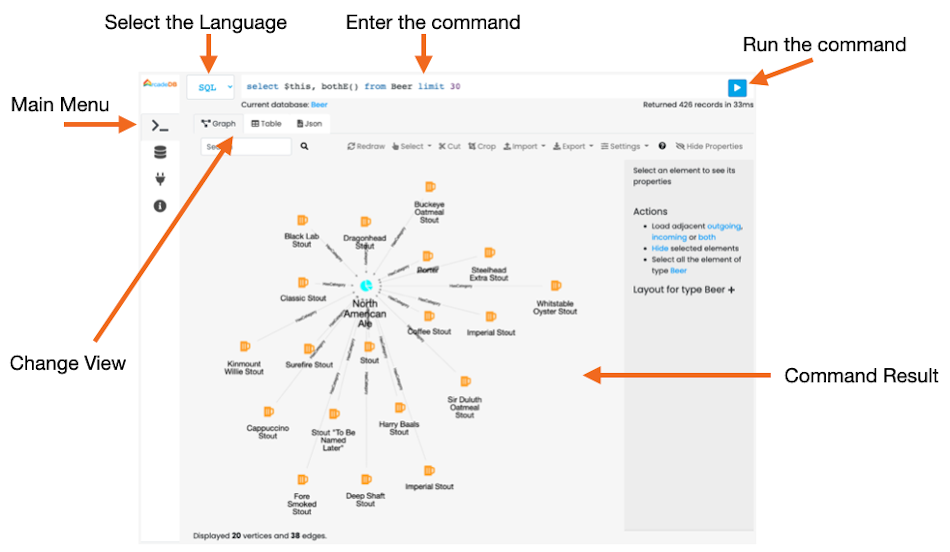
-
Main Menu is the vertical tab with the following options:
-
Command, the current panel to execute commands against the database
-
Database, containing the information about the selected database and its schema. From this panel you can switch to a different database
-
API, with the description of the public HTTP API exposed on the current server
-
Information, containing a quick reference to the online documentation
-
Execute a command/query
In order to execute a command (or query), select the language first. By default is SQL, but you can choose between:
-
SQL (for any models, including graphs and documents)
-
SQL Script (multiple commands/queries)
-
Apache Tinkerpop Gremlin (only for graphs)
-
Open Cypher (only for graphs)
-
MongoDB (only for documents)
-
GraphQL
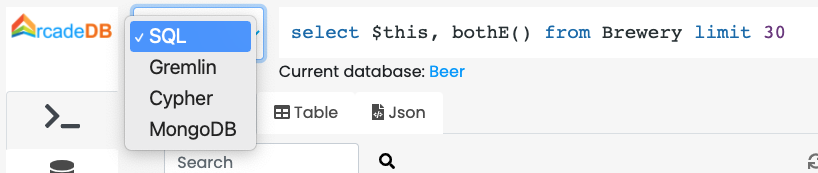
Based on the selected language, the command text area will adjust the syntax highlighting to simplify the writing of the command.
The result of the command will appear in the Command Result area as a Graph a Table or JSON Panel.
Graph Panel
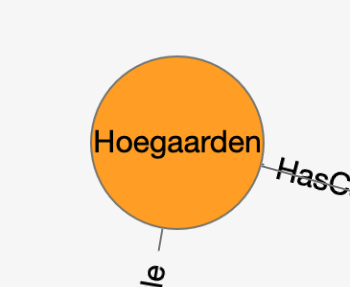 |
Hold the selection on a node to show its context menu. Then while still holding the selection, slide on the action to execute and then release the selection. | 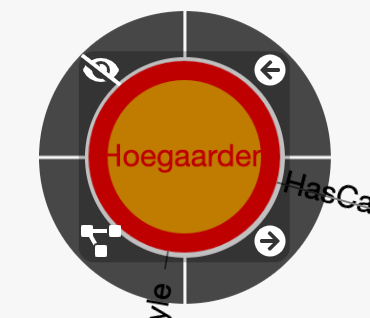 |
|---|
The context menu has the following actions:
-
←Load incoming vertices -
→Load outgoing vertices -
Load both incoming and outgoing vertices
-
Hide the current node. This action will remove the node from the graph
Node Panel
When a node is selected, its property are displayed in the right panel.
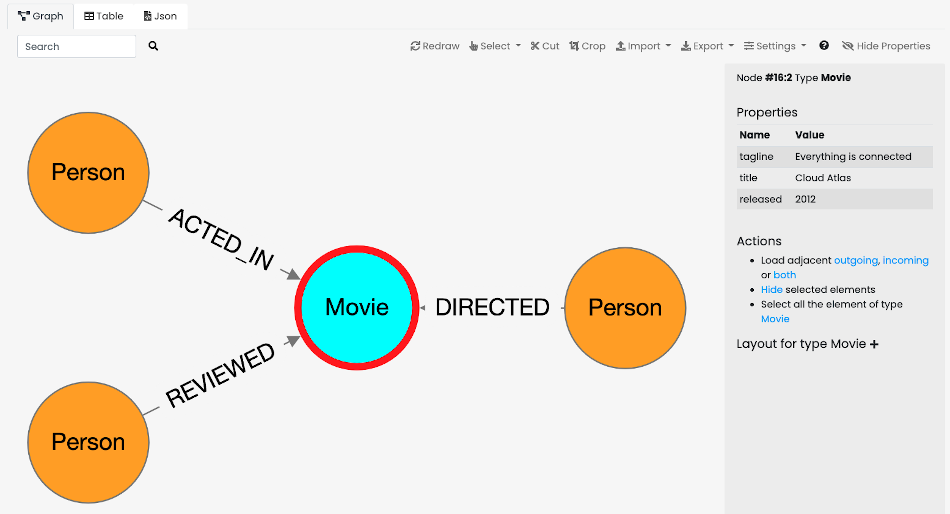
The right panel can always be hidden by clicking on Hide Properties button.
In the right panel you can find all the information relative to the selected node, such as:
-
Element type:
NodeorEdge -
Type
-
Properties table
-
Actions, containing quick actions to execute against the selected node
-
Layout
Node Layout
Click on the + button to expand and make visible the layout panel relative to the node type selected.
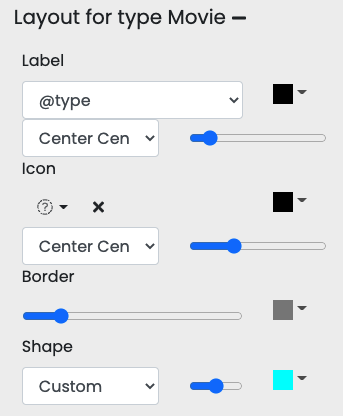
Change the label to an attribute that represents the node.
In this example, selecting the title for the type Movie and the name for Person, makes the same graph much more readable and useful in terms of information.
This is the default rendering of a small graph from the OpenBeer dataset. The nodes have the type as label.
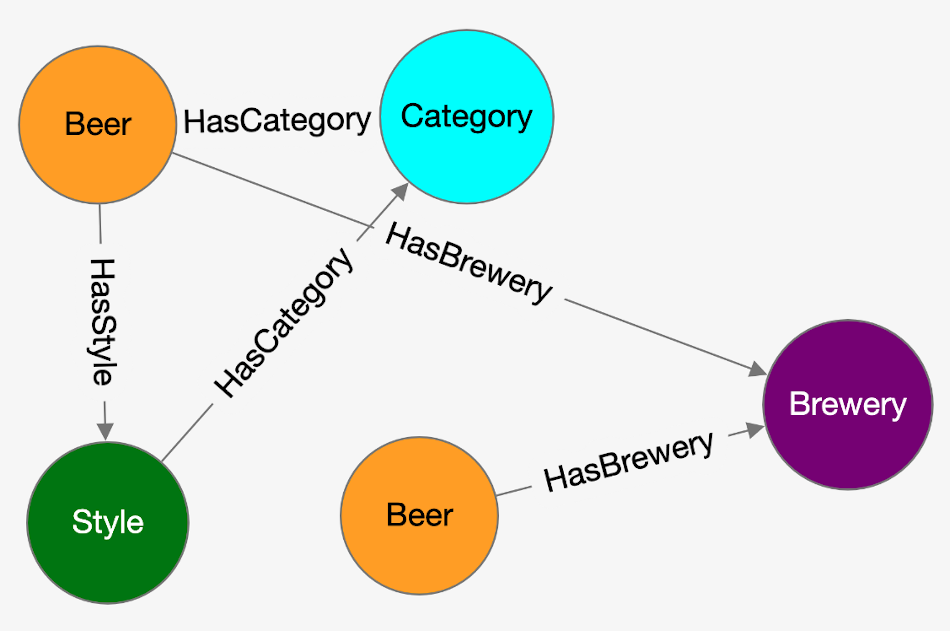
After selecting the attribute name on each node types, this is the result.
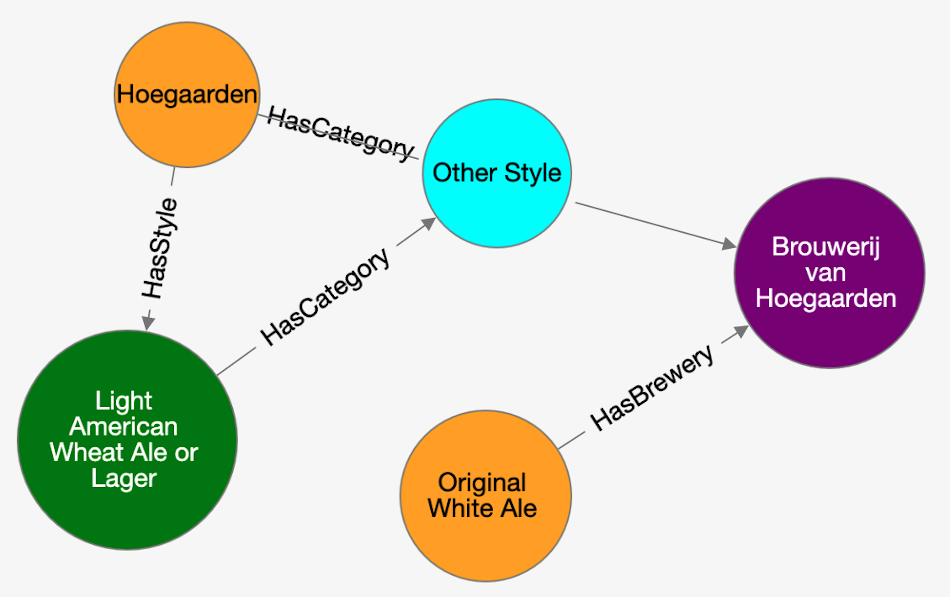
You can save your setting in a file and share the settings with your colleagues.
To do this, click on Export button and select Settings, then download the file. You can re-apply the same style by selecting Import and then Settings. Upload the file saved before and your style settings will be restored. You can share the setting filw with your colleagues and friends to work on the same dataset by using the same style.
Below you can find an example of customization for the OpenBeer database with custom icons, colors and labels:
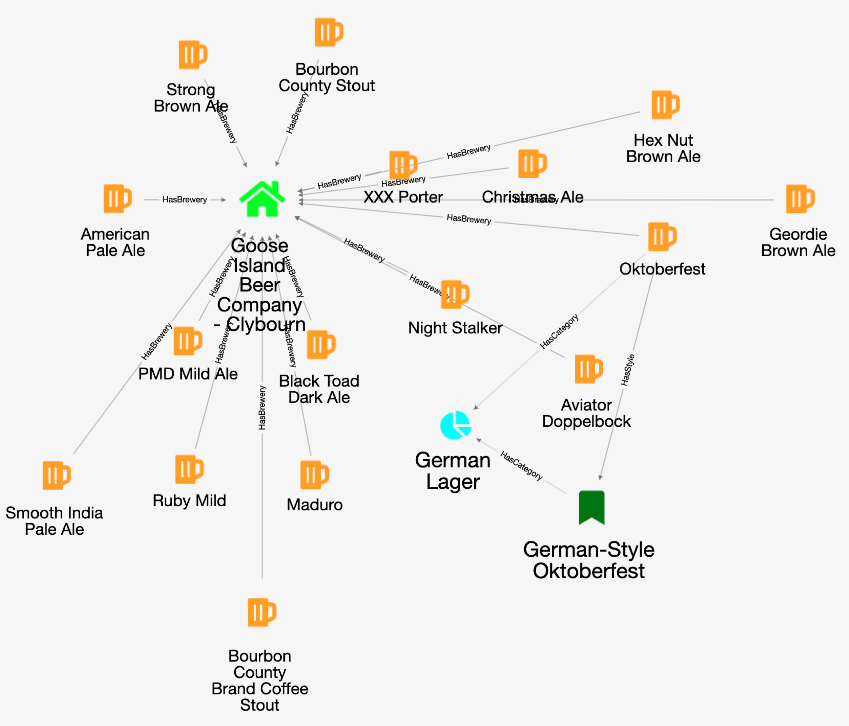
Direct Neighbors
Selects the nodes directly connected to the selected ones.
Usage
Select one or more nodes from the graph and click on Select → Direct Neighbors.
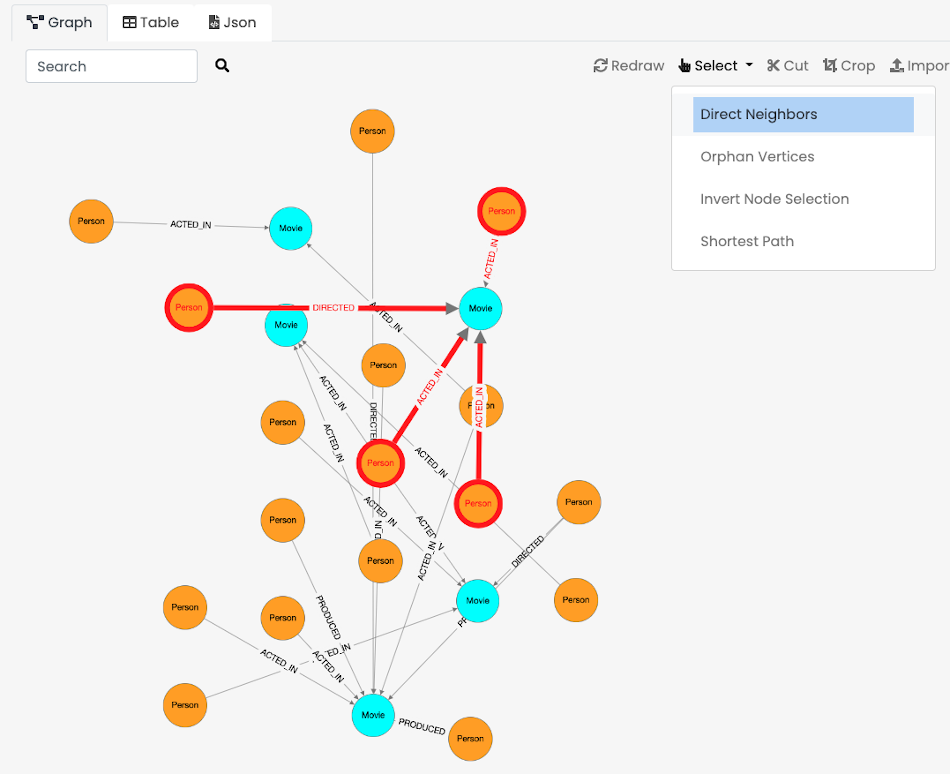
Orphan Vertices
Selects the nodes that are not connected with any other node.
Usage
Click on Select → Orphan Vertices.
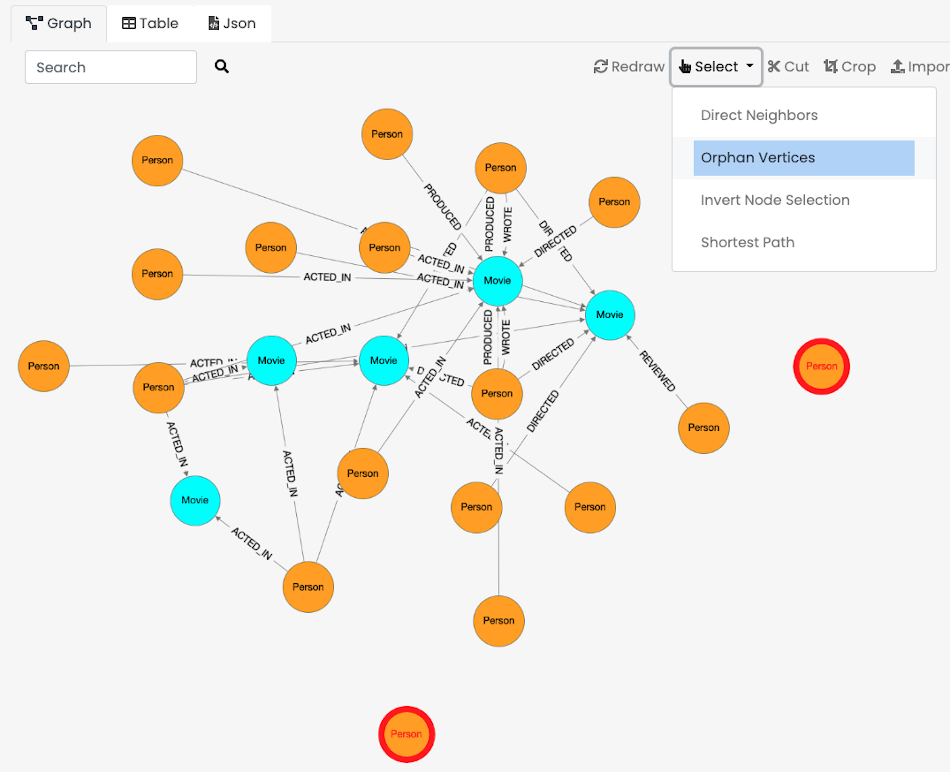
Invert Node Selection
Inverts the current selection. All the elements that are currently selected will be not selected and all the element that were not selected become selected.
Usage
Select some nodes from the graph and click on Select → Invert Node Selection.
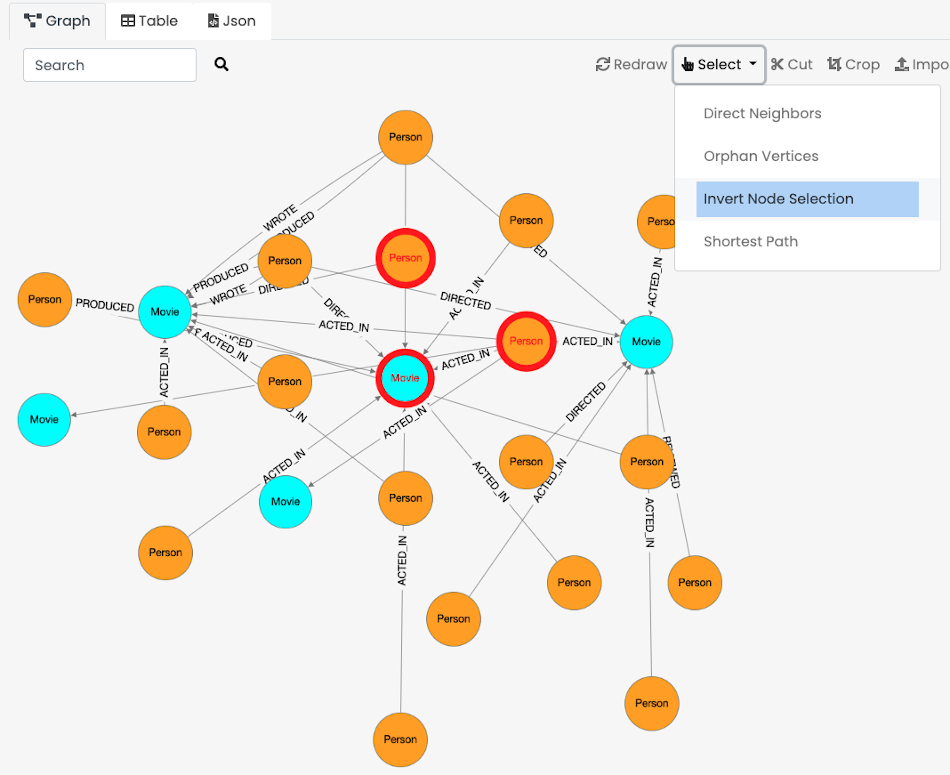
Shortest Path
Displays the shortest path between 2 nodes. The Dijkstra algorithm is used (with fixed weight 1 per node). If the two nodes are connected, the entire path will be selected.
Usage
Select 2 nodes from the graph and click on Select → Shortest Path.
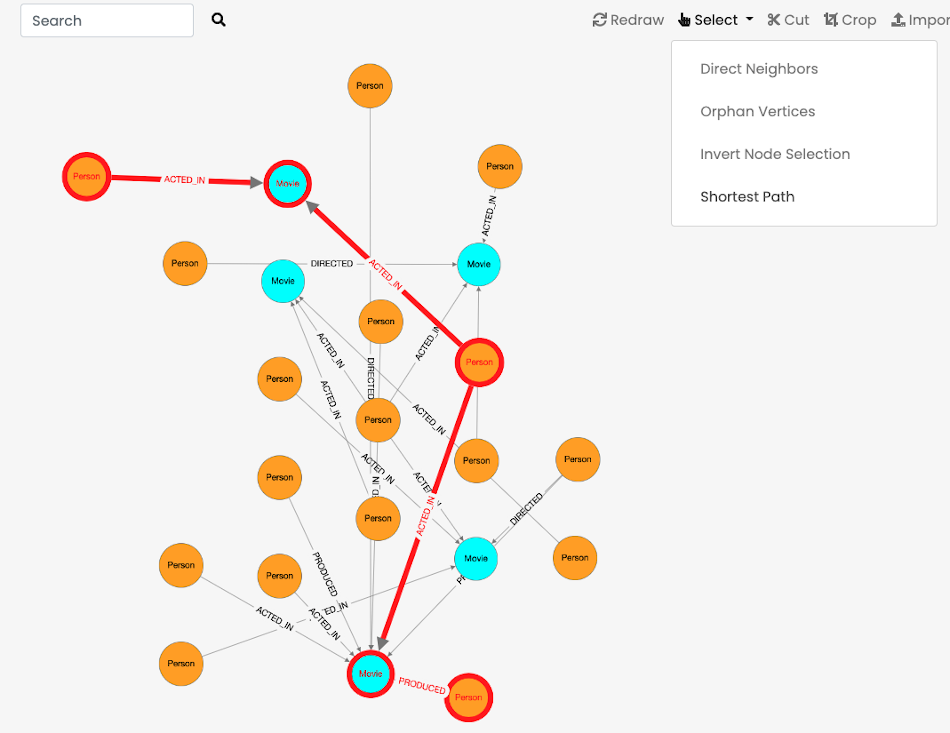
Table Panel
The Table panel renders the result set as a table.
If the result of the command is a graph, then both vertices and edges will be flattened into a table.
If the result has documents, they will be displayed in table format as well.
Connections to other records (like edges in vertices) are not displayed in the table, but only the number of connection is reported.
In the example below @in is the number of incoming edges for each vertex, and @out the number of outgoing edges.
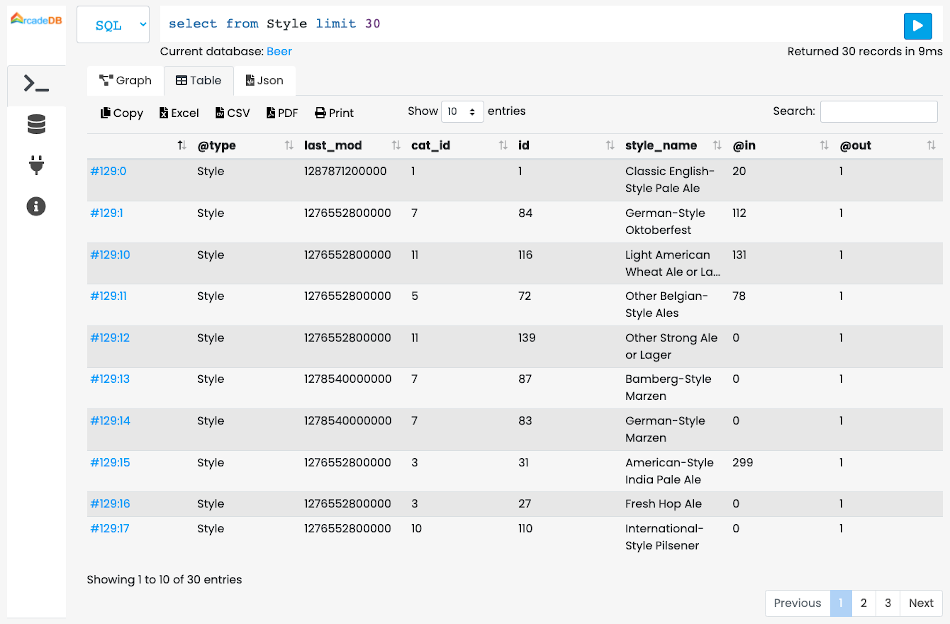
By clicking on the RecordID (RID) (always the first column), the record will be displayed in the graph view with all its attributes.
The Table View automatically layout the records in pages. You can select the amount of records per page and moving between pages with the toolbar at the bottom of the table.
To quick search a record, type what you’re looking for in the Search input field.
The filtering works in real-time as soon as you type.
The filtering only applies on the current result set.
The table can be exported in the following formats:
-
Copy, to copy the entire content in the clipboard. You can then paste the content into your favorite editor or document with CTRL+V or CMD+V.
-
Excel, for Microsoft® Excel format
-
CSV (Comma Separated values)
-
PDF to export the entire table in PDF format
-
Print to print all the pages of the table
JSON Panel
This panel renders the command result as a JSON. The JSON returned from the HTTP API of the ArcadeDB Server.
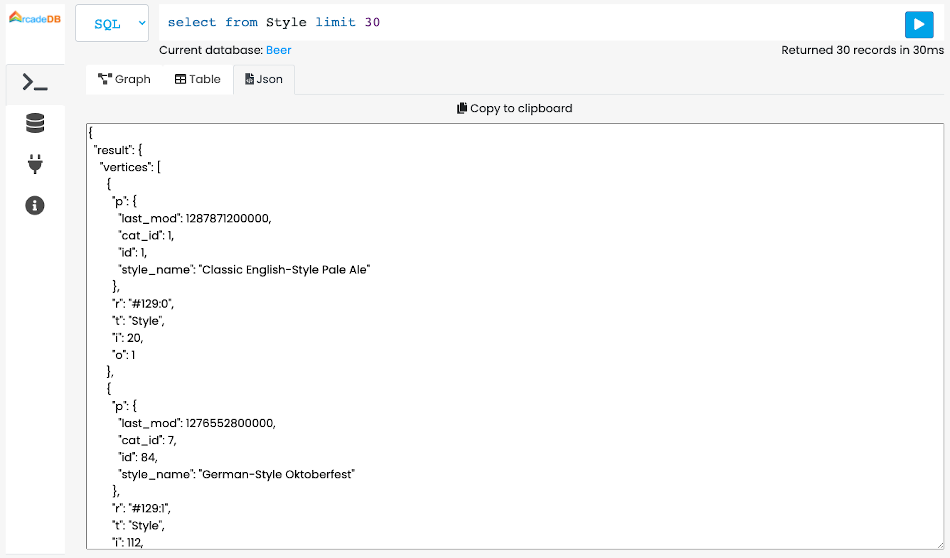
Press the Copy to clipboard to copy the entire content into the clipboard.
Database Panel
The Database Panel shows the information about the selected database and its schema and allows to execute the most common operations.
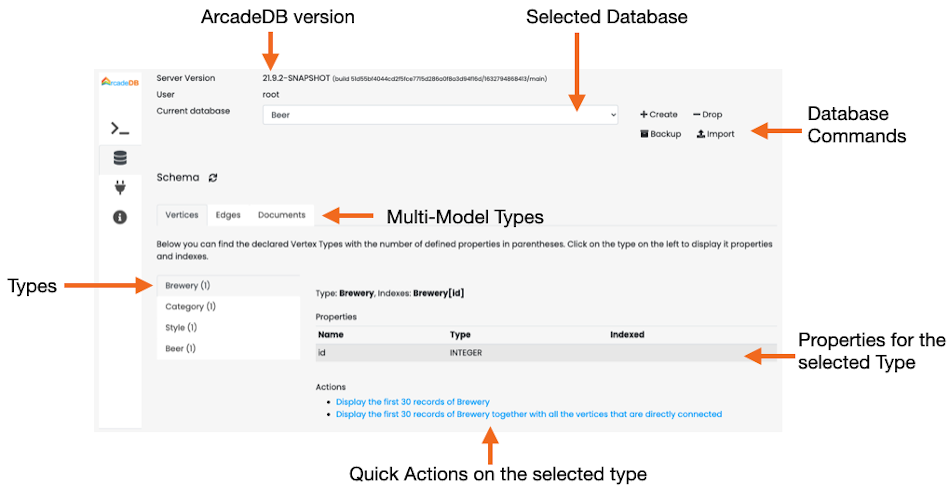
The main parts of the Database Panel are:
-
Server Version, report the version you are using when you open an issue
-
User, the user logged into the server. The list of available databases is filtered by the current user. User the
adminuser to access to all the databases. See Users. -
Selected Database, the selected database. Click to select a different database from the available on the server for the current user.
-
Database Commands:
-
Create to create a new database. Enter the database name in the popup and the new database will be ready to be used
-
Drop to drop the current database. NOTE: This operation cannot be undone.
-
Backup to execute a backup of the selected database. The backup will be available under the directory
backupswhere ArcadeDB server is installed. The generated backup filename is in the formatbackups/<db-name>/<db-name>-backup-<timestamp>.tgz, where the timestamp is expresses from the year to the millisecond. Example of backup file namebackups/TheMatrix/TheMatrix-backup-20210921-172750767.zip. For more information look at Backup.
-
-
Types, with a vertical tab you can select the type you’re interested in. One a type is selected, its information are displayed, such as configured indexes and properties.
-
Actions is a list of quick actions you can execute against the selected type. The most common actions are:
-
Display tge first 30 records of the selected type
-
Display tge first 30 records with all the vertices connected to display a graph of the first 30 records. The graph will have the 30 records and their direct neighbors.
-
API Panel
This panel contains the description of the public HTTP API exposed on the current server.
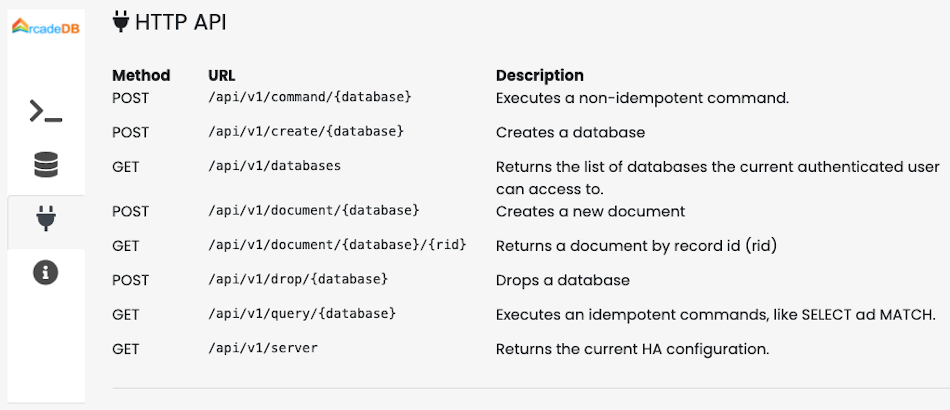
Information Panel
This panel contains a quick reference to the online documentation.
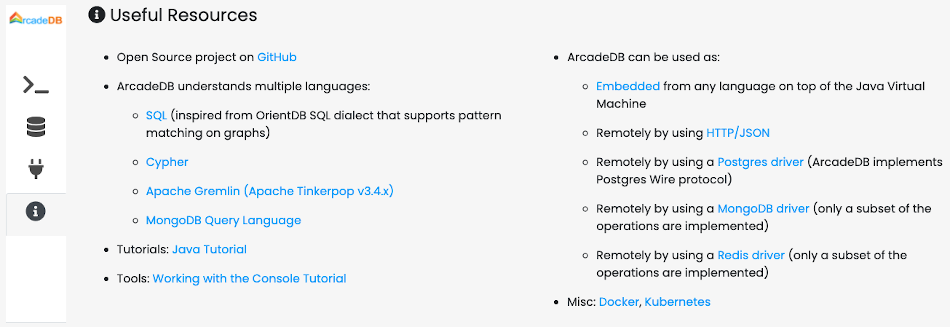
6. Tools
6.1. Console
Run the console by executing console.sh under bin directory:
~/arcadedb $ bin/console.sh
ArcadeDB Console v.22.10.1 - Copyrights (c) 2021 Arcade Data Ltd (https://arcadedb.com)
>The console supports the following commands (you can always retrieve this help by typing HELP or just ?:
begin -> begins a new transaction
close |<path>|remote:<url> <user> <password> -> closes the database
create database <path>|remote:<url> <user> <password> -> creates a new database
drop database <path>|remote:<url> <user> <password> -> deletes a database stored
commit -> commits current transaction
connect <path>|remote:<url> <user> <password> -> connects to a database
info types -> prints available types
info transaction -> prints current transaction
rollback -> rolls back current transaction
quit or exit -> exits from the console
The close command can be used without path or url, then it closes the currently connected database.
|
6.1.1. Tutorial
Let’s create our first database "mydb" under the "/temp" directory:
> create database /temp/mydb
{mydb}>If you already have a database, you can simply connect to it:
> connect /temp/mydb
{mydb}>You can also connect to the database remotely:
> connect remote:localhost/mydb root arcadedb-passwordNow let’s create a "Profile" type:
{mydb}> create document type Profile
+---------+--------------------+
|NAME |VALUE |
+---------+--------------------+
|operation|create document type|
|typeName |Profile |
+---------+--------------------+
Command executed in 99msCheck your new type is there:
{mydb}> info types
AVAILABLE TYPES
+-------+--------+-----------+-------------------------------------+-----------+-------------+
|NAME |TYPE |SUPER TYPES|BUCKETS |PROPERTIES |SYNC STRATEGY|
+-------+--------+-----------+-------------------------------------+-----------+-------------+
|Profile|Document|0[] |8[Profile_0,...,Profile_7]|0[] |round-robin| |
+-------+--------+-----------+-------------------------------------+-----------+-------------+You can also query the defined types by executing the following SQL query: select from schema:types.
Finally, let’s create a document of type "Profile":
{mydb}> insert into Profile set name = 'Jay', lastName = 'Miner'
DOCUMENT @type:Profile @rid:#1:0
+--------+-----+
|NAME |VALUE|
+--------+-----+
|name |Jay |
|lastName|Miner|
+--------+-----+
Command executed in 17msYou can see your brand new record with RID #1:0. Now let’s query the database to see if our new document can be found:
{mydb}> select from Profile
DOCUMENT @type:Profile @rid:#1:0
+--------+-----+
|NAME |VALUE|
+--------+-----+
|name |Jay |
|lastName|Miner|
+--------+-----+
Command executed in 37msHere we go: our document is there.
Remember that a transaction is automatically started. In order to make changes persistent, execute a commit command.
When the console exists (exit or quit command), the pending transaction is committed automatically.
6.1.2. Scripting
The console can also run local SQL scripts:
~/arcadedb $ bin/console.sh myscript.sql
Make sure to create database or connect to a database first in the script before using SQL commands.
|
6.2. Backup of a database
ArcadeDB allows to execute a non-stop backup of a database while it is used without blocking writes or affecting performance. You can execute the backup of a database from SQL.
Look at Backup Database SQL command for more information.
6.3. Restore a database
ArcadeDB allows to restore a database previously backed up.
| If a server is running, it must be restarted in order to access to the restored database. |
Example
Example for restoring the database "mydb" from the backup located in backups/mysb/mydb-backup-20210921-172750767.zip.
~/arcadedb $ bin/restore.sh -f backups/mysb/mydb-backup-20210921-172750767.zip -d databases/mydb6.3.1. Configuration
-
-f <backup-file>(string) path to the backup file to restore. -
-d <database-path>(string) path on local filesystem where to create the ArcadeDB database. -
-o(boolean) true to overwrite the database if already exists. If false and thedatabase-pathalready exists, an error is thrown. Default is false.
6.4. Importer
ArcadeDB provides some basic ETL capabilities for automatically importing datasets in any of the following formats:
From file of types:
-
Plain text
-
Compressed with ZIP
-
Compressed with GZip
Located on:
-
local file system (just provide the path or use
file://in the URL) -
remote, by specifying
http://orhttps://in the URL -
classpath, by using
classpath://as a prefix
To start importing it’s super easy as providing the URL where the source file to import is located. URLs can be local paths or from the Internet by using http and https.
Example of loading the Freebase RDF dataset:
~/arcadedb $ create database FreeBase
~/arcadedb $ import database http://commondatastorage.googleapis.com/freebase-public/rdf/freebase-rdf-latest.gz?
Analyzing url: http://commondatastorage.googleapis.com/freebase-public/rdf/freebase-rdf-latest.gz?... [SourceDiscovery]
Recognized format RDF (limitBytes=9.54MB limitEntries=0) [SourceDiscovery]
Creating type 'Node' of type VERTEX [Importer]
Creating type 'Relationship' of type EDGE [Importer]
Parsed 144951 (28990/sec) - 0 documents (0/sec) - 143055 vertices (28611/sec) - 144951 edges (28990/sec) [Importer]
Parsed 362000 (54256/sec) - 0 documents (0/sec) - 164118 vertices (5260/sec) - 362000 edges (54256/sec) [Importer]
...Example of loading the Discogs dataset in the database on path "/temp/discogs":
~/arcadedb $import database https://discogs-data.s3-us-west-2.amazonaws.com/data/2018/discogs_20180901_releases.xml.gzNote that in this case the URL is https and the file is compressed with GZip.
Example of importing New York Taxi dataset in CSV format. The first line of the CSV file set the property names:
~/arcadedb $ import database /personal/Downloads/data-society-uber-pickups-in-nyc/original/uber-raw-data-april-15.csv/uber-raw-data-april-15.csvSee also:
6.4.1. OrientDB Importer
ArcadeDB is able to import a database exported from OrientDB in JSON format.
For more information about how to export a database from OrientDB, look at Export Database.
To import a database use the Import Database command from API, Studio or Console. Below you can find an example of importing a OrientDB database by using ArcadeDB Console.
~/arcadedb $ create database MyDatabase
~/arcadedb $ import database file:///temp/orientdb-export.tgz6.4.2. Neo4j Importer
ArcadeDB is able to import a database exported from Neo4j in JSONL format (one json per line).
To export a Neo4j database follow the instructions in Export in JSON. The resulting file contains one json per line.
Neo4j supports multiple labels per node, while in ArcadeDB a node (vertex) must have only one type.
The Neo4j importer will simulate multiple labels by creating new types with the following name: <label1>[_<labelN>]*.
Example:
{"type":"node","id":"1","labels":["User", "Administrator"],"properties":{"name":"Jim","age":42}}This vertex will be created in ArcadeDB with type "Administrator_User" (the labels are always sorted alphabetically) that extends both "Administrator" and "User" types.

In this way you can use the polymorphism of ArcadeDB to retrieve all the nodes of type "User" and the record of User and all its subtypes will be returned.
Example
Example of importing the following mini graph exported from Neo4j. This is the example taken from Neo4j documentation about Export to JSON.
{"type":"node","id":"0","labels":["User"],"properties":{"born":"2015-07-04T19:32:24","name":"Adam","place":{"crs":"wgs-84","latitude":33.46789,"longitude":13.1,"height":null},"age":42,"male":true,"kids":["Sam","Anna","Grace"]}}
{"type":"node","id":"1","labels":["User"],"properties":{"name":"Jim","age":42}}
{"type":"node","id":"2","labels":["User"],"properties":{"age":12}}
{"id":"0","type":"relationship","label":"KNOWS","properties":{"since":1993,"bffSince":"P5M1DT12H"},"start":{"id":"0","labels":["User"]},"end":{"id":"1","labels":["User"]}}As you can see, the file contains one json per line. First all the nodes (vertices), then the relationships (edges).
To import a database use the Import Database command from API, Studio or Console. Below you can find an example of importing the Neo4j’s PanamaPapers database by using ArcadeDB Console.
~/arcadedb $ create database PanamaPapers
~/arcadedb $ import database file:///temp/panama-papers-neo4j.jsonl
ArcadeDB 21.9.1 - Neo4j Importer
Importing Neo4j database from file 'panama-papers-neo4j.jsonl' to 'databases/PanamaPapers'
Creation of the schema: types, properties and indexes
- Creation of vertices started
- Creation of vertices completed: created 3 vertices, skipped 1 edges (0 vertices/sec elapsed=0 secs)
- Creation of edges started: creating edges between vertices
- Creation of edged completed: created 1 edges, (0 edges/sec elapsed=0 secs)
**********************************************************************************************
Import of Neo4j database completed in 0 secs with 0 errors and 0 warnings.
SUMMARY
- Vertices.............: 0
-- User : 3
- Edges................: 0
-- KNOWS : 1
- Total attributes.....: 9
**********************************************************************************************
NOTES:
- you can find your new ArcadeDB database in 'databases/PanamaPapers'6.5. Upgrade ArcadeDB
ArcadeDB is able to automatically upgrade a database when a newer version of ArcadeDB is used. The migration is completely automatic and transparent.
6.5.1. Steps
-
Download and extract a newer version of ArcadeDB in the local file system
-
Stop any ArcadeDB running servers (or close manually the database by using the HTTP command Close a database (POST)).
-
Copy the databases directory from the old server to the new one
-
Start the new server
6.6. Downgrade ArcadeDB
In the case you need to downgrade to an older version of ArcadeDB, check the binary compatibility between the versions. ArcadeDB uses the semantic versioning with 100% compatibility for migration of databases up or down between patch version (the Z in X.Y.Z). To downgrade to a minor or major, the safest way is to export the database with the newest version and re-import the database with the older version.
7. API
The power of a Multi-Model database is also in the way you can interact with it. ArcadeDB supports multiple languages, so it’s easier to use it coming from other DBMS.
Speed |
* * * |
* * |
* * |
* * |
* * |
* * |
* * |
Flexibility |
* * * |
* |
* * |
* * |
* * |
* * |
* |
Support for Documents |
Yes |
Yes |
Yes |
Yes |
Yes |
Yes |
No |
Support for Graph |
Yes |
Yes |
Yes |
Yes |
Yes |
No |
No |
Embedded mode |
Yes |
Yes |
Yes |
Yes |
Yes |
Yes |
No |
Remote mode |
No |
Yes via HTTP/JSON and Postgres Driver |
Yes via Gremlin Server, HTTP/JSON and Postgres Driver |
Yes via Gremlin Server, HTTP/JSON and Postgres Driver |
Yes via HTTP/JSON and Postgres Driver |
Yes via MongoDB Protocol plugin, HTTP/JSON and Postgres Driver |
Yes via Redis Protocol plugin |
7.1. Drivers
ArcadeDB provides HTTP API to interface to the server from a remote application. You can use any programming language that supports HTTP calls (pretty much any language) or use a driver to have a little abstraction over HTTP API.
| Language | Project URL | License |
|---|---|---|
Java |
Bundled with the project. Look at |
Apache 2 |
CHICKEN Scheme |
zlib-acknowledgement |
|
.NET |
Apache 2 |
|
Ruby |
MIT |
|
RUST |
Apache 2 |
7.2. Java API (Embedded)
Add the following dependency in your Maven pom.xml file under the tag <dependencies>:
<dependency>
<groupId>com.arcadedb</groupId>
<artifactId>arcadedb-engine</artifactId>
<version>21.10.1</version>
</dependency>| ArcadeDB works in both synchronous and asynchronous modes. By using the asynchronous API you let to ArcadeDB to use all the resources of your hw/sw configuration without managing multiple threads. |
| Synchronous API | Asynchronous API |
|---|---|
The Synchronous API executes the operation immediately, by the current thread, and returns when it’s finished. If you use a procedural approach, using the synchronous API is the easiest way to use ArcadeDB. In order to use all the resource of your machine, you might use multi-threading in your application. |
The Asynchronous API schedules jobs to be executed as soon as possible by a pool of threads. ArcadeDB optimizes the usage of asynchronous threads pool to be equals to the number of cores found in the machine (you can modify it via API). Use Asynchronous API if the response of the operation can be managed in asynchronous way. Thanks to the asynchronous API, your application doesn’t need to be multi-threads to use all the available cores. |
7.2.1. 10-Minute Tutorial
You can create a new database from scratch or open an existent one.
Most of the API works in both synchronous and asynchronous modes.
The asynchronous API are available from the <db>.async() object.
To start from scratch, let’s create a new database.
The entry point it’s the DatabaseFactory class that allows to create and open a database.
DatabaseFactory arcade = new DatabaseFactory("/databases/mydb");Pass the path in the file system where you want the database to be stored. In this case a new directory 'mydb' will be created under the path "/databases/" of your file system. You can also use a relative path like "databases/mydb".
A DatabaseFactory object doesn’t hold the Database instances.
It’s up to you to close them once you have finished.
|
Create a new database
To create a new database from scratch, use the .create() method in DatabaseFactory class.
If the database already exists, an exception is thrown.
Syntax:
DatabaseFactory databaseFactory = new DatabaseFactory("/databases/mydb");
try( Database db = databaseFactory.create(); ){
// YOUR CODE
}The database instance db is ready to be used inside the try block.
The Database instance extends Java7 AutoClosable interface, that means the database is closed automatically when the Database variable reaches out of the scope.
Open an existent database
If you want to open an existent database, use the open() method instead:
DatabaseFactory databaseFactory = new DatabaseFactory("/databases/mydb");
try( Database db = databaseFactory.open(); ){
// YOUR CODE
}By default a database is open in READ_WRITE mode, but you can open it in READ_ONLY in this way:
databaseFactory.open(PaginatedFile.MODE.READ_ONLY);Using READ_ONLY denys any changes to the database.
This is the suggested method if you’re going to execute reads and queries only.
Or if you are opening a database from a read-only file system like a DVD or a shared read-only directory.
By letting know to ArcadeDB that you’re not changing the database, a lot of optimizations will be used, like in a distributed high-available configuration a REPLICA server could be used instead of the busy MASTER.
If you open a database in READ_ONLY mode, no lock file is created, so the same database could be opened in READ_ONLY mode by another process at the same time.
Write your first transaction
Either if you create or open a database, in order to use it, you have to execute your code inside a transaction, in this way:
try( Database db = databaseFactory.open(); ){
db.transaction( (tx) -> {
// YOUR CODE HERE
});
}Using the database’s auto-close and the transaction() method allows to forget to manage begin/commit/rollback/close operations like you would do with a normal DBMS.
Anyway, you can control the transaction with explicit methods if you prefer.
This code block is equivalent to the previous one:
Database db = databaseFactory.open();
try {
db.begin();
// YOUR CHANGES HERE
db.commit();
} catch (Exception e) {
db.rollback();
} finally {
db.close();
}Remember that every change in the database must be executed inside a transaction.
ArcadeDB is a fully transactional DBMS, ACID compliant.
The usage of transactions is like with a Relational DBMS: .begin() starts a new transaction and .commit() commits all the changes in the database unless there is an error (like a conflict on updating the same record), then the entire transaction will be automatically rollbacked and none of your changes will be in the database.
In case you want to manually rollback the transaction at a certain point (like when you have an error in your application code), you can call .rollback().
Once you have your database instance (in this tutorial the variable db is used), you can create/update/delete records and execute queries.
Write your first document object
Let’s start now populating the database by creating our first document of type "Customer". What is a document? A Document is like a map of entries. They can be nested and entries can have different types of values, such as Strings, Integers, Floats, etc. You can think to a document like a JSON Document but it’s stored in a binary form in the database. By the way, if you use JSON in your application, ArcadeDB provides easy API to convert a document to and from JSON.
In ArcadeDB it’s mandatory to specify a type when you want tot create a document, a vertex or an edge.
Let’s create the new document type "Customer" without any properties:
try( Database db = databaseFactory.open(); ){
db.transaction( () -> {
// CREATE THE CUSTOMER TYPE
db.getSchema().createDocumentType("Customer");
});
}Once the "Customer" type has been created, we can create our first document:
try( Database db = databaseFactory.open(); ){
db.transaction( () -> {
// CREATE A CUSTOMER INSTANCE
MutableDocument customer = db.newDocument("Customer");
customer.set("name", "Jay");
customer.set("surname", "Miner");
});
}You can create types and records in the same transaction.
Execute a Query
Once we have our database populated, how to extract data from it? Simple, with a query. Example of executing a prepared query:
try( Database db = databaseFactory.open(); ){
db.transaction( () -> {
ResultSet result = db.query("SQL", "select from V where age > ? and city = ?", 18, "Melbourne");
while (result.hasNext()) {
Result record = result.next();
System.out.println( "Found record, name = " + record.getProperty("name"));
}
});
}The first parameter of the query method is the language to be used. In this case the common "SQL" is used. You can also use Gremlin or other language that will be supported in the future.
The prepared statement is cached in the database, so further executions will be faster than the first one.
With prepared statements, the parameters can be passed in positional way, like in this case, or with a Map<String,Object> where the keys are the parameter names and the values the parameter values.
Example:
try( Database db = databaseFactory.open(); ){
db.transaction( () -> {
Map<String,Object> parameters = new HashMap<>();
parameters.put( "age", 18 );
parameters.put( "city", "Melbourne" );
ResultSet result = db.query("SQL", "select from V where age > :age and city = :city", parameters);
while (result.hasNext()) {
Result record = result.next();
System.out.println( "Found record, name = " + record.getProperty("name"));
}
});
}By using a map, parameters are referenced by name (:age and :city in this example).
Create a Graph
Now that we’re familiar with the most basic operations, let’s see how to work with graphs. Before creating our vertices and edges, we have to create both vertex and edge types beforehand. In our example, we’re going to create a minimal social network with "User" type for vertices and "IsFriendOf" to map the friendship relationship:
try( Database db = databaseFactory.open(); ){
db.transaction( () -> {
// CREATE THE ACCOUNT TYPE
db.getSchema().createVertexType("User");
db.getSchema().createEdgeType("IsFriendOf");
});
}Now let’s create two "Profile" vertices and let’s connect them with the friendship relationship "IsFriendOf", like in the chart below:

try( Database db = databaseFactory.open(); ){
db.transaction( () -> {
MutableVertex elon = db.newVertex("User", "name", "Elon", "lastName", "Musk");
MutableVertex steve = db.newVertex("User", "name", "Steve", "lastName", "Jobs");
elon.newEdge("IsFriendOf", steve, true, "since", 2010);
});
}In the code snipped above, we have just created our first graph, made of 2 vertices and one edge that connects them.
Note the 3rd parameter in the newEdge() method.
It’s telling to the Graph engine that we want a bidirectional edge.
In this way, even if the direction is still from the "Elon" vertex to the "Steve" vertex, we can traverse the edge from both sides.
Use always bidirectional unless you want to avoid creating super-nodes when it’s necessary to traverse only from one side.
Note also that we stored a property "since = 2010" in the edge.
That’s right, edges can have properties like vertices.
Traverse the Graph
What do you do with a brand new graph? Traversing, of course!
You have basically three ways to do that (Java API, SQL, Apache Gremlin and Open Cypher) each one with its pros/cons:
Speed |
* * * |
* * |
* * |
* * |
Flexibility |
* * * |
* |
* * |
* * |
Embedded mode |
Yes |
Yes |
Yes |
Yes |
Remote mode |
No |
Yes |
Yes (through the Gremlin Server plugin) |
Yes (through the Gremlin Server plugin) |
When using the API, when the SQL and Apache Gremlin? The API is the very code based. You have total control on the query/traversal. With the SQL, you can combine the SELECT with the MATCH statement to create powerful traversals in a just few lines. You could use Apache Gremlin if you’re coming from another GraphDB that supports this language.
Traverse via API
In order to start traversing a graph, you need your root vertex (in some cases you want to start from multiple root vertices). You can load your root vertex by its RID (Record ID), via the indexes properties or via a SQL query.
Loading a record by its RID it’s the fastest way and the execution time remains constants with the growing of the database (algorithm complexity: O(1)).
Example of lookup by RID:
try( Database db = databaseFactory.open(); ){
db.transaction( () -> {
// #10:232 in our example is Elon Musk's RID
Vertex elon = db.lookupByRID( new RID(db, "#10:232"), true );
});
}In order to have a quick lookup, it’s always suggested to create an index against one or multiple properties.
In our case, we could index the properties "name" and "lastName" with 2 separate indexes, or indeed, creating a composite index with both properties.
In this case the algorithm complexity is O(LogN)).
Example:
try( Database db = databaseFactory.open(); ){
db.transaction( () -> {
db.getSchema().createTypeIndex(SchemaImpl.INDEX_TYPE.LSM_TREE, false, "Profile", new String[] { "name", "lastName" });
});
}Now we’re able to load Steve’s vertex in a flash by using this:
try( Database db = databaseFactory.open(); ){
db.transaction( () -> {
Vertex steve = db.lookupByKey( "Profile", new String[]{"name", "lastName"}, new String[]{"Steve", "Jobs"} );
});
}Remember that loading a record by its RID is always faster than looking up from an index. What about the query approach? ArcadeDB supports SQL, so try this:
try( Database db = databaseFactory.open(); ){
db.transaction( () -> {
ResultSet result = db.query( "SQL", "select from Profile where name = ? and lastName = ?", "Steve", "Jobs" );
Vertex steve = result.next();
});
}With the query approach, if an existent index is available, then it’s automatically used, otherwise a scan is executed.
Now that we have loaded the root vertex in memory, we’re ready to do some traversal. Before looking at the API, it’s important to understand every edge has a direction: from vertex A to vertex B. In the example above, the direction of the friendship is from "Elon" to "Steve". While in most of the cases the direction is important, sometimes, like with the friendship, it doesn’t really matter the direction because if A is friend with B, it’s true also the opposite.
In our example, the relationship is Elon ---Friend--→ Steve.
This means that if I want to retrieve all Elon’s friends, I could start from the vertex "Elon" and traverse all the outgoing edges of type "IsFriendOf".
Instead, if I want to retrieve all Steve’s friends, I could start from Steve as root vertex and traverse all the incoming edges.
In case the direction doesn’t really matters (like with friendship), I could consider both outgoing and incoming.
So the basic traversal operations from one or more vertices, are:
-
outgoing, expressed as
OUT -
incoming, expressed as
IN -
both, expressed as
BOTH
In order to load Steve’s friends, this is the example by using API:
try( Database db = databaseFactory.open(); ){
db.transaction( () -> {
Vertex steve; // ALREADY LOADED VIA RID, KEYS OR SQL
Iterable<Vertex> friends = steve.getVertices(DIRECTION.IN, "IsFriendOf" );
});
}Instead, if I start from Elon’s vertex, it would be:
try( Database db = databaseFactory.open(); ){
db.transaction( () -> {
Vertex elon; // ALREADY LOADED VIA RID, KEYS OR SQL
Iterable<Vertex> friends = elon.getVertices(DIRECTION.OUT, "IsFriendOf");
});
}Traverse via SQL
By using SQL, you can do the traversal by using SELECT:
try( Database db = databaseFactory.open(); ){
db.transaction( () -> {
ResultSet friends = db.query( "SQL", "SELECT expand( out('IsFriendOf') ) FROM Profile WHERE name = ? AND lastName = ?", "Steve", "Jobs" );
});
}Or with the more powerful MATCH statement:
try( Database db = databaseFactory.open(); ){
db.transaction( () -> {
ResultSet friends = db.query( "SQL", "MATCH {type: Profile, as: Profile, where: (name = ? and lastName = ?)}.out('IsFriendOf') {as: Friend} RETURN Friend", "Steve", "Jobs" );
});
}Traverse via Apache Gremlin
Since ArcadeDB is 100% compliant with Gremlin 3.4.x, you can run this query against the Apache Gremlin Server configured with ArcadeDB:
g.V().has('name','Steve').has('lastName','Jobs').out('IsFriendOf');For more information about Apache Gremlin see: Gremlin API support
Traverse via Open Cypher
ArcadeDB supports also Open Cypher. The same query would be the following:
MATCH (me)-[:IsFriendOf]-(friend)
WHERE me.name = 'Steve' and me.lastName = 'Jobs'
RETURN friend.name, friend.lastNameFor more information about Cypher see: Cypher support
7.2.2. Schema
ArcadeDB can work in schema-less mode (like most of NoSQL DBMS), schema-full (like with RDBMS) or hybrid.
The main API to manage the schema is the Schema interface you can obtain by calling the API db.getSchema():
Schema schema = db.getSchema();Before creating any record it’s mandatory to define a type. If you’re going to create a new Document, then you need a Document Type. The same applies for Vertex → Vertex Type and Edge → Edge Type.
The specific API to manage document types in the Schema interface are:
DocumentType createDocumentType(String typeName);
DocumentType createDocumentType(String typeName, int buckets);
DocumentType createDocumentType(String typeName, int buckets, int pageSize);Where:
-
typeNameis the name of the type -
bucketsis the number of buckets to create. A bucket is like a file. If not specified, the number of available cores is used -
pageSizeis the page size for the file. If not specified is 65K. Pay attention to this value. In case of large objects to store, you need to increase the page size or the record won’t be stored, throwing an exception.
To manage vertex types, the API are similar as for the document types:
VertexType createVertexType(String typeName);
VertexType createVertexType(String typeName, int buckets);
VertexType createVertexType(String typeName, int buckets, int pageSize);And the same for edge types:
EdgeType createEdgeType(String typeName);
EdgeType createEdgeType(String typeName, int buckets);
EdgeType createEdgeType(String typeName, int buckets, int pageSize);In order to retrieve and removing a type, API common to any record type are provided:
Collection<DocumentType> getTypes();
DocumentType getType(String typeName);
void dropType(String typeName);
String getTypeNameByBucketId(int bucketId);
DocumentType getTypeByBucketId(int bucketId);
boolean existsType(String typeName);7.2.3. Working with buckets
A bucket is like a file. A type can rely on one or multiple buckets. Why using multiple buckets? Because ArcadeDB could lock a bucket for certain operations. Having multiple buckets allows to go in parallel with a multi-cpus and multi-cores architecture.
The specific API to manage buckets are:
Bucket createBucket(String bucketName);
boolean existsBucket(String bucketName);
Bucket getBucketById(int id);
Bucket getBucketByName(String name);
Collection<Bucket> getBuckets();7.2.4. Working with indexes
Like any other DBMS, ArcadeDB has indexes. Even if indexes are not used to manage relationships (because ArcadeDB has a native GraphDB engine based on links), indexes are fundamental for a quick lookup of records by one or multiple properties.
| By default null values are not indexed, so any query that is looking for null values will not use the index but instead result in a full scan. |
ArcadeDB provides automatic and manual indexes:
-
automaticthat are updated automatically when you work with records -
manualare detached from a type and the user is totally responsible to insert and remove entries into and from the index
The Schema API to manage indexes are:
TypeIndex createTypeIndex(SchemaImpl.INDEX_TYPE indexType, boolean unique, String typeName, String[] propertyNames);
TypeIndex createTypeIndex(SchemaImpl.INDEX_TYPE indexType, boolean unique, String typeName, String[] propertyNames, int pageSize);
TypeIndex createTypeIndex(EmbeddedSchema.INDEX_TYPE indexType, boolean unique, String typeName, String[] propertyNames, int pageSize, Index.BuildIndexCallback callback);
TypeIndex createTypeIndex(EmbeddedSchema.INDEX_TYPE indexType, boolean unique, String typeName, String[] propertyNames, int pageSize, LSMTreeIndexAbstract.NULL_STRATEGY nullStrategy, Index.BuildIndexCallback callback);
boolean existsIndex(String indexName);
Index[] getIndexes();
Index getIndexByName(String indexName);Where:
-
indexNameis the name of the index -
indexTypecan be:-
LSM_TREE, implemented as a Log Structured Merge tree -
FULL_TEXT, that uses Lucene’s Analyzers for tokenizing, stemming and categorize words inside a text. Internally it’s managed as a LSM_TREE
-
-
uniquetells if the entries in the index must be unique or they can be repeated -
typeNameis the name of the type (document, vertex or edge) where the index must be applied -
propertyNamesis the array of property names to index. In case of more than one property is used, the index is composed. Property names may also reference a document type’s polymorphic properties -
pageSizeis the page size. If not specified, the default of 2MB is used -
nullStrategycan be:-
SKIPignores all null values when creating and reading an index, this is the default. -
ERRORthrows an exception when creating or reading a null value indexed property.
-
-
callbackis a 2 argument Functional interface called when eachDocumentis added to this index. This is most likely only useful for internal use cases. The callback receives theDocumentjust indexed, and a running count of the total number of documents indexed in the bucket.
The API above sometimes returns TypeIndex vs Index. The more general getIndexes and getIndexByName methods return Index because the index migh be a bucket index or a type index. The TypeIndex should be useful in most cases, but sometimes it may be useful to work at the bucket level.
In addition to the createTypeIndex methods above, for each overload there is a matching getOrCreateTypeIndex method which returns an existing index rather than thowing an exception if a matching index is found. There are also matching index API creation methods available via the DocumentType for creating an index directly from a document type, rather than against the general Schema object. When using the DocumentType convenience variants typeName is provided automatically.
An index is unique to a set of property names per document type. Any attempt to create a second index on a non-unique set of [typeName, propertyNames] will throw an exception using the createTypeIndex method variants.
|
A special mention goes for the method createManualIndex() that creates indexes not attached to any type (manual):
Index createManualIndex(SchemaImpl.INDEX_TYPE indexType, boolean unique, String indexName, com.arcadedb.schema.Type[] keyTypes, int pageSize);While by default indexes are updated automatically when you work with records, in this case, the user is totally responsible to insert and remove entries into and from the index.
Indexing Edges
Like any other document type, indexes may be defined for Edge types as well. If the property name for the index is either @out or @in, the index property will be a LINK type on the adjacently referenced Vertex.
The LINK type represents @RIDs (like #13:222). Usually creating LINK indexes is meant for indexing incoming/outgoing edges in order to prevent multigraphs (i.e. duplicates edges between the same vertex pairs).
7.2.5. Database Configuration
ArcadeDB stores the database configuration into the schema and allows to change things like the timezone, the format of dates and the encoding:
TimeZone getTimeZone();
void setTimeZone(TimeZone timeZone);
String getDateFormat();
void setDateFormat(String dateFormat);
String getDateTimeFormat();
void setDateTimeFormat(String dateTimeFormat);
String getEncoding();7.2.6. Embedded Documents
ArcadeDB is a Multi-Model database with a full support for documents. The nice thing about documents (and Document Databases) is that they can have embedded documents. This feature is very powerful. In some cases is preferable to embed documents instead of connect them by using a graph.
{
"firstName": "Jay",
"lastName": "Miner",
"worksAt": {
"companyName": "Commodore",
"since": "1982"
}
}Below you can find the code to create such document by using the Java API. Note the creation of the types at the beginning:
db.transaction( (tx) -> {
// CREATE THE SCHEMA (NEED ONLY ONCE BEFORE CREATING RECORDS)
DocumentType employee = db.getSchema().createDocumentType("Employee");
DocumentType company = db.getSchema().createDocumentType("Company");
// CREATE DOCUMENTS
MutableDocument jay = db.newDocument("Employee", "firstName", "Jay", "lastName", "Miner");
EmbeddedDocument commodore = jay.newEmbeddedDocument("Company", "worksAt").set("compamyName", "Commodore", "since", 2010);
commodore.save();
});Modeling with a graph it would be something like this:

And this woud be the code to create the types and the graph.
db.transaction( (tx) -> {
// CREATE THE SCHEMA (NEED ONLY ONCE BEFORE CREATING RECORDS)
VertexType employee = db.getSchema().createVertexType("Employee");
VertexType company = db.getSchema().createVertexType("Company");
EdgeType worksAt = db.getSchema().createEdgeType("WorksAt");
// CREATE THE GRAPH
MutableVertex jay = db.newVertex("Employee", "firstName", "Jay", "lastName", "Miner").save();
MutableVertex commodore = db.newVertex("Company", "name", "Commodore").save();
jay.newEdge("WorksAt", commodore, "since", 2010);
});With ArcadeDB Multi-Model DBMS you can have vertices with embedded documents linked to other vertices through edges. Check out this example that uses a graph to connect Employee with Company, but keeps the addresses as embedded documents.
db.transaction( (tx) -> {
// CREATE THE SCHEMA (NEED ONLY ONCE BEFORE CREATING RECORDS)
VertexType employee = db.getSchema().createVertexType("Employee");
VertexType company = db.getSchema().createVertexType("Company");
EdgeType worksAt = db.getSchema().createEdgeType("WorksAt");
DocumentType address = db.getSchema().createDocumentType("Address");
// CREATE THE GRAPH + EMBEDDED DOCUMENTS
MutableVertex jay = db.newVertex("Employee", "firstName", "Jay", "lastName", "Miner").save();
jay.newEmbeddedDocument("Address", "residenceAddress", "city", "San Francisco", "state": "CA", "country": "USA");
MutableVertex commodore = db.newVertex("Company", "name", "Commodore").save();
commodore.newEmbeddedDocument("Address", "hqAddress", "city", "Palo Alto", "state": "CA", "country": "USA");
commodore.newEmbeddedDocument("Address", "ukAddress", "city", "London", "state": "London", "country": "UK");
jay.newEdge("WorksAt", commodore, "since", 2010);
});To retrieve embedded documents, you can retrieve as any other properties. Example:
db.transaction( (tx) -> {
ResultSet result = db.query( "SQL", "select from Employee where firstName = ? and lastName = ?", "Jay", "Miner" );
Vertex jay = result.next();
EmbeddedDocument residenceAddress = (EmbeddedDocument) jay.get("residenceAddress");
System.out.println( "Jay's lives in " + residenceAddress.getString("city") );
});7.2.7. Events
ArcadeDB allows hooking listener to the following events on records (vertices, edges, documents):
-
before is created, by registering the interface
BeforeRecordCreateListener -
after is created, by registering the interface
AfterRecordCreateListener -
before is updates, by registering the interface
BeforeRecordUpdateListener -
after is updated, by registering the interface
AfterRecordUpdateListener -
before is deleted, by registering the interface
BeforeRecordDeleteListener -
after is deleted, by registering the interface
AfterRecordDeleteListener
The listeners above can be installed and removed at database by using:
database.getEvents().registerListener()And at specific type level by using:
database.getSchema().getType(<type-name>).registerListener()All the interface listeners that work before a record is created, updated or deleted, require to return a boolean value.
If the callback returns true, the listener chain continues and all the following listeners are invoked.
If false, the chain of calls is interrupted and the operation is skipped with no errors.
In case an error is requested, the callback can throw an exception instead of returning false.
The typical use cases for the listeners are:
-
listen before a create or update to enhance the record with additional properties
-
listen before a create or update to validate properties and in case the record is not valid, returning false or an exception to avoid the operation is executed
-
execute cascade operations. This is the typical use case for
AfterRecordDeleteListenerwhere a cascade deletion of multiple connected records can be executed -
listen to after create, update and delete operations to propagate changes to the external or the webapp via web-socket. This allows to have a reactive application that doesn’t poll the database for changes, but rather listens and receives updates as soon as they occur
-
implement custom profiling on changes to the database (by implementing "before" listeners)
Example of before-record-create listener where vertices with "validated" field equal to false cannot be saved (callback returns false):
database.getEvents().registerListener((BeforeRecordCreateListener)
record -> record instanceof Vertex && record.asVertex().getBoolean("validated"));The same by only for vertex type "Client":
database.getSchema().getType("Client").getEvents().registerListener((BeforeRecordCreateListener)
record -> record.asVertex().getBoolean("validated"));7.3. Java Reference
7.3.1. DatabaseFactory Class
It’s the entry point class that allows to create and open a database.
A DatabaseFactory object doesn’t keep any state and its only goal is creating a Database instance.
Methods
Example:
DatabaseFactory factory = new DatabaseFactory("/databases/mydb");close()
Close a database factory. This method frees some resources, but it’s not necessary to call it to unlock te databases.
Syntax:
void close()Database create()
Creates a new database. If the database already exists, an exception is thrown.
Example:
DatabaseFactory arcade = new DatabaseFactory("/databases/mydb");
Database db = arcade.create();Database open()
Opens an existent database in READ_WRITE mode. If the database does not exist, an exception is thrown.
Example:
DatabaseFactory arcade = new DatabaseFactory("/databases/mydb");
try( Database db = arcade.open(); ) {
// YOUR CODE
}Database open(MODE mode)
Opens an existent database by specifying a mode between READ_WRITE and READ_ONLY mode. If the database does not exist, an exception is thrown. In READ_ONLY mode, any attempt to modify the database throws an exception.
Example:
DatabaseFactory arcade = new DatabaseFactory("/databases/mydb");
Database db = arcade.open(MODE.READ_ONLY);
try {
// YOUR CODE
} finally {
db.close();
}7.3.2. Database Interface
It’s the main class to operate with ArcadeDB.
To obtain an instance of Database, use the class DatabaseFactory.
Methods (By category)
| Transaction | Lifecycle | Query | Records | Misc |
|---|---|---|---|---|
async()
It returns an instance of DatabaseAsyncExecutor to execute asynchronous calls.
Syntax:
DatabaseAsyncExecutor async()Example:
Execute an asynchronous query:
db.async().query("sql", "select from User", new AsyncResultsetCallback() {
@Override
public boolean onNext(Result result) {
System.out.println( "Name = " + result.getProperty("name"));
return true;
}
@Override
public void onError(Exception exception) {
System.err.println("Error on executing the query: " + exception );
}
});begin()
Starts a transaction on the current thread.
Each thread can have only one active transaction.
All the modification to the database become persistent only at pending changes in the transaction are made persistent only when the commit() method is called.
ArcadeDB supports ACID transactions.
Before the commit, no other thread/client can see any of the changes contained in the current transaction.
Syntax:
begin()Example:
db.begin(); // <--- AT THIS POINT THE TRANSACTION IS STARTED AND ALL THE CHANGES ARE COLLECTED TILL THE COMMIT (SEE BELOW)
try{
// YOUR CODE HERE
db.commit();
} catch( Exception e ){
db.rollback();
}close()
Closes a database.
This method should be called at the end of the application.
By using Java7+ AutoClosed statement, the close() method is executed automatically at the end of the scope of the database variable.
Syntax:
void close()Example:
Database db = new DatabaseFactory("/temp/mydb").open();
try{
// YOUR CODE HERE
} finally {
db.close();
}The suggested method is using Java7+ AutoClosed statement, to avoid the explicit close() calling:
try( Database db = new DatabaseFactory("/temp/mydb").open(); ) {
// YOUR CODE
}drop()
Drops a database. The database will be completely removed from the filesystem.
Syntax:
void drop()Example:
new DatabaseFactory("/temp/mydb").open().drop();getSchema()
Returns the Schema instance for the database.
Syntax:
Schema getSchema()Example:
db.getSchema().createVertexType("Song");isOpen()
Returns true if the database is open, otherwise false.
Syntax:
boolean isOpen()Example:
if( db.isOpen() ){
// YOUR CODE HERE
}query( language, command, positionalParameters )
Executes a query, with optional positional parameters.
This method only executes idempotent statements, namely SELECT and MATCH, that cannot change the database.
The execution of any other commands will throw a IllegalArgumentException exception.
Syntax:
Resultset query( String language, String command, Object... positionalParameters )Where:
-
languageis the language to use. Only "SQL" language is supported for now, but in the future multiple languages could be used -
commandis the command to execute. If the language supports prepared statements (SQL does), you can specify parameters by using?for positional replacement -
positionalParametersoptional variable array of parameters to execute with the query
It returns a Resultset object where the result can be iterated.
Examples:
Simple query:
ResultSet resultset = db.query("sql", "select from V");
while (resultset.hasNext()) {
Result record = resultset.next();
System.out.println( "Found record, name = " + record.getProperty("name"));
}Query passing positional parameters:
ResultSet resultset = db.query("sql", "select from V where age > ? and city = ?", 18, "Melbourne");
while (resultset.hasNext()) {
Result record = resultset.next();
System.out.println( "Found record, name = " + record.getProperty("name"));
}query( language, command, parameterMap )
Executes a query taking a map for parameters.
This method only executes idempotent statements, namely SELECT and MATCH, that cannot change the database.
The execution of any other commands will throw a IllegalArgumentException exception.
Syntax:
Resultset query( String language, String command, Map<String,Object> parameterMap )Where:
-
languageis the language to use. Only "SQL" language is supported for now, but in the future multiple languages could be used -
commandis the command to execute. If the language supports prepared statements (SQL does), you can specify parameters by name by using:<arg-name> -
parameterMapthis map is used to extract the named parameters
It returns a Resultset object where the result can be iterated.
Examples:
Map<String,Object> parameters = new HashMap<>();
parameters.put("age", 18);
parameters.put("city", "Melbourne");
ResultSet resultset = db.query("sql", "select from V where age > :age and city = :city", parameters);
while (resultset.hasNext()) {
Result record = resultset.next();
System.out.println( "Found record, name = " + record.getProperty("name"));
}command( language, command, positionalParameters )
Executes a command that could change the database.
This is the equivalent to query(), but allows the command to modify the database.
Only "SQL" language is supported, but in the future multiple languages could be used.
Syntax:
Resultset command( String language, String command, Object... positionalParameters )Where:
-
languageis the language to use. Only "SQL" is supported -
commandis the command to execute. If the language supports prepared statements (SQL does), you can specify parameters by using?for positional replacement or by name by using:<arg-name> -
positionalParametersoptional variable array of parameters to execute with the query
It returns a Resultset object where the result can be iterated.
Examples:
Create a new record:
db.command("sql", insert into V set name = 'Jay', surname = 'Miner'");Create a new record by passing position parameters:
db.command("sql", insert into V set name = ?, surname = ?", "Jay", "Miner");command( language, command, parameterMap )
Executes a command that could change the database.
This is the equivalent to query(), but allows the command to modify the database.
Only "SQL" language is supported, but in the future multiple languages could be used.
Syntax:
Resultset command( String language, String command, Map<String,Object> parameterMap )Where:
-
languageis the language to use. Only "SQL" is supported -
commandis the command to execute. If the language supports prepared statements (SQL does), you can specify parameters by using?for positional replacement or by name by using:<arg-name> -
parameterMapthis map is used to extract the named parameters
It returns a Resultset object where the result can be iterated.
Examples:
Create a new record by passing a map of parameters:
Map<String,Object> parameters = new HashMap<>();
parameters.put("name", "Jay");
parameters.put("surname", "Miner");
db.command("sql", insert into V set name = :name, surname = :surname", parameters);commit()
Commits the thread’s active transaction.
All the pending changes in the transaction are made persistent.
A transaction must be begun by calling the begin() method.
Rolled back transactions cannot be committed.
ArcadeDB supports ACID transactions.
Before the commit, no other thread/client can see any of the changes contained in the current transaction.
ArcadeDB uses a WAL (Write Ahead Log) as journal in case a crash happens at commit time.
In this way, at the next restart, the database can be rollbacked at the previous state.
If the commit operation succeed, the changes are immediately visible to the other threads/clients and further transactions of the current thread.
Syntax:
commit()Example:
db.begin();
try{
// YOUR CODE HERE
db.commit(); // <--- COMMIT ALL THE CHANGES "ALL OR NOTHING" IN PERSISTENT WAY
} catch( Exception e ){
db.rollback();
}deleteRecord( record )
Deleted a record. The record will be persistently deleted only at commit time.
Syntax:
void deleteRecord( Record record )Examples:
db.deleteRecord( customer );iterateBucket( bucketName )
Iterates all the records contained in a bucket.
To scan a type (with all its buckets), use the method iterateType() instead.
The result are not accumulated in RAM, but tather this method returns an Iterator<Record> that fetches the records only when .next() is called.
Syntax:
Iterator<Record> iterateBucket( String bucketName )Example:
Aggregate the records by age. This is equivalent to a SQL query with a "group by age":
Map<String, AtomicInteger> aggregate = new HashMap<>();
Iterator<Record> result = db.iterateType("V", true );
while( result.hasNext() ){
Record record = result.next();
String age = (String) record.get("age");
AtomicInteger counter = aggregate.get(age);
if (counter == null) {
counter = new AtomicInteger(1);
aggregate.put(age, counter);
} else
counter.incrementAndGet();
}Example:
Prints all the records in the bucket "Customer" with age major or equals to 21.
Iterator<Record> result = db.iterateBucket("Customer");
while( result.hasNext() ){
Record record = result.next();
Integer age = (Integer) record.get("age");
if (age =! null && age >= 21 )
System.out.println("Found customer: " + record.get("name") );
}iterateType( className, polymorphic )
Iterates all the records contained in the buckets relative to a type.
If polymorphic is true, then also the sub-types buckets are considered.
To iterate one bucket only check out the iterateBucket() method.
The result are not accumulated in RAM, but tather this method returns an Iterator<Record> that fetches the records only when .next() is called.
Syntax:
Iterator<Record> iterateType( String typeName, boolean polymorphic )Example:
Aggregate the records by age. This is equivalent to a SQL query with a "group by age":
Map<String, AtomicInteger> aggregate = new HashMap<>();
Iterator<Record> result = db.iterateType("V", true );
while( result.hasNext() ){
Record record = result.next();
String age = (String) record.get("age");
AtomicInteger counter = aggregate.get(age);
if (counter == null) {
counter = new AtomicInteger(1);
aggregate.put(age, counter);
} else
counter.incrementAndGet();
}lookupByKey( type, properties, keys )
Look ups for one or more records (document, vertex or edge) that match one or more indexed keys.
Syntax:
Cursor<RID> lookupByKey( String type, String[] properties, Object[] keys )Where:
-
typetype name -
propertiesarray of property names to match -
keysarray of keys
It returns a Cursor<RID> (like an iterator).
Examples:
Look up for an author with name "Jay" and surname "Miner". This requires an index on the type "Author", properties "name" and "surname".
Cursor<RID> jayMiner = database.lookupByKey("Author", new String[] { "name", "surname" }, new Object[] { "Jay", "Miner" });
while( jayMiner.hasNext() ){
System.out.println( "Found Jay! " + jayMiner.next().getProperty("name"));
}lookupByRID( rid, loadContent )
Look ups for a record (document, vertex or edge) by its RID (Record Identifier).
Syntax:
Record lookupByRID( RID rid, boolean loadContent )Where:
-
ridis the record identifier -
loadContentforces the load of the content too. If the content is not loaded will be lazy loaded at the first access. Usetrueif you are going to access to the record content for sure, otherwise, usefalse
It returns a Record implementation (document, vertex or edge).
Examples:
Load the vertex by RID and its content:
Vertex v = (Vertex) db.lookupByRID(new RID(db, "#3:47"));newDocument( typeName )
Creates a new document of a certain type.
The type must be of type "document" and must be created beforehand.
In order to be saved, the method MutableDocument.save() must be called.
Syntax:
MutableDocument newDocument( typeName )Where:
-
typeNametype name
It returns a MutableDocument instance.
Examples:
Create a new document of type "Customer":
MutableDocument doc = db.newDocument("Customer");
doc.set("name", "Jay");
doc.set("surname", "Miner");
doc.save();newVertex( typeName )
Creates a new vertex of a certain type.
The type must be of type "vertex" and must be created beforehand.
In order to be saved, the method MutableVertex.save() must be called.
Syntax:
MutableVertex newVertex( typeName )Where:
-
typeNametype name
It returns a MutableVertex instance.
Examples:
Create a new document of type "Customer":
MutableVertex v = db.newVertex("Customer");
v.set("name", "Jay");
v.set("surname", "Miner");
v.save();newEdgeByKeys( sourceVertexType, sourceVertexKey, sourceVertexValue, destinationVertexType, destinationVertexKey, destinationVertexValue, createVertexIfNotExist, edgeType, bidirectional, properties )
Creates a new edge between two vertices found by their keys.
Syntax:
Edge newEdgeByKeys( String sourceVertexType, String[] sourceVertexKey,
Object[] sourceVertexValue,
String destinationVertexType, String[] destinationVertexKey,
Object[] destinationVertexValue,
boolean createVertexIfNotExist, String edgeType, boolean bidirectional,
Object... properties )Where:
-
sourceVertexTypesource vertex type name -
sourceVertexKeysource vertex key properties -
sourceVertexValuesource vertex key values -
destinationVertexTypedestination vertex type name -
destinationVertexKeydestination vertex key properties -
destinationVertexValuedestination vertex key values -
createVertexIfNotExistcreates source and/or destination vertices if not exist -
edgeTypeedge type name -
bidirectionaltrueif the edge must be bidirectional, otherwisefalse -
propertiesoptional property array with pairs of name (as string) and value
It returns a MutableEdge instance.
Examples:
Create a new document of type "Customer":
Edge likes = db.newEdgeByKeys( "Account",
new String[] {"id"}, new Object[] {322323},
"Song",
new String[] {"title"},
new Object[] {"Chasing Cars"},
false, "Likes", true);
likes.save();rollback()
Aborts the thread’s active transaction by rolling back all the pending changes.
Usually the transaction rollback is executed in case of errors.
If an exception happens during the call commit(), the transaction is roll backed automatically.
Once rolled backed, the transaction cannot be committed anymore but it has to be re-started by calling the begin() method.
Syntax:
rollback()Example:
db.begin();
try{
// YOUR CODE HERE
db.commit();
} catch( Exception e ){
db.rollback(); // <--- ROLLBACK IN CASE OF EXCEPTION
}scanBucket( bucketName, callback )
Scans all the records contained in a buckets.
For each record found, the callback is called passing the current record.
To scan a type (with all its buckets), use the method scanType() instead.
The callback method must return true to continue the scan, otherwise false.
Look also at the iterateBucket() method if you want to use an iterator approach instead of callback.
Syntax:
void scanBucket(String bucketName, RecordCallback callback);Example:
Prints all the records in the bucket "Customer" with age major or equals to 21.
db.scanBucket("Customer", (record) -> {
Integer age = (Integer) record.get("age");
if (age =! null && age >= 21 )
System.out.println("Found customer: " + record.get("name") );
return true;
});scanType( className, polymorphic, callback )
Scans all the records contained in all the buckets relative to a type.
If polymorphic is true, then also the sub-types buckets are considered.
For each record found, the callback is called passing the current record.
To scan one bucket only check out the scanBucket() method.
The callback method must return true to continue the scan, otherwise false.
Look also at the iterateType() method if you want to use an iterator approach instead of callback.
Syntax:
scanType( String className, boolean polymorphic, DocumentCallback callback )Example:
Aggregate the records by age. This is equivalent to a SQL query with a "group by age":
Map<String, AtomicInteger> aggregate = new HashMap<>();
db.scanType("V", true, (record) -> {
String age = (String) record.get("age");
AtomicInteger counter = aggregate.get(age);
if (counter == null) {
counter = new AtomicInteger(1);
aggregate.put(age, counter);
} else
counter.incrementAndGet();
return true;
});transaction( txBlock )
This methods wraps a call to the method transaction with retries by using the default retries specified in the database setting arcadedb.mvccRetries.
transaction( txBlock, retries )
Executes a transaction block as a callback or a clojure.
Before calling the callback in TransactionScope, the transaction is begun and after the end of the callback, the transaction is committed.
In case of any exceptions, the transaction is rolled back.
In case a NeedRetryException exceptions is thrown, the transaction is repeated up to retries times
Syntax:
void transaction( TransactionScope txBlock )Examples:
Example by using Java8+ syntax:
db.transaction( () -> {
final MutableVertex v = database.newVertex("Author");
v.set("name", "Jay");
v.set("surname", "Miner");
v.save();
});Example by using Java7 syntax:
db.transaction( new Database.TransactionScope() {
@Override
public void execute(Database database) {
final MutableVertex v = database.newVertex("Author");
v.set("name", "Jay");
v.set("surname", "Miner");
v.save();
}
});DatabaseAsyncExecutor Interface
This is the class to manage asynchronous operations.
To obtain an instance of DatabaseAsyncExecutor, use the method .async() in Database.
The Asynchronous API schedule the operation to be executed as soon as possible, but by a different thread. ArcadeDB optimizes the usage of asynchronous threads to be equals to the number of cores found in the machine (but it is still configurable). Use Asynchronous API if the response of the operation can be managed in asynchronous way and if you want to avoid developing Multi-Threads application by yourself.
Methods
query( language, command, callback, positionalParameters )
Executes a query in asynchronous way, with optional positional parameters.
This method returns immediately.
This method only executes idempotent statements, namely SELECT and MATCH, that cannot change the database.
The execution of any other commands will throw a IllegalArgumentException exception.
Syntax:
void query( String language, String command, AsyncResultsetCallback callback,
Object... positionalParameters )Where:
-
languageis the language to use -
commandis the command to execute If the language supports prepared statements (SQL does), you can specify parameters by using?for positional replacement If the language supports prepared statements (SQL does), you can specify parameters by name by using:<arg-name> -
callbackoptional, is the callback that will be used for the whole lifecycle of the result set:-
onStart()executed when the query is parsed and the first result ready -
onNext()executed foreach result in the result set Returntrueto continue browsing the result set, otherwisefalseto interrupt fetching the result set -
onComplete()executed when the entire result set is browsed, or theonNext()returned false to interrupt the browsing -
onError()in case of any exception while executing the query
-
-
positionalParametersoptional variable array of parameters to execute with the query
To iterate the result, use the callback.
Examples:
Simple query:
db.async().query("sql", "select from V", new AsyncResultsetCallback() {
@Override
public boolean onNext(Result result) {
System.out.println( "Found record, name = " + result.getProperty("name"));
return true;
}
@Override
public void onError(Exception exception) {
System.err.println("Error on executing query: " + exception );
}
});Query passing positional parameters:
db.async().query("sql", "select from V where age > ? and city = ?", new AsyncResultsetCallback(){
@Override
public boolean onNext(Result result) {
System.out.println( "Found record, name = " + result.getProperty("name"));
return true;
}
}, 18, "Melbourne");query( language, command, callback, parameterMap )
Executes a query taking a map for parameters.
This method returns immediately.
This method only executes idempotent statements, namely SELECT and MATCH, that cannot change the database.
The execution of any other commands will throw a IllegalArgumentException exception.
Syntax:
void query( String language, String command, AsyncResultsetCallback callback,
Map<String,Object> parameterMap )Where:
-
languageis the language to use -
commandis the command to execute If the language supports prepared statements (SQL does), you can specify parameters by name by using:<arg-name> -
callbackoptional, is the callback that will be used for the whole lifecycle of the result set:-
onStart()executed when the query is parsed and the first result ready -
onNext()executed foreach result in the result set Returntrueto continue browsing the result set, otherwisefalseto interrupt fetching the result set -
onComplete()executed when the entire result set is browsed, or theonNext()returned false to interrupt the browsing -
onError()in case of any exception while executing the query
-
-
parameterMapthis map is used to extract the named parameters
To iterate the result, use the callback.
Examples:
Map<String,Object> parameters = Map.of("age", 18, "city", "Melbourne");
db.async().query("sql", "select from V where age > :age and city = :city", new AsyncResultsetCallback(){
@Override
public boolean onNext(Result result) {
System.out.println( "Found record, name = " + result.getProperty("name"));
return true;
}
}, parameters);command( language, command, callback, positionalParameters )
Executes a command that could change the database.
This method returns immediately.
This is the equivalent to query(), but allows the command to modify the database.
Syntax:
void command( String language, String command, AsyncResultsetCallback callback,
Object... positionalParameters )Where:
-
languageis the language to use -
commandis the command to execute If the language supports prepared statements (SQL does), you can specify parameters by using?for positional replacement or by name by using:<arg-name>If the language supports prepared statements (SQL does), you can specify parameters by name by using:<arg-name> -
callbackoptional, is the callback that will be used for the whole lifecycle of the result set:-
onStart()executed when the query is parsed and the first result ready -
onNext()executed foreach result in the result set Returntrueto continue browsing the result set, otherwisefalseto interrupt fetching the result set -
onComplete()executed when the entire result set is browsed, or theonNext()returned false to interrupt the browsing -
onError()in case of any exception while executing the query
-
-
positionalParametersoptional variable array of parameters to execute with the query
To iterate the result, use the callback.
Examples:
Create a new record:
db.async().command("sql", "insert into V set name = 'Jay', surname = 'Miner'", new AsyncResultsetCallback() {
@Override
public boolean onNext(Result result) {
System.out.println("Created new record: " + result.toJSON() );
return true;
}
@Override
public void onError(Exception exception) {
System.err.println("Error on creating new record: " + exception );
}
});Create a new record by passing position parameters:
db.async().command("sql", "insert into V set name = ? surname = ?", new AsyncResultsetCallback() {
@Override
public boolean onNext(Result result) {
System.out.println("Created new record: " + result.toJSON() );
return true;
}
}, "Jay", "Miner");command( language, command, callback, parameterMap )
Executes a command that could change the database.
This method returns immediately.
This is the equivalent to query(), but allows non-idempotent commands to modify the database.
Syntax:
void command( String language, String command, AsyncResultsetCallback callback,
Map<String,Object> parameterMap )Where:
-
languageis the language to use -
commandis the command to execute If the language supports prepared statements (SQL does), you can specify parameters by using?for positional replacement or by name by using:<arg-name>If the language supports prepared statements (SQL does), you can specify parameters by name by using:<arg-name> -
callbackoptional, is the callback that will be used for the whole lifecycle of the result set:-
onStart()executed when the query is parsed and the first result ready -
onNext()executed foreach result in the result set Returntrueto continue browsing the result set, otherwisefalseto interrupt fetching the result set -
onComplete()executed when the entire result set is browsed, or theonNext()returned false to interrupt the browsing -
onError()in case of any exception while executing the query
-
-
parameterMapthis map is used to extract the named parameters
To iterate the result, use the callback.
Examples:
Create a new record by passing a map of parameters:
Map<String,Object> parameters = Map.of("name", "Jay", "surname", "Miner");
db.async().command("sql", "insert into V set name = :name, surname = :surname", new AsyncResultsetCallback() {
@Override
public boolean onNext(Result result) {
System.out.println("Created new record: " + result.toJSON() );
return true;
}
@Override
public void onError(Exception exception) {
System.err.println("Error on creating new record: " + exception );
}
}, parameters);createRecord(record, newRecordCallback [,errorCallback])
Creates a record (document or vertex) asynchronously. This method returns immediately. The result can be managed in the NewRecordCallback callback and errors in ErrorCallback callback.
Syntax:
void createRecord(final MutableDocument record, final NewRecordCallback newRecordCallback,
final ErrorCallback errorCallback)Where:
-
recordis the mutable record to insert -
newRecordCallbackis the callback to handle the result after the record has been inserted -
errorCallback(optional) is the callback to handle any error raised during insertion
Example on inserting a vertex asynchronously.
final MutableVertex vertex = database.newVertex("Customer").set("name", "Elon");
database.async().createRecord(vertex,
v -> { System.out.println("Record " + v.toJSON() + " created") });updateRecord(record, updateRecordCallback [,errorCallback])
Updates a record (document or vertex) asynchronously. This method returns immediately. The result can be managed in the UpdatedRecordCallback callback and errors in ErrorCallback callback.
Syntax:
void updateRecord(final MutableDocument record, final UpdatedRecordCallback updateRecordCallback,
final ErrorCallback errorCallback)Where:
-
recordis the mutable record to update -
updateRecordCallbackis the callback to handle the result after the record has been updated -
errorCallback(optional) is the callback to handle any error raised during update]
Example on inserting a vertex asynchronously.
database.async().updateRecord(vertex,
v -> { System.out.println("Record " + v.toJSON() + " updated") });deleteRecord(record, deleteRecordCallback [,errorCallback])
Deletes a record (document or vertex) asynchronously. This method returns immediately. The result can be managed in the DeletedRecordCallback callback and errors in ErrorCallback callback.
Syntax:
void deleteRecord(final Record record, final DeletedRecordCallback deleteRecordCallback,
final ErrorCallback errorCallback)Where:
-
recordis the record to delete -
updateRecordCallbackis the callback to handle the result after the record has been deleted -
errorCallback(optional) is the callback to handle any error raised during deletion
Example on inserting a vertex asynchronously.
database.async().deleteRecord(vertex,
v -> { System.out.println("Record " + v.toJSON() + " updated") });7.4. HTTP/JSON Protocol
The ArcadeDB Server is accessible from the remote through the HTTP/JSON protocol. The protocol is very simple. For this reason, you don’t need a driver, because every modern programming language provides an easy way to execute HTTP requests and parse JSON.
For the examples in this chapter we’re going to use curl.
Every command must be authenticated by passing user and password as HTTP Basic authentication (in HTTP Headers).
In the examples below we’re going to always use "root" user with password "arcadedb-password".
Server-Side Transactions
ArcadeDB implements server-side transaction over HTTP stateless protocol by using sessions.
A session is created with the /begin command and returns a session id in the response header (example arcadedb-session-id: AS-ee056170-dc9b-4956-8d71-d7cfa01900d4).
Use the session id in the request header of further commands you want to execute in the same transaction and execute /commit to commit the server side transaction or /rollback to rollback the changes.
After a period of inactivity (default is 30 seconds), the server automatically rolls back and purges expired transactions.
Streaming Change Events
| This feature presently only supports single server deployments. Cluster support is coming soon. |
The Java API supports real-time change notifications, which the HTTP API implements via a websocket. You can opt into notifications for all changes that occur on a database, or filter by the operation (i.e. create, update, delete) or underlying entity type.
To connect, point your favorite WebSocket client to the ws://SERVER:PORT/ws endpoint.
You will need to authenticate with HTTP Basic, which for some clients (like most browsers) is only possible via the URI, like this: ws://USERNAME:PASSWORD@SERVER:PORT/ws.
Others will require that you set the Authorization header directly.
Check the documentation for your client of choice for details.
To subscribe/unsubscribe to change events, send JSON messages using the following structure:
| Property | Required | Description |
|---|---|---|
action |
REQUIRED |
|
database |
REQUIRED |
The database name. |
type |
Optional |
The entity type to filter by. |
changeTypes |
Optional |
Array of change types you’d like to receive. Must be |
Example: to subscribe to all changes (create, update, delete) for the type Movie in the database movies, you’d send this:
{"action": "subscribe", "database": "movies", "type": "Movie"}If instead, you only wanted updates, send this:
{"action": "subscribe", "database": "movies", "type": "Movie", "changeTypes": ["update"]}If you wanted every change on the database (use with caution!):
{"action": "subscribe", "database": "movies"}Once subscribed, you will get JSON messages for any matching changes with the following properties:
| Property | Description |
|---|---|
database |
The source database. |
changeType |
create, update or delete. |
record |
The full record that generated the change event. |
Tutorial
Let’s first create an empty database "school" on the server:
curl -X POST http://localhost:2480/api/v1/create/school
--user root:arcadedb-passwordNow let’s create the type "Class":
curl -X POST http://localhost:2480/api/v1/command/school
-d '{ "language": "sql", "command": "create document type Class"}'
-H "Content-Type: application/json"
--user root:arcadedb-passwordWe could insert our first Class by using SQL:
curl -X POST http://localhost:2480/api/v1/command/school
-d '{ "language": "sql", "command": "insert into Class set name = '\''English'\'', location = '\''3rd floor'\''"}'
-H "Content-Type: application/json"
--user root:arcadedb-passwordOr better, using parameters with SQL:
curl -X POST http://localhost:2480/api/v1/command/school
-d '{ "language": "sql", "command": "insert into Class set name = :name, location = :location", "params": { "name": "English", "location": "3rd floor" }}'
-H "Content-Type: application/json"
--user root:arcadedb-passwordOr by using the api/v1/document API:
curl -X POST http://localhost:2480/api/v1/document/school
-d '{"@type": "Class", "name": "English", "location": "3rd floor"}'
-H "Content-Type: application/json"
--user root:arcadedb-password7.4.1. Reference
| Action | Method | Endpoint |
|---|---|---|
POST |
|
|
POST |
|
|
POST |
|
|
POST |
|
|
GET |
|
|
GET |
|
|
POST |
|
|
GET |
|
|
POST |
|
|
POST |
|
|
POST |
|
|
GET |
|
|
POST |
|
|
GET |
|
| Parameters | Type | Values |
|---|---|---|
language |
Required |
"sql", "sqlscript", "graphql", "cypher", "gremlin", "mongo", and others |
command |
Required |
encoded command string |
limit |
Optional |
maximum number of results |
params |
Optional |
map of parameters |
serializer |
Optional |
"graph", "record" |
Begin a transaction (POST)
Begins a transaction on the server managed as a session. The response header contains the session id. Set this id in the following requests to execute them in the same transaction scope. See also /commit and /rollback.
URL Syntax: /api/v1/begin/{database}
Where:
-
databaseis the database name
Example:
curl -X POST http://localhost:2480/api/v1/begin/school
--user root:arcadedb-password -IReturns the Session Id in the response header, example:
arcadedb-session-id: AS-ee056170-dc9b-4956-8d71-d7cfa01900d4
Use the session id in the request header of further commands you want to execute in the same transaction and execute /commit to commit the server side transaction or /rollback to rollback the changes. After a period of inactivity (default is 30 seconds), the server automatically rollback and purge expired transactions.
Execute a command (POST)
Executes a non-idempotent command.
URL Syntax: /api/v1/command/{database}
Where:
-
databaseis the database name
Example to create the new document type "Class":
curl -X POST http://localhost:2480/api/v1/command/school
-d '{ "language": "sql", "command": "create document type Class"}'
-H "Content-Type: application/json"
--user root:arcadedb-passwordThe payload, as a JSON, accepts the following parameters:
-
languageis the query language used, between "sql", "sqlscript", "graphql", "cypher", "gremlin", "mongo" and any other language supported by ArcadeDB and available at runtime. -
commandthe command to execute in encoded format -
limit(optional) is the maximum number of results to return -
params(optional), is the map of parameters to pass to the query engine -
serializer(optional) specify the serializer used for the result:-
graph: returns as a graph separating vertices from edges -
record: returns everything as records -
by default it’s like record but with additional metadata for vertex records, such as the number of outgoing edges in
@outproperty and total incoming edges in@inproperty. This serialzier is used by Studio
-
Example of insertion of a new Client by using parameters:
curl -X POST http://localhost:2480/api/v1/command/company
-d '{ "language": "sql", "command": "create vertex Client set firstName = :firstName, lastName = :lastName", params: { "firstName": "Jay", "lastName", "Miner" } }'
-H "Content-Type: application/json"
--user root:arcadedb-passwordCommit a transaction (POST)
Commits a transaction on the server. Set the session id obtained with the /begin command as a header of the request. See also /begin and /rollback.
URL Syntax: /api/v1/commit/{database}
Where:
-
databaseis the database name
Set the session id returned from the /begin command in the request header. If the session (and therefore the server side transaction) is expired, then a 500 Internal server error is returned.
Example:
curl -X POST http://localhost:2480/api/v1/commit/school
-H "arcadedb-session-id: AS-ee056170-dc9b-4956-8d71-d7cfa01900d4"
--user root:arcadedb-passwordCreate a database (POST)
URL Syntax: /api/v1/create/{database}
Where:
-
databaseis the database name
Example to create a new database:
curl -X POST http://localhost:2480/api/v1/create/school
--user root:arcadedb-passwordList of databases (GET)
Returns the list of databases the current user can access.
URL Syntax: /api/v1/databases
Example:
curl -X GET http://localhost:2480/api/v1/databases
--user root:arcadedb-passwordThe response contains the name of available database in the "result" array. Example:
{"result":["Movies","Universe"],"user":"root","version":"22.3.1-SNAPSHOT (build 0454b5b18e33aa79ccaeff780e75adf5af4c1d25/1641970368529/main)"}Does database exist (GET)
Returns boolean answering if database exists.
URL Syntax: /api/v1/exists/{database}
curl -X GET http://localhost:2480/api/v1/exists/school
--user root:arcadedb-passwordThe response is a simple boolean result. Example:
{"result": true}Create a document (POST) (Deprecated)
This API has been deprecated starting from v22.9.1. Use the query language to create a new document, such as the SQL INSERT statement. Example: INSERT INTO Account SET name = 'Elon'.
|
URL Syntax: /api/v1/document/{database}
Where:
-
databaseis the database name
The Payload is the JSON document to insert.
Example of inserting a new document of type "Person":
curl -X POST http://localhost:2480/api/v1/document/school
-d '{"@type": "Person", "name": "Jay", "surname": "Miner", "age": 69}'
-H "Content-Type: application/json"
--user root:arcadedb-passwordLoad a document (GET) (Deprecated)
This API has been deprecated starting from v22.9.1. Use the query language to retrieve a document by record id, such as SELECT FROM <RID> SQL statement.
Example: SELECT FROM #10:33.
|
URL Syntax: /api/v1/document/{database}/{rid}
Where:
-
databaseis the database name
Example of retrieving a document by RID:
curl -X GET http://localhost:2480/api/v1/document/school/3:4
--user root:arcadedb-passwordThe output will be:
{"@rid": "#3:4", "@type": "Person", "name": "Jay", "surname": "Miner", "age": 69}Open a database (POST)
Opens a database on the server.
By default, all the databases under the databases/ directory on the server are loaded at startup.
You can manually load the databases by setting arcadedb.server.databaseLoadAtStartup=false and invoking the open command on the databases you are going to use.
Also, you can open a database previously closed because of a restore database command.
URL Syntax: /api/v1/open/{database}
Where:
-
databaseis the database name
Example of opening the database "school":
curl -X POST http://localhost:2480/api/v1/open/school
--user root:arcadedb-passwordClose a database (POST)
Closes a database on the server. Use this command to free resources in case there are many databases managed by the server. Also, close the database before a restore of the database.
URL Syntax: /api/v1/close/{database}
Where:
-
databaseis the database name
Example of closing the database "school":
curl -X POST http://localhost:2480/api/v1/close/school
--user root:arcadedb-passwordDrop a database (POST)
URL Syntax: /api/v1/drop/{database}
Where:
-
databaseis the database name
Example of deleting the database "school":
curl -X POST http://localhost:2480/api/v1/drop/school
--user root:arcadedb-passwordExecute a query (GET)
This command allows executing idempotent commands, like SELECT and MATCH:
URL Syntax: /api/v1/query/{database}/{language}/{command}
Where:
-
databaseis the database name -
languageis the query language used. is the query language used, between "sql", "sqlscript", "graphql", "cypher", "gremlin", "mongo" and any other language supported by ArcadeDB and available at runtime. -
commandthe command to execute in encoded format
You might need to encode the URL if contains special characters and spaces.
Example:
curl -X GET http://localhost:2480/api/v1/query/school/sql/select%20from%20Class
--user root:arcadedb-passwordRollback a transaction (POST)
Rollbacks a transaction on the server. Set the session id obtained with the /begin command as a header of the request. See also /begin and /commit.
URL Syntax: /api/v1/rollback/{database}
Where:
-
databaseis the database name
Set the session id returned from the /begin command in the request header. If the session (and therefore the server side transaction) is expired, then a 500 Internal server error is returned.
Example:
curl -X POST http://localhost:2480/api/v1/rollback/school
-H "arcadedb-session-id: AS-ee056170-dc9b-4956-8d71-d7cfa01900d4"
--user root:arcadedb-passwordGet server information (GET)
Returns the current HA configuration.
URL Syntax: /api/v1/server
If ArcadeDB runs distributed, it returns the cluster configuration, otherwise just {}, hence it can also be used to check if the server is ready.
Example:
curl -X GET http://localhost:2480/api/v1/server
--user root:arcadedb-passwordReturn:
{ "leaderServer": "europe0", "replicaServers" : ["usa0", "usa1"]}7.5. Postgres Protocol Plugin
ArcadeDB Server supports a subset of the Postgres wire protocol, such as connection and queries.
If you’re using ArcadeDB as embedded, please add the dependency to the arcadedb-postgresw library.
If you’re using Maven include this dependency in your pom.xml file.
<dependency>
<groupId>com.arcadedb</groupId>
<artifactId>arcadedb-postgresw</artifactId>
<version>21.10.1</version>
</dependency>To start the Postgres plugin, enlist it in the server.plugins settings.
To specify multiple plugins, use the comma , as separator.
Example:
~/arcadedb $ bin/server.sh -Darcadedb.server.plugins="Postgres:com.arcadedb.postgres.PostgresProtocolPlugin"If you’re using MS Windows OS, replace server.sh with server.bat.
In case you’re running ArcadeDB with Docker, use -e to pass settings and open the Postgres default port 5432:
docker run --rm -p 2480:2480 -p 2424:2424 -p 5432:5432 \
--env JAVA_OPTS="-Darcadedb.server.rootPassword=playwithdata \
-Darcadedb.server.plugins=Postgres:com.arcadedb.postgres.PostgresProtocolPlugin " \
arcadedata/arcadedb:latestThe Server output will contain this line:
2021-07-08 19:05:06.081 INFO [ArcadeDBServer] <ArcadeDB_0> - Postgres Protocol plugin startedOnce you have enabled the Postgres Protocol, you can interact with ArcadeDB server by using any Postgres drivers. The driver sends the queries to the ArcadeDB server without parsing or checking the syntax. For this reason, even if ArcadeDB SQL is different from Postgres SQL, you’re still able to execute any ArcadeDB SQL command through the Postgres driver. Check out the following list with the official drivers for the most popular programming languages:
For the complete list, please check Postgres website.
7.5.1. Other query languages
By default the Postgres driver interprets all the commands as SQL. To use another supported language, like Cypher, Gremlin, GraphQL or MongoDB, prefix the command with the language to use between curly brackets.
Example to execute a query by using GraphQL:
{graphql}{ bookById(id: "book-1"){ id name authors { firstName, lastName } }Example to use Cypher:
{cypher}MATCH (m:Movie)<-[a:ACTED_IN]-(p:Person) WHERE id(m) = '#1:0' RETURN *Example of using Gremlin:
{gremlin}g.V()7.5.2. Current limitations
The documentation about Postgres wire protocol is not exhaustive to build a bullet proof protocol. In particular the state machine. For this reason this plugin was created by reading the available documentation online (official and not official) and looking into Postgres drivers or implementations.
7.5.3. Transactions
Enabling auto commit to false is not 100% supported. With JDBC, leave the default settings or set:
conn.setAutoCommit(true);7.5.4. Postgres Tools Known to Work
| Some tools compatible with Postgres may execute queries on internal Postgres tables to retrieve the schema. Those tables are not present in ArcadeDB, so it may return errors at startup. If the tool that you use to work with Postgres is not compatible with ArcadeDB, please open an issue. |
JetBrains DataGrip/Database Plugin
Connecting via JetBrains' database plugin is relatively straightforward. The introspection features aren’t working yet, but the basics seem to work well.
To connect, create a new Postgres datasource and point it to the IP/port of your ArcadeDb server. (0.0.0.0:5432 by default) You will need to fill out the database field, or you’ll get an error on connection. At present, changing the current database requires editing the datasource.
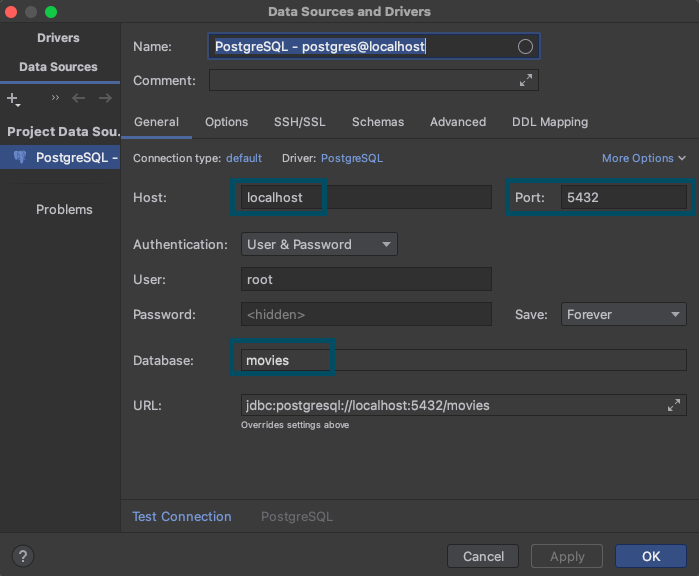
Next, you’ll need to set preferQueryMode to simple on the Advanced tab, like this:
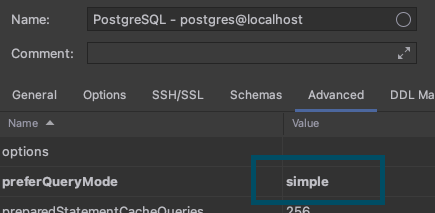
You can then run queries via a console. Even non-SQL queries will work, though expect squigglies!
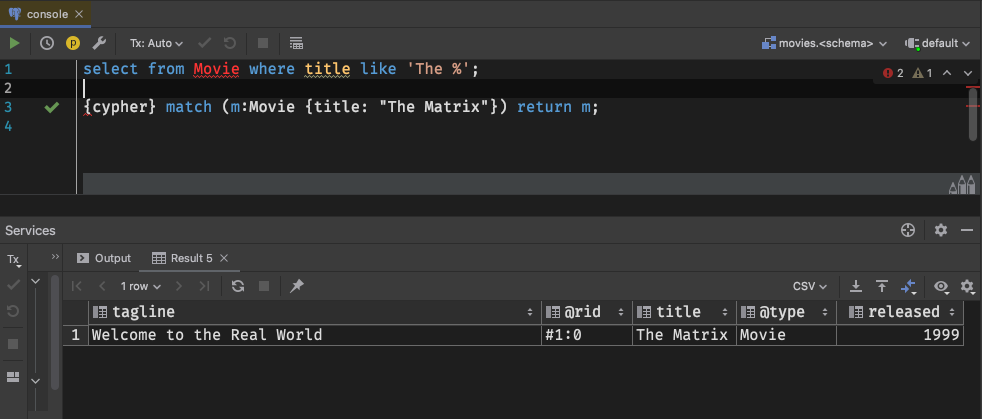
7.6. Connect with JDBC Driver
If you’re using Java you can use the Postgres JDBC driver.
Class.forName("org.postgresql.Driver");
Properties props = new Properties();
props.setProperty("user", "user");
props.setProperty("password", "password");
props.setProperty("ssl", "false");
try (Connection conn = DriverManager.getConnection("jdbc:postgresql://localhost/mydb", props) ) {
try (Statement st = conn.createStatement()) {
st.executeQuery("create vertex type Hero");
st.executeQuery("create vertex Hero set name = 'Jay', lastName = 'Miner'");
PreparedStatement pst = conn.prepareStatement("create vertex Hero set name = ?, lastName = ?");
pst.setString(1, "Rocky");
pst.setString(2, "Balboa");
pst.execute();
pst.close();
try( ResultSet rs = st.executeQuery("SELECT * FROM Hero") ) { // Type and property names are case sensitive!
while (rs.next()) {
System.out.println("First Name: " + rs.getString(1) + " - Last Name: " + rs.getString(2));
}
}
}
}7.7. Open Cypher
ArcadeDB supports Open Cypher as query engine, but it doesn’t support the Neo4j’s BOLT protocol. This means you can’t use a Neo4J driver with ArcadeDB server.
To use Cypher queries you can do directly from the Java API or by using the Postgres driver.
Cypher from Java API
In order to execute a Cypher query, you need to include the relevant jars in your class path. To execute a Cypher query, use "cypher" as first parameter in the query method. Example:
ResultSet result = database.query("cypher", "MATCH (p:Person) WHERE p.age >= $p1 RETURN p.name, p.age ORDER BY p.age", "p1", 25);You can use ArcadeDB’s RecordIDs (RID) in a cypher query to start from a specific vertex.
RIDs in Cypher are always strings, therefore they must always be contained between single or double quotes.
Example of returning the graph connected to the vertex with RID #1:0:
MATCH (m:Movie)<-[a:ACTED_IN]-(p:Person) WHERE id(m) = '#1:0' RETURN *Cypher through Postgres Driver
You can execute a Cypher query against ArcadeDB server by using the Postgres driver and prefixing the query with {cypher}.
Example:
"{cypher} MATCH (p:Person) WHERE p.age >= 25 RETURN p.name, p.age ORDER BY p.age"ArcadeDB server will execute the query MATCH (p:Person) WHERE p.age >= 25 RETURN p.name, p.age ORDER BY p.age using the Cypher query language.
Cypher through HTTP/JSON
You can execute a Cypher query against ArcadeDB server by using HTTP/JSON API. Example of executing an idempotent query with HTTP GET command:
curl "http://localhost:2480/query/graph/cypher/MATCH (p:Person) WHERE p.age >= 25 RETURN p.name, p.age ORDER BY p.age"Example of executing a non-idempotent query (updates the database):
curl -X POST "http://localhost:2480/command/graph" -d "{'language': 'cypher', 'command': 'MATCH (p:Person) WHERE p.age >= 25 RETURN p.name, p.age ORDER BY p.age'}"For more information about Cypher:
7.8. Gremlin API
ArcadeDB supports Gremlin v3.5.x as query engine and in the Gremlin Server. You can execute a gremlin query from pretty much everywhere.
If you’re using ArcadeDB as embedded, please add the dependency to the arcadedb-gremlin library.
If you’re using Maven include this dependency in your pom.xml file.
<dependency>
<groupId>com.arcadedb</groupId>
<artifactId>arcadedb-gremlin</artifactId>
<version>21.12.1</version>
</dependency>Gremlin from Java API
In order to execute a Gremlin query, you need to include the relevant jars in your class path. To execute a Gremlin query, use "gremlin" as first parameter in the query method. Example:
ResultSet result = database.query("gremlin", "g.V().has('name','Steve').has('lastName','Jobs').out('IsFriendOf')");Gremlin through Postgres Driver
You can execute a Gremlin query against ArcadeDB server by using the Postgres driver and prefixing the query with {gremlin}.
Example:
"{gremlin} g.V().has('name','Steve').has('lastName','Jobs').out('IsFriendOf')"ArcadeDB server will execute the query g.V().has('name','Steve').has('lastName','Jobs').out('IsFriendOf') using the Gremlin query language.
Gremlin through HTTP/JSON
You can execute a Gremlin query against ArcadeDB server by using HTTP/JSON API. Example of executing an idempotent query with HTTP GET command:
curl "http://localhost:2480/query/graph/gremlin/g.V().has('name','Steve').has('lastName','Jobs').out('IsFriendOf')"Example of executing a non-idempotent query (updates the database):
curl -X POST "http://localhost:2480/command/graph" -d "{'language': 'gremlin', 'command': 'g.V().has(\"name\",\"Steve\").has(\"lastName\",\"Jobs\").out(\"IsFriendOf\")'}"Use the Gremlin Server
Apache TinkerPop Gremlin provides a standalone server to allow remote access with a Gremlin client. In order to use the Gremlin Server with ArcadeDB, you have to enable it from ArcadeDB’s server plugin system:
~/arcadedb $ bin/server.sh -Darcadedb.server.plugins="GremlinServer:com.arcadedb.server.gremlin.GremlinServerPlugin"If you’re using MS Windows OS, replace server.sh with server.bat.
At startup, the Gremlin Server plugin looks for the file config/gremlin-server.yaml under ArcadeDB path.
If the file is present, the Gremlin Server will be configured with the settings contained in the YAML file, otherwise the default configuration will be used.
You can also override single configuration settings by using ArcadeDB’s settings and prefixing the configuration key with gremlin..
All the configuration settings with such a prefix will be passed to the Gremlin Server plugin.
By default, the database "graph" will be available through the Gremlin Server.
You can edit the database name or add more databases under the Gremlin Server by editing the file config/gremlin-server.groovy
| If you’re importing a database, use "graph" as the name of the database to be available through the Gremlin Server |
Start the Gremlin Server with OpenBeer as imported database with name graph, so it can be used through the Gremlin Server.
docker run -d --name arcadeDb -p 2424:2424 -p 2480:2480 -p 8182:8182
--env JAVA_OPTS="-Darcadedb.server.rootPassword=playwithdata \
-Darcadedb.server.defaultDatabases=Imported[root]{import:https://github.com/ArcadeData/arcadedb-datasets/raw/main/orientdb/OpenBeer.gz} \
-Darcadedb.server.plugins=GremlinServer:com.arcadedb.server.gremlin.GremlinServerPlugin " \
arcadedata/arcadedb:latest
In case you’re running ArcadeDB with Docker, open the port 8182 and use -e to pass the settings
|
For more information about Gremlin:
7.9. GraphQL
ArcadeDB Server supports a subset of the GraphQL specification. Please open an issue or a discussion on GitHub to increase the support for GraphQL.
If you’re using ArcadeDB as embedded, please add the dependency to the arcadedb-graphql library.
If you’re using Maven include this dependency in your pom.xml file.
<dependency>
<groupId>com.arcadedb</groupId>
<artifactId>arcadedb-graphql</artifactId>
<version>21.12.1</version>
</dependency>GraphQL is supported in ArcadeDB as a query language engine. This means you can execute a GraphQL command from:
-
Java API by using the non-idempotent
.command()and the idempotent.query()API by using"graphql"as language. Example:Resultset resultset = db.query("graphql", "{ bookById(id: "book-1"){ id name authors { firstName, lastName } }"); -
HTTP API by using
/commandand/querycommands and"graphql"as language -
Postgres Driver by prefixing with
{graphql}your query to execute. Example:{graphql}{ bookById(id: "book-1"){ id name authors { firstName, lastName } }
Type definition
GraphQL requires to define the types used. If you’re using the Document Model and links to connect documents, then you can map 1-1 the GraphQL type to ArcadeDB type. Example:
type Book {
id: ID
name: String
pageCount: Int
authors: [Author]
}If you’re using a Graph Model for your domain, then you need to declare with a GraphQL directive how the relationship is translated on the graph model.
In the example below, the authors is a collection of Author retrieved by looking at the incoming (direction: IN) edges of type "IS_AUTHOR_OF" (type: "IS_AUTHOR_OF"):
type Book {
id: ID
name: String
pageCount: Int
authors: [Author] @relationship(type: "IS_AUTHOR_OF", direction: IN)
}| Directives can be defined on both types and queries. Directives defined in queries override any directives defined in types, only for the query execution context. |
You can define your model incrementally and apply it to the current database instance by executing a command containing the type definition. Example by using Java API (but the same by using HTTP Command API):
String types = "type Query {" +
" bookById(id: ID): Book" +
"}" +
"type Book {" +
" id: ID" +
" name: String" +
" pageCount: Int" +
" authors: [Author] @relationship(type: \"IS_AUTHOR_OF\", direction: IN)" +
"}" +
"type Author {" +
" id: ID" +
" firstName: String" +
" lastName: String" +
"}";
database.command("graphql", types);With this example the types Book and Author are defined together with the query bookById.
You can add new types or replace existing types by just submitting the type(s) again.
The GraphQL module will update the current definition of types.
| This definition is not saved in the database and must be declared after the database is open, before executing any GraphQL queries. |
Supported directives
Directives can be defined on both types and queries. Directives defined in queries override any directives defined in types, only for the query execution context.
@relationship
Applies to: Query Field and Field Definition
Syntax: @relationship([type: "<type-name>"] [, direction: <OUT|IN|BOTH>])
Where:
-
typeis the edge type, optional. If not specified, then all the types are considered -
directionis the direction of the edge, optional. If not specified, then BOTH is used
Example:
friends: [Account] @relationship(type: "FRIEND", direction: BOTH)@sql
Applies to: Query Field and Field Definition
Syntax: @sql( statement: <sql-statement> )
Executes a SQL query. The query can use parameters passed at invocation time.
Example of definition of a query using SQL in GraphQL:
bookByName(bookNameParameter: String): Book @sql(statement: "select from Book where name = :bookNameParameter")Invoke the query defined above passing the book name as parameter:
ResultSet resultSet = database.query("graphql", "{ bookByName(bookNameParameter: \"Harry Potter and the Philosopher's Stone\")}"));@gremlin
Applies to: Query Field and Field Definition
Syntax: @gremlin( statement: <gremlin-statement> )
Executes a Gremlin query. The query can use parameters passed at invocation time.
Example of definition of a query using Gremlin in GraphQL:
bookByName(bookNameParameter: String): Book @gremlin(statement: "g.V().has('name', bookNameParameter)")Invoke the query defined above passing the book name as parameter:
ResultSet resultSet = database.query("graphql", "{ bookByName(bookNameParameter: \"Harry Potter and the Philosopher's Stone\")}"));@cypher
Applies to: Query Field and Field Definition
Syntax: @cypher( statement: <cypher-statement> )
Executes a Cypher query. The query can use parameters passed at invocation time.
Example of definition of a query using Cypher in GraphQL:
bookByName(bookNameParameter: String): Book @cypher(statement: "MATCH (b:Book {name: $bookNameParameter}) RETURN b")Invoke the query defined above passing the book name as parameter:
ResultSet resultSet = database.query("graphql", "{ bookByName(bookNameParameter: \"Harry Potter and the Philosopher's Stone\")}"));@rid
Applies to: Query Field and Field Definition
Syntax: @rid
Mark the field as the record identity or Record ID.
Example:
{ bookById(id: "book-1")
{
rid @rid
id
name
authors {
firstName
lastName
}
}
}7.10. MongoDB API
ArcadeDB provides support for both MongoDB Query Language and MongoDB protocol.
If you’re using ArcadeDB as embedded, please add the dependency to the arcadedb-mongodbw library.
If you’re using Maven include this dependency in your pom.xml file.
<dependency>
<groupId>com.arcadedb</groupId>
<artifactId>arcadedb-mongodbw</artifactId>
<version>21.10.1</version>
</dependency>7.10.1. MongoDB Query Language
If you want to use MongoDB Query Language from Java API, you can simply keep the relevant jars in your classpath and execute a query or a command with "mongo" as language.
Example:
// CREATE A NEW DATABASE
Database database = new DatabaseFactory("heroes").create();
// CREATE THE DOCUMENT TYPE 'HEROES'
database.getSchema().createDocumentType("Heros");
// CREATE A NEW DOCUMENT
database.transaction((tx) -> {
database.newDocument("Heros").set("name", "Jay").set("lastName", "Miner").set("id", i).save();
});
// EXECUTE A QUERY USING MONGO AS QUERY LANGUAGE
for (ResultSet resultset = database.query("mongo", // <-- USE 'mongo' INSTEAD OF 'sql'
"{ collection: 'Heros', query: { $and: [ { name: { $eq: 'Jay' } }, { lastName: { $exists: true } }, { lastName: { $eq: 'Miner' } }, { lastName: { $ne: 'Miner22' } } ], $orderBy: { id: 1 } } }"); resultset.hasNext(); ++i) {
Result doc = resultset.next();
...
}Mongo queries through Postgres Driver
You can execute a Mongo query against ArcadeDB server by using the Postgres driver and prefixing the query with {mongo}.
Example:
"{mongo} { collection: 'Heros', query: { $and: [ { name: { $eq: 'Jay' } }, { lastName: { $exists: true } }, { lastName: { $eq: 'Miner' } } ] } }"ArcadeDB server will execute the query { collection: 'Heros', query: { $and: [ { name: { $eq: 'Jay' } }, { lastName: { $exists: true } }, { lastName: { $eq: 'Miner' } } ] } } using the Mongo query language.
Mongo queries through HTTP/JSON
You can execute a Mongo query against ArcadeDB server by using HTTP/JSON API. Example of executing an idempotent query with HTTP GET command:
curl "http://localhost:2480/query/graph/mongo/{ collection: 'Heros', query: { $and: [ { name: { $eq: 'Jay' } }, { lastName: { $exists: true } }, { lastName: { $eq: 'Miner' } } ]} }"You can also execute the same query in HTTP POST, passing the language and query in payload:
curl -X POST "http://localhost:2480/query/graph" -d "{'language': 'mongo', 'command': '{ collection: \"Heros\", query: { $and: [ { name: { $eq: \"Jay\" } }, { lastName: { $exists: true } }, { lastName: { $eq: \"Miner\" } } ] } }\"}"7.10.2. MongoDB Protocol Plugin
If your application is written for MongoDB and you’d like to run it with ArcadeDB instead, you can simply replace the MongoDB server with ArcadeDB server with the MongoDB Plugin installed. This plugin supports MongoDB BSON Network protocol. In this way you can use any MongoDB driver for any supported programming language.
ArcadeDB Server supports a subset of the MongoDB protocol, like CRUD operations and queries.
To start the MongoDB plugin, enlist it in the server.plugins settings.
To specify multiple plugins, use the comma , as separator.
Example to start ArcadeDB with the MongoDB Plugin:
~/arcadedb $ bin/server.sh -Darcadedb.server.plugins="MongoDB:com.arcadedb.mongo.MongoDBProtocolPlugin"If you’re using MS Windows OS, replace server.sh with server.bat.
In case you’re running ArcadeDB with Docker, use -e to pass settings (Port 27017 is the default MongoDB binary port):
docker run --rm -p 2480:2480 -p 2424:2424 -p27017:27017 \
--env JAVA_OPTS="-Darcadedb.server.rootPassword=playwithdata \
-Darcadedb.server.plugins=MongoDB:com.arcadedb.mongo.MongoDBProtocolPlugin " \
arcadedata/arcadedb:latestThe Server output will contain this line:
2018-10-09 18:47:01:692 INFO <ArcadeDB_0> - MongoDB Protocol plugin started [ArcadeDBServer]7.11. Redis API
ArcadeDB Server supports a subset of the Redis protocol. Please open an issue or a discussion on GitHub to support more commands.
If you’re using ArcadeDB as embedded, please add the dependency to the arcadedb-redisw library.
If you’re using Maven include this dependency in your pom.xml file.
<dependency>
<groupId>com.arcadedb</groupId>
<artifactId>arcadedb-redisw</artifactId>
<version>21.10.1</version>
</dependency>ArcadeDB Redis plugin works in 2 ways:
-
Manage transient (non-persistent) entries in the server. This is useful to manage user sessions and other records you don’t need to store in the database.
-
Manage persistent entries in the database. You can save and read any documents, vertices and edges from the underlying database.
7.11.1. Installation
To start the Redis plugin, enlist it in the server.plugins settings.
To specify multiple plugins, use the comma , as separator.
Example:
~/arcadedb $ bin/server.sh -Darcadedb.server.plugins="Redis:com.arcadedb.redis.RedisProtocolPlugin"If you’re using MS Windows OS, replace server.sh with server.bat.
In case you’re running ArcadeDB with Docker, open the port 6379 and use -e to pass settings:
docker run --rm -p 2480:2480 -p 2424:2424 -p 6379:6379 \
--env JAVA_OPTS="-Darcadedb.server.rootPassword=playwithdata \
-Darcadedb.server.plugins=Redis:com.arcadedb.redis.RedisProtocolPlugin " \
arcadedata/arcadedb:latestThe Server output will contain this line:
2018-10-09 18:47:58:395 INFO <ArcadeDB_0> - Redis Protocol plugin started [ArcadeDBServer]7.11.2. How it works
ArcadeDB works in 2 ways with the Redis protocol:
-
Transient commands, key/value pairs saved will be not saved in the database. This is perfect to store transient data, like user sessions.
-
Persistent commands, key/value pairs allows to store and retrieve ArcadeDB documents, vertices and edges
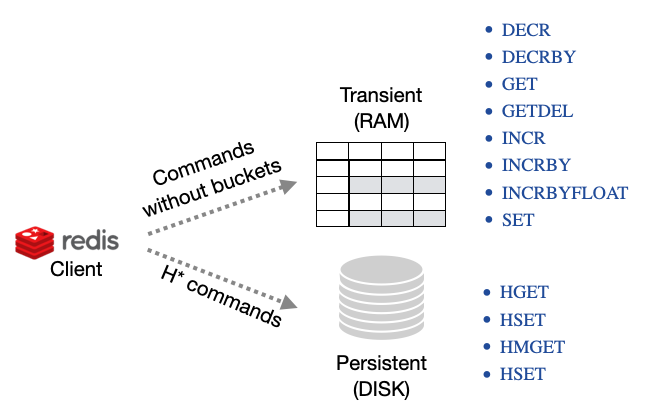
Transient (RAM Only) Commands
Below you can find the supported commands. The link takes you to the official Redis documentation. Please open an issue or a discussion on GitHub to support more commands.
The following commands do not take the bucket as a parameter because they work only in RAM on a shared (thread-safe) hashmap. This means all the stored values are reset when the server restarts.
Available transient commands (in alphabetic order):
-
DECR, Decrement a value by 1
-
DECRBY, Decrement a value by a specific amount (64-bit precision)
-
GET, Returns the value associated with a key
-
GETDEL, Remove and returns the value associated with a key
-
INCR, Increment a value by 1
-
INCRBY, Increment a value by a specific amount (64-bit precision)
-
INCRBYFLOAT, Increment a value by a specific amount expresses as a float (64-bit precision)
-
SET, Sets a value associated with a key
Persistent Commands
The following commands act on persistent buckets in the database.
Records (documents, vertices and edges) are always in form of JSON embedded in strings.
The bucket name is mapped as the database name first, then type, the index or the record’s RID based on the use case.
An index must exist on the property you used to retrieve the document, otherwise an error is returned.
For the sake of this tutorial, we’re going to create the account document type totally schemaless but for some indexed properties: id as a unique long, email as a unique string and the pair firstName and lastName both strings and indexed with a composite key:
CREATE DOCUMENT TYPE Account
CREATE PROPERTY Account.id LONG
CREATE INDEX `Account[id]` ON Account (id) UNIQUE
CREATE PROPERTY Account.email STRING
CREATE INDEX `Account[email]` ON Account (email) UNIQUE
CREATE PROPERTY Account.firstName STRING
CREATE PROPERTY Account.lastName STRING
CREATE INDEX `Account[firstName,lastName]` ON Account (firstName,lastName) UNIQUENow you can create a new document with Redis protocol and the HSET Redis command:
HSET MyDatabase.Account "{'id':123,'email':'jay.miner@commodore.com','firstName':'Jay','lastName':'Miner'}"To retrieve the document inserted above by id (O(logN) complexity), you can use the HGET Redis command:
HGET MyDatabase.Account[id] 123
"{'@rid':'#1:0','@type':'Account','id':123,'email':'jay.miner@commodore.com','firstName':'Jay','lastName':'Miner'}"To retrieve the same document by email (O(logN) complexity), you can use the HGET Redis command:
HGET MyDatabase.Account[email] "jay.miner@commodore.com"
"{'@rid':'#1:0','@type':'Account','id':123,'email':'jay.miner@commodore.com','firstName':'Jay','lastName':'Miner'}"To retrieve the same document by the pair firstName and lastName (O(logN) complexity), we are going to use the composite key we created before:
HGET MyDatabase.Account[firstName,lastName] "[\"Jay\",\"Miner\"]"
"{'@rid':'#1:0','@type':'Account','id':123,'email':'jay.miner@commodore.com','firstName':'Jay','lastName':'Miner'}"To retrieve the document inserted above by it RID (O(1) complexity), you can use the HGET Redis command:
HGET MyDatabase "#1:0"
"{'@rid':'#1:0','@type':'Account','id':123,'email':'jay.miner@commodore.com','firstName':'Jay','lastName':'Miner'}"You can also get multiple record in one call by using the HMGET Redis command:
HMGET MyDatabase "#1:0" "#1:1" "#1:2"
"{'@rid':'#1:0','@type':'Account','id':123,'email':'jay.miner@commodore.com','firstName':'Jay','lastName':'Miner'}"
"{'@rid':'#1:1','@type':'Account','id':232,'email':'jay.miner@commodore.com','firstName':'Jay','lastName':'Miner'}"
"{'@rid':'#1:2','@type':'Account','id':12,'email':'jay.miner@commodore.com','firstName':'Jay','lastName':'Miner'}"Or the same, but by a key:
HMGET MyDatabase.Account[id] 123 232 12
"{'@rid':'#1:0','@type':'Account','id':123,'email':'jay.miner@commodore.com','firstName':'Jay','lastName':'Miner'}"
"{'@rid':'#1:1','@type':'Account','id':232,'email':'jay.miner@commodore.com','firstName':'Jay','lastName':'Miner'}"
"{'@rid':'#1:2','@type':'Account','id':12,'email':'jay.miner@commodore.com','firstName':'Jay','lastName':'Miner'}"To delete the document inserted above by email, you can use the HDEL Redis command:
HDEL MyDatabase.Account[email] "jay.miner@commodore.com"
:1
The returning JSON could have a different ordering of the properties from the one you have inserted.
This is because JSON doesn’t maintain the order of properties, but only of arrays ([]).
|
Available persistent commands (in alphabetic order):
-
HDEL, to delete one or more records by a key, a composite key or record’s id
-
HGET, to retrieve a record by a key, a composite key or record’s id
-
HMGET, to retrieve multiple records by a key, a composite key or record’s id
-
HSET, to create and update one or more records by a key, a composite key or record’s id
Settings
To change the host where the Redis protocol is listening, set the setting arcadedb.redis.host.
By default, is 0.0.0.0 which means listen to all the configured network interfaces.
To change the default port (6379) set arcadedb.redis.port.
8. SQL
Overview Commands
| CRUD | Graph | Schema & Indexes | Database |
|---|---|---|---|
ALTER BUCKET not implemented |
|||
Overview Functions
| Graph | Math | Collections | Misc |
|---|---|---|---|
Overview Methods
| Conversions | String manipulation | Collections | Misc |
|---|---|---|---|
Introduction
When it comes to query languages, SQL is the most widely recognized standard. The majority of developers have experience and are comfortable with SQL. For this reason ArcadeDB uses SQL as its query language and adds some extensions to enable graph functionality. There are a few differences between the standard SQL syntax and that supported by ArcadeDB, but for the most part, it should feel very natural. The differences are covered in the ArcadeDB SQL dialect section of this page.
If you are looking for the most efficient way to traverse a graph, we suggest using MATCH instead.
Many SQL commands share the WHERE condition. Keywords are case insensitive, but type names, property names and values are case sensitive. In the following examples keywords are in uppercase but this is not strictly required.
For example, if you have a type MyType with a field named id, then the following SQL statements are equivalent:
SELECT FROM MyType WHERE id = 1
select from MyType where id = 1The following is NOT equivalent. Notice that the field name 'ID' is not the same as 'id'.
SELECT FROM MyType WHERE ID = 1Also the following query is NOT equivalent because of the type 'mytype ' is not the same as 'MyType'.
SELECT FROM mytype WHERE id = 1Automatic usage of indexes
ArcadeDB allows you to execute queries against any field, indexed or not-indexed. The SQL engine automatically recognizes if any
indexes can be used to speed up execution. You can also query any indexes directly by using INDEX:<index-name> as a target.
Example:
SELECT FROM INDEX:myIndex WHERE key = 'Jay'Extra resources
-
Match for traversing graphs
ArcadeDB SQL dialect
ArcadeDB supports SQL as a query language with some differences compared with SQL. The ArcadeDB team decided to avoid creating Yet-Another-Query-Language. Instead we started from familiar SQL with extensions to work with graphs. We prefer to focus on standards.
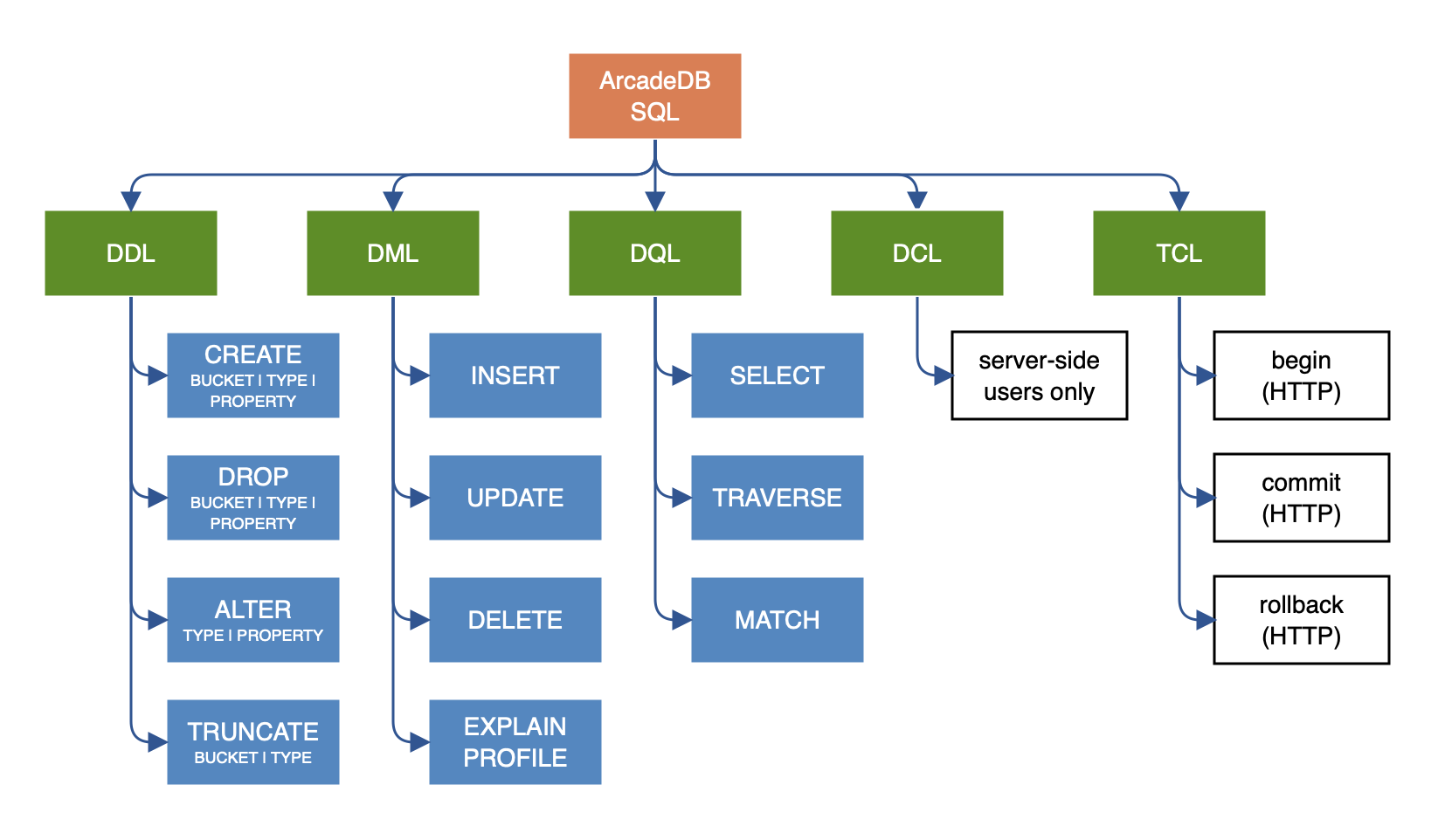
Learning SQL
If you want to learn SQL, there are many online courses such as:
alternatively, order a book such as:
-
or any of these.
For details on ArcadeDB’s dialect, see ArcadeDB SQL Syntax.
No JOINs
The most important difference between ArcadeDB and a Relational Database is that relationships are represented by LINKS instead of
JOINs.
For this reason, the typical JOIN syntax of relational databases is not supported. ArcadeDB uses the "dot (.) notation" to
navigate LINKS. Example 1 :
In SQL you might create a join such as:
SELECT *
FROM Employee A, City B
WHERE A.city = B.id
AND B.name = 'Rome'In ArcadeDB, an equivalent operation would be:
SELECT * FROM Employee WHERE city.name = 'Rome'This is much more straight forward and powerful! If you use multiple JOINs, the ArcadeDB SQL equivalent will be an even larger benefit. Example 2: In SQL you might create a join such as:
SELECT *
FROM Employee A, City B, Country C,
WHERE A.city = B.id
AND B.country = C.id
AND C.name = 'Italy'In ArcadeDB, an equivalent operation would be:
SELECT * FROM Employee WHERE city.country.name = 'Italy'Projections
In SQL, projections are mandatory and you can use the star character * to include all of the fields. With ArcadeDB this type of
projection is optional. Example: In SQL to select all of the columns of Customer you would write:
SELECT * FROM CustomerIn ArcadeDB, the * is optional:
SELECT FROM CustomerSee Projections.
DISTINCT
You can use DISTINCT keyword exactly as in a relational database:
SELECT DISTINCT name FROM CityHAVING
ArcadeDB does not support the HAVING keyword, but with a nested query it’s easy to obtain the same result. Example in SQL:
SELECT city, sum(salary) AS salary
FROM Employee
GROUP BY city
HAVING salary > 1000This groups all of the salaries by city and extracts the result of aggregates with the total salary greater than 1,000 dollars. In
ArcadeDB the HAVING conditions go in a select statement in the predicate:
SELECT FROM ( SELECT city, SUM(salary) AS salary FROM Employee GROUP BY city ) WHERE salary > 1000Multiple targets
ArcadeDB allows only one type (types are equivalent to tables in this discussion) as opposed to SQL, which allows for many tables
as the target. If you want to select from 2 types, you have to execute 2 sub queries and join them with the UNIONALL function:
SELECT FROM E, VIn ArcadeDB, you can accomplish this with a few variable definitions and by using the expand function to the union:
SELECT EXPAND( $c ) LET $a = ( SELECT FROM E ), $b = ( SELECT FROM V ), $c = UNIONALL( $a, $b )Projections
A projection is a value that is returned by a query statement (SELECT, MATCH).
Eg. the following query
SELECT name as firstName, age * 12 as ageInMonths, out("Friend") from Person where surname = 'Smith'has three projections:
-
name as firstName -
age * 12 as ageInMonths -
out("Friend")
Syntax
A projection has the following syntax:
<expression> [<nestedProjection>] [ AS <alias> ]
-
<expression>is an expression (see SQL Syntax) that represents the way to calculate the value of the single projection -
<alias>is the Identifier (see SQL Syntax) representing the field name used to return the value in the result set
A projection block has the following syntax:
[DISTINCT] <projection> [, <projection> ]*
-
DISTINCT: removes duplicates from the result-set
Query result
By default, a query returns a different result-set based on the projections it has:
-
*alone: The result set is made of records as they arrive from the target, with the original@ridand@typeattributes (if any) -
*plus other projections: records of the original target, merged with the other projection values, with@ridand@typeof the original record. -
no projections: same behavior as
* -
expand(<projection>): The result set is made of the records returned by the projection, expanded (if the projection result is a link or a collection of links) and unwinded (if the projection result is a collection). Nothing in all the other cases. -
one or more projections: temporary records (with temporary
@ridand no@type). Projections that represent links are returned as simple @rid values, unless differently specified in the fetch plan.
| projection values can be overwritten in the final result, the overwrite happens from left to right |
eg.
SELECT 1 as a, 2 as awill return [{"a":2}]
eg.
Having the record {"@type":"Foo", "name":"bar", "@rid":"#12:0"}
SELECT *, "hey" as name from Foowill return [{"@type":"Foo", "@rid":"#12:0", "name":"hey"}]
SELECT "hey" as name, * from Foowill return [{"@type":"Foo", "@rid":"#12:0", "name":"bar"}]
when saving back a record with a valid rid, you will overwrite the existing record! So pay attention
when using * together with other projections.
|
the result of the query can be further unwound using the UNWIND operator.
|
expand() cannot be used together with GROUP BY.
|
Aliases
The alias is the field name that a projection will have in the result-set.
An alias can be implicit, if declared with the AS keyword, eg.
SELECT name + " " + surname as full_name from Person
result:
[{"full_name":"John Smith"}]An alias can be implicit, when no AS is defined, eg.
SELECT name from Person
result:
[{"name":"John"}]An implicit alias is calculated based on how the projection is written. By default, ArcadeDB uses the plain String representation of the projection as alias.
SELECT 1+2 as sum
result:
[{"sum": 3}]
SELECT parent.name+" "+parent.surname as full_name from Node
result:
[{"full_name": "John Smith"}]
The String representation of a projection is the exact representation of the projection string, without spaces before and after dots and brackets, no spaces before commands, a single space before and after operators.
eg.
SELECT 1+2
result:
[{"1 + 2": 3}] /* see the space before and after the + sign */
SELECT parent.name+" "+parent.surname from Node
result:
[{"parent.name + \" \" + parent.nurname": "John Smith"}]
SELECT items[4] from Node
result:
[{"items[4]": "John Smith"}]
Nested projections
Syntax:
":{" ( * | (["!"] <identifier> ["*"] (<comma> ["!"] <identifier> ["*"])* ) ) "}"
A projection can refer to a link or to a collection of links, eg. a LIST or MAP. In some cases you can be interested in the expanded object instead of the RID.
Let’s clarify this with an example. This is our dataset:
| @rid | name | surname | parent |
|---|---|---|---|
#12:0 |
foo |
fooz |
|
#12:1 |
bar |
barz |
#12:0 |
#12:2 |
baz |
bazz |
#12:1 |
Given this query:
SELECT name, parent FROM TheType WHERE name = 'baz'The result is
{
"name": "baz",
"parent": #12:1
}
Now suppose you want to expand the link and retrieve some properties of the linked object. You can do it explicitly do it with other projections:
SELECT name, parent.name FROM TheType WHERE name = 'baz'{
"name": "baz",
"parent.name": "bar"
}
but this will force you to list them one by one, and it’s not always possible, especially when you don’t know all their names.
Another alternative is to use nested projections, eg.
SELECT name, parent:{name} FROM TheType WHERE name = 'baz'{
"name": "baz",
"parent": {
"name": "bar"
}
}
or with multiple attributes
SELECT name, parent:{name, surname} FROM TheType WHERE name = 'baz'{
"name": "baz",
"parent": {
"name": "bar"
"surname": "barz"
}
}
or using a wildcard
SELECT name, parent:{*} FROM TheType WHERE name = 'baz'{
"name": "baz",
"parent": {
"name": "bar"
"surname": "barz"
"parent": #12:0
}
}
You can also use the ! exclude syntax to define which attributes you want to exclude from the nested projection:
SELECT name, parent:{!surname} FROM TheType WHERE name = 'baz'{
"name": "baz",
"parent": {
"name": "bar"
"parent": #12:0
}
}
You can also use a wildcard on the right of property names, to specify the inclusion of attributes that start with a prefix, eg.
SELECT name, parent:{surna*} FROM TheType WHERE name = 'baz'{
"name": "baz",
"parent": {
"surname": "barz"
}
}
or their exclusion
SELECT name, parent:{!surna*} FROM TheType WHERE name = 'baz'{
"name": "baz",
"parent": {
"name": "bar",
"parent": #12:0
}
}
Nested projection syntax allows for multiple level depth expressions, eg. you can go three levels deep as follows:
SELECT name, parent:{name, surname, parent:{name, surname}} FROM TheType WHERE name = 'baz'
{
"name": "baz",
"parent": {
"name": "bar"
"surname": "barz"
"parent": {
"name": "foo"
"surname": "fooz"
}
}
}
You can also use expressions and aliases in nested projections:
SELECT name, parent.parent:{name, surname} as grandparent FROM TheType WHERE name = 'baz'
{
"name": "baz",
"grandparent": {
"name": "foo"
"surname": "fooz"
}
}
8.1. Functions
SQL Functions are all the functions bundled with OrientDB SQL engine. Look also to SQL Methods.
SQL Functions can work in 2 ways based on the fact that they can receive one or more parameters:
Aggregated mode
When only one parameter is passed, the function aggregates the result in only one record.
The classic example is the sum() function:
SELECT SUM(salary) FROM employeeThis will always return one record: the sum of salary fields across every employee record.
Inline mode
When two or more parameters are passed:
SELECT SUM(salary, extra, benefits) AS total FROM employeeThis will return the sum of the field "salary", "extra" and "benefits" as "total".
In case you need to use a function inline, when you only have one parameter, then add "null" as the second parameter:
SELECT first( out('friends').name, null ) AS firstFriend FROM ProfilesIn the above example, the first() function doesn’t aggregate everything in only one record, but rather returns one record per Profile, where the firstFriend is the first item of the collection received as the parameter.
Function Reference
out()
Get the adjacent outgoing vertices starting from the current record as vertex.
Syntax: out([<label-1>][,<label-n>]*)
Examples
Get all the outgoing vertices from all the "Vehicle" vertices:
SELECT out() FROM VehicleGet all the incoming vertices connected with edges with label (class) "Eats" and "Favorited" from all the "Restaurant" vertices in "Rome":
SELECT out('Eats','Favorited') FROM Restaurant WHERE city = 'Rome'in()
Get the adjacent incoming vertices starting from the current record as vertex.
Syntax: in([<label-1>][,<label-n>]*)
Examples
Get all the incoming vertices from all the "Vehicle" vertices:
SELECT in() FROM VehicleGet all the incoming vertices connected with edges with label (class) "Trucks" and "Cars":
SELECT in('Trucks','Cars') FROM Vehicleboth()
Get the adjacent outgoing and incoming vertices starting from the current record as vertex.
Syntax: both([<label1>][,<label-n>]*)
Examples
Get all the incoming and outgoing vertices from vertex with RID #13:33:
SELECT both() FROM #13:33Get all the incoming and outgoing "Vehicle" vertices connected by edges with label (class) "Trucks" and "Cars":
SELECT both('Trucks','Cars') FROM VehicleoutE()
Get the adjacent outgoing edges starting from the current record as vertex.
Syntax: outE([<label1>][,<label-n>]*)
Examples
Get all the outgoing edges from all the "Vehicle" vertices:
SELECT outE() FROM VehicleGet all the outgoing edges of type "Eats" from all the "SocialNetworkProfile" vertices:
SELECT outE('Eats') FROM SocialNetworkProfileinE()
Get the adjacent incoming edges starting from the current record as Vertex.
Syntax: inE([<label1>][,<label-n>]*)
Examples
Get all the incoming edges from all the "Vehicle" vertices:
SELECT inE() FROM VehicleGet all the incoming edges of type "Eats" from the "Restaurant" "Bella Napoli":
SELECT inE('Eats') FROM Restaurant WHERE name = 'Bella Napoli'bothE()
Get the adjacent outgoing and incoming edges starting from the current record as vertex.
Syntax: bothE([<label1>][,<label-n>]*)
Examples
Get both incoming and outgoing edges from all the "Vehicle" vertices:
SELECT bothE() FROM VehicleGet all the incoming and outgoing edges of type "Friend" from the profiles with "nickname" "Jay"
SELECT bothE('Friend') FROM Profile WHERE nickname = 'Jay'bothV()
Get the adjacent outgoing and incoming vertices starting from the current record as edge.
Syntax: bothV()
Examples
Get both incoming and outgoing vertices from the "Friend" edges:
SELECT bothV() FROM FriendoutV()
Get outgoing vertices starting from the current record as edge.
Syntax: outV()
Examples
Get outgoing vertices from the "Friend" edges
SELECT outV() FROM FriendinV()
Get incoming vertices starting from the current record as edge.
Syntax: inV()
Examples
Get incoming vertices from the "Friend" edges
SELECT inV() FROM Friendcoalesce()
Returns the first field/value argument not being null parameter. If no field/value is not null, null is returns.
Syntax:
coalesce(<field|value> [, <field-n|value-n>]*)
Examples
SELECT coalesce(amount, amount2, amount3) FROM Accountif()
Syntax: if(<expression>, <result-if-true>, <result-if-false>)
Evaluates a condition (first parameters) and returns the second parameter if the condition is true, and the third parameter otherwise.
Examples
SELECT if( ("name = 'John'"), "My name is John", "My name is not John") FROM Personifnull()
Returns the passed field/value, or optional parameter return_value_if_not_null. If field/value is null, return_value_if_null is returned.
Syntax: ifnull( <field/value>, <return_value_if_null>[,<return_value_if_not_null>])
Examples
SELECT ifnull(salary, 0) FROM Accountexpand()
This function has two meanings:
-
When used on a collection field, it unwinds the collection in the field <field> and use it as result.
-
When used on a link (RID) field, it expands the document pointed by that link.
Syntax: expand(<field>)
You can also use the SQL operator UNWIND in select to obtain the same result.
Examples
on collections:
SELECT EXPAND( addresses ) FROM Accounton RIDs
SELECT EXPAND( addresses ) FROM Accountfirst()
Retrieves only the first item of multi-value fields (arrays, collections and maps). For non multi-value types just returns the value.
Syntax: first(<field>)
Examples
select first( addresses ) FROM Accountlast()
Retrieves only the last item of multi-value fields (arrays, collections and maps). For non multi-value types just returns the value.
Syntax: last(<field>)
Examples
SELECT last( addresses ) FROM Accountcount()
Counts the records that match the query condition. If * is used as field, then all record will be counted, otherwise only records with field content that is not null.
Syntax: count(<field>)
Examples
SELECT COUNT(*) FROM Accountmin()
Returns the minimum value. If invoked with more than one parameter, the function doesn’t aggregate but returns the minimum value between all the arguments.
Syntax: min(<field> [, <field-n>]* )
Examples
Returns the minimum salary of all the "Account" records:
SELECT min(salary) FROM AccountReturns the minimum value between "salary1", "salary2" and "salary3" fields.
SELECT min(salary1, salary2, salary3) FROM Accountmax()
Returns the maximum value. If invoked with more than one parameter, the function doesn’t aggregate, but returns the maximum value between all the arguments.
Syntax: max(<field> [, <field-n>]* )
Examples
Returns the maximum salary of all the "Account" records:
SELECT max(salary) FROM Account.Returns the maximum value between "salary1", "salary2" and "salary3" fields.
SELECT max(salary1, salary2, salary3) FROM Accountabs()
Returns the absolute value. It works with Integer, Long, Short, Double, Float, BigInteger, BigDecimal, and null.
Syntax: abs(<field>)
Examples
SELECT abs(score) FROM Account
SELECT abs(-2332) FROM Account
SELECT abs(999) FROM Accountavg()
Returns the average value.
Syntax: avg(<field>)
Examples
SELECT avg(salary) FROM Accountsum()
Syntax: sum(<field>)
Returns the sum of all the values returned.
Examples
SELECT sum(salary) FROM Accountdate()
Returns a date formatting a string. <date-as-string> is the date in string format, and <format> is the date format following these rules. If no format is specified, then the default database format is used. To know more about it, look at Managing Dates.
Syntax: date( <date-as-string> [<format>] [,<timezone>] )
Examples
SELECT FROM Account WHERE created <= date('2012-07-02', 'yyyy-MM-dd')sysdate()
Returns the current date time. If executed with no parameters, it returns a Date object, otherwise a string with the requested format/timezone. To know more about it, look at Managing Dates.
Syntax: sysdate( [<format>] [,<timezone>] )
Examples
SELECT sysdate('dd-MM-yyyy') FROM Accountformat()
Formats a value using the String.format() conventions. Look here for more information.
Syntax: format( <format> [,<arg1> ] [,<arg-n>]*)
Examples
SELECT format("%d - Mr. %s %s (%s)", id, name, surname, address) FROM Accountdecimal()
Converts a number or a String in an absolute precision, decimal number.
Syntax: decimal( <number> | <string> )
Examples
SELECT decimal('99.999999999999999999') FROM Accountastar()
The A* algorithm describes how to find the cheapest path from one node to another node in a directed weighted graph with a heuristic function.
The first parameter is source record. The second parameter is destination record. The third parameter is a name of property that represents weight and fourth represents the map of options.
If property is not defined in edge or is null, distance between vertexes are 0.
Syntax: astar(<sourceVertex>, <destinationVertex>, <weightEdgeFieldName>, [<options>])
options:
{
direction:"OUT", //the edge direction (OUT, IN, BOTH)
edgeTypeNames:[],
vertexAxisNames:[],
parallel : false,
tieBreaker:true,
maxDepth:99999,
dFactor:1.0,
customHeuristicFormula:'custom_Function_Name_here' // (MANHATAN, MAXAXIS, DIAGONAL, EUCLIDEAN, EUCLIDEANNOSQR, CUSTOM)
}
Examples
SELECT astar($current, #8:10, 'weight') FROM Vehicledijkstra()
Returns the cheapest path between two vertices using the Dijkstra’s algorithm where the weightEdgeFieldName parameter is the field containing the weight. Direction can be OUT (default), IN or BOTH.
Syntax: dijkstra(<sourceVertex>, <destinationVertex>, <weightEdgeFieldName> [, <direction>])
Examples
SELECT dijkstra($current, #8:10, 'weight') FROM VehicleshortestPath()
Returns the shortest path between two vertices. Direction can be OUT (default), IN or BOTH.
Syntax: shortestPath( <sourceVertex>, <destinationVertex> [, <direction> [, <edgeClassName> [, <additionalParams>]]])
Where:
- sourceVertex is the source vertex where to start the path
- destinationVertex is the destination vertex where the path ends
- direction, optional, is the direction of traversing. By default is "BOTH" (in+out). Supported values are "BOTH" (incoming and outgoing), "OUT" (outgoing) and "IN" (incoming)
- edgeClassName, optional, is the edge class to traverse. By default all edges are crossed. This can also be a list of edge class names (eg. ["edgeType1", "edgeType2"])
- additionalParams (since v 2.1.12), optional, here you can pass a map of additional parametes (Map<String, Object> in Java, JSON from SQL). Currently allowed parameters are
- 'maxDepth': integer, maximum depth for paths (ignore path longer that 'maxDepth')
Examples
on finding the shortest path between vertices #8:32 and #8:10
SELECT shortestPath(#8:32, #8:10)Examples
on finding the shortest path between vertices #8:32 and #8:10 only crossing outgoing edges
SELECT shortestPath(#8:32, #8:10, 'OUT')Examples
on finding the shortest path between vertices `#8:32 and `#8:10 only crossing incoming edges of type "Friend"
SELECT shortestPath(#8:32, #8:10, 'IN', 'Friend')Examples
on finding the shortest path between vertices `#8:32 and `#8:10 only crossing incoming edges of type "Friend" or "Colleague"
SELECT shortestPath(#8:32, #8:10, 'IN', ['Friend', 'Colleague'])Examples
on finding the shortest path between vertices #8:32 and #8:10, long at most five hops
SELECT shortestPath(#8:32, #8:10, null, null, {"maxDepth": 5})distance()
Syntax: distance( <x-field>, <y-field>, <x-value>, <y-value> )
Returns the distance between two points in the globe using the Haversine algorithm. Coordinates must be in degrees.
Examples
SELECT FROM POI WHERE distance(x, y, 52.20472, 0.14056 ) <= 30distinct()
Syntax: distinct(<field>)
Retrieves only unique data entries depending on the field you have specified as argument. The main difference compared to standard SQL DISTINCT is that with ArcadeDB, a function with parenthesis and only one field can be specified.
Examples
SELECT distinct(name) FROM Cityunionall()
Syntax: unionall(<field> [,<field-n>]*)
Works as aggregate or inline. If only one argument is passed then aggregates, otherwise executes and returns a UNION of all the collections received as parameters. Also works with no collection values.
Examples
SELECT unionall(friends) FROM profileSELECT unionall(inEdges, outEdges) FROM OGraphVertex WHERE label = 'test'intersect()
Syntax: intersect(<field> [,<field-n>]*)
Works as aggregate or inline. If only one argument is passed then it aggregates, otherwise executes and returns the INTERSECTION of the collections received as parameters.
Examples
SELECT intersect(friends) FROM profile WHERE jobTitle = 'programmer'SELECT intersect(inEdges, outEdges) FROM OGraphVertexdifference()
Syntax: difference(<field> [,<field-n>]*)
Works as aggregate or inline. If only one argument is passed then it aggregates, otherwise it executes and returns the DIFFERENCE between the collections received as parameters.
Examples
SELECT difference(tags) FROM bookSELECT difference(inEdges, outEdges) FROM OGraphVertexsymmetricDifference()
Syntax: symmetricDifference(<field> [,<field-n>]*)
Works as aggregate or inline. If only one argument is passed then it aggregates, otherwise executes and returns the SYMMETRIC DIFFERENCE between the collections received as parameters.
Examples
SELECT difference(tags) FROM bookSELECT difference(inEdges, outEdges) FROM OGraphVertexset()
Creates or adds a value to a set.
If <value> is a collection, then it is merged with the set, otherwise <field|value> is added to the set.
Syntax: set(<field|value>[,]*)
Examples
SELECT name, set(roles.name) AS roles FROM OUserlist()
Creates or adds a value to a list.
If <field|value> is a collection, then is merged with the list, otherwise <field|value> is added to the list.
Syntax: list(<field|value>[,]*)
Examples
SELECT name, list(roles.name) AS roles FROM OUsermap()
Creates a map.
The arguments have to be pairs of keys and values, hence the number of arguments has to be even.
The <key> argument(s) have to be strings.
Syntax: map(<key>,<value>[,]*)
Examples
SELECT map(name, roles.name) FROM OUsertraversedElement()
Returns the traversed element(s) in Traverse commands.
Syntax: traversedElement(<index> [,<items>])
Where:
- <index> is the starting item to retrieve. Value ≥ 0 means absolute position in the traversed stack. 0 means the first record. Negative values are counted from the end: -1 means last one, -2 means the record before last one, etc.
- <items>, optional, by default is 1. If >1 a collection of items is returned
Examples
Returns last traversed item of TRAVERSE command:
SELECT traversedElement(-1) FROM ( TRAVERSE out() FROM #34:3232 WHILE $depth <= 10 )Returns last 3 traversed items of TRAVERSE command:
SELECT traversedElement(-1, 3) FROM ( TRAVERSE out() FROM #34:3232 WHILE $depth <= 10 )traversedEdge()
Returns the traversed edge(s) in Traverse commands.
Syntax: traversedEdge(<index> [,<items>])
Where:
- <index> is the starting edge to retrieve. Value ≥ 0 means absolute position in the traversed stack. 0 means the first record. Negative values are counted from the end: -1 means last one, -2 means the edge before last one, etc.
- <items>, optional, by default is 1. If >1 a collection of edges is returned
Examples
Returns last traversed edge(s) of TRAVERSE command:
SELECT traversedEdge(-1) FROM ( TRAVERSE outE(), inV() FROM #34:3232 WHILE $depth <= 10 )Returns last 3 traversed edge(s) of TRAVERSE command:
SELECT traversedEdge(-1, 3) FROM ( TRAVERSE outE(), inV() FROM #34:3232 WHILE $depth <= 10 )traversedVertex()
Returns the traversed vertex(es) in Traverse commands.
Syntax: traversedVertex(<index> [,<items>])
Where:
- <index> is the starting vertex to retrieve. Value >= 0 means absolute position in the traversed stack. 0 means the first vertex. Negative values are counted from the end: -1 means last one, -2 means the vertex before last one, etc.
- <items>, optional, by default is 1. If >1 a collection of vertices is returned
Examples
Returns last traversed vertex of TRAVERSE command:
SELECT traversedVertex(-1) FROM ( TRAVERSE out() FROM #34:3232 WHILE $depth <= 10 )Returns last 3 traversed vertices of TRAVERSE command:
SELECT traversedVertex(-1, 3) FROM ( TRAVERSE out() FROM #34:3232 WHILE $depth <= 10 )mode()
Returns the values that occur with the greatest frequency. Nulls are ignored in the calculation.
Syntax: mode(<field>)
Examples
SELECT mode(salary) FROM Accountmedian()
Returns the middle value or an interpolated value that represent the middle value after the values are sorted. Nulls are ignored in the calculation.
Syntax: median(<field>)
Examples
SELECT median(salary) FROM Accountpercentile()
Returns the nth percentiles (the values that cut off the first n percent of the field values when it is sorted in ascending order). Nulls are ignored in the calculation.
Syntax: percentile(<field> [, <quantile-n>]*)
The quantiles have to be in the range 0—1
Examples
SELECT percentile(salary, 0.95) FROM Account
SELECT percentile(salary, 0.25, 0.75) AS IQR FROM Accountvariance()
Returns the middle variance: the average of the squared differences from the mean. Nulls are ignored in the calculation.
Syntax: variance(<field>)
Examples
SELECT variance(salary) FROM Accountstddev()
Returns the standard deviation: the measure of how spread out values are. Nulls are ignored in the calculation.
Syntax: stddev(<field>)
Examples
SELECT stddev(salary) FROM Accountuuid()
Generates a UUID as a 128-bits value using the Leach-Salz variant. For more information look at: http://docs.oracle.com/javase/6/docs/api/java/util/UUID.html.
Syntax: uuid()
Examples
Insert a new record with an automatic generated id:
INSERT INTO Account SET id = UUID()strcmpci()
Compares two string ignoring case. Return value is -1 if first string ignoring case is less than second, 0 if strings ignoring case are equals, 1 if second string ignoring case is less than first one. Before comparison both strings are transformed to lowercase and then compared.
Syntax: strcmpci(<first_string>, <second_string>)
Examples
Select all records where state name ignoring case is equal to "washington"
SELECT * FROM State WHERE strcmpci('washington', name) = 0encode()
Encode binary data into the specified format (base64 is the only supported).
The <binaryfields> must be a property containing binary data.
Syntax: encode(<binaryfield>,<format>)
Examples
Encode binary data into base64.
SELECT encode(raw, 'base64') FROM Blobdecode()
Decode a value into binary data (base64 is the only supported).
The <value> must contain base64 encoded information.
Syntax: decode(<value>,<format>)
Examples
Decode a value into binary format from base64.
SELECT decode('LDLM322DDMki33kDK=', 'base64')Custom functions
The SQL engine can be extended with custom functions written with a scripting language or via Java.
Database’s function
Look at the Database Interface page.
Custom functions in Java
Before to use them in your queries you need to register:
// REGISTER 'BIGGER' FUNCTION WITH FIXED 2 PARAMETERS (MIN/MAX=2)
SQLEngine.getInstance().registerFunction("bigger",
new SQLFunctionAbstract("bigger", 2, 2) {
public String getSyntax() {
return "bigger(<first>, <second>)";
}
public Object execute(Object[] iParameters) {
if (iParameters[0] == null || iParameters[1] == null)
// CHECK BOTH EXPECTED PARAMETERS
return null;
if (!(iParameters[0] instanceof Number) || !(iParameters[1] instanceof Number))
// EXCLUDE IT FROM THE RESULT SET
return null;
// USE DOUBLE TO AVOID LOSS OF PRECISION
final double v1 = ((Number) iParameters[0]).doubleValue();
final double v2 = ((Number) iParameters[1]).doubleValue();
return Math.max(v1, v2);
}
public boolean aggregateResults() {
return false;
}
});Now you can execute it:
Resultset result = database.command("sql", "SELECT FROM Account WHERE bigger( salary, 10 ) > 10");8.2. Methods
SQL Methods are similar to SQL Functions but they apply to values. In Object-Oriented paradigm they are called "methods", as functions related to a type. So what’s the difference between a function and a method?
This is a SQL Function:
SELECT FROM sum( salary ) FROM employeeThis is a SQL method:
SELECT FROM salary.toJSON() FROM employeeAs you can see the method is executed against a field/value. Methods can receive parameters, like functions. You can concatenate N operators in sequence.
| methods are case-insensitive. |
[]
Execute an expression against the item. An item can be a multi-value object like a map, a list, an array or a document. For documents and maps, the item must be a string. For lists and arrays, the index is a number.
Syntax: <value>[<expression>]
Applies to the following types:
-
document,
-
map,
-
list,
-
array
Examples
Get the item with key "phone" in a map:
SELECT FROM Profile WHERE '+39' IN contacts[phone].left(3)Get the first 10 tags of posts:
SELECT FROM tags[0-9] FROM Postsappend()
Appends a string to another one.
Syntax: <value>.append(<value>)
Applies to the following types:
-
string
Examples
SELECT name.append(' ').append(surname) FROM EmployeeasBoolean()
Transforms the field into a Boolean type. If the origin type is a string, then "true" and "false" is checked. If it’s a number than 1 means TRUE while 0 means FALSE.
Syntax: <value>.asBoolean()
Applies to the following types:
-
string,
-
short,
-
int,
-
long
Examples
SELECT FROM Users WHERE online.asBoolean() = trueasDate()
Transforms the field into a Date type.
Syntax: <value>.asDate([<format>])
Where:
-
format, optional, is the format of the date to convert if the value is a string
Applies to the following types:
-
string,
-
long
Examples
Returns all the records where time is before the year 2010:
SELECT FROM Log WHERE time.asDate() < '01-01-2010'asDateTime()
Transforms the field into a Date type but parsing also the time information.
Syntax: <value>.asDateTime([<format>])
Where:
-
format, optional, is the format of the date to convert if the value is a string
Applies to the following types:
-
string,
-
long
Examples
Time is stored as long type measuring milliseconds since a particular day. Returns all the records where time is before the year 2010:
SELECT FROM Log WHERE time.asDateTime() < '01-01-2010 00:00:00'This example returns the dates stored as strings following the ISO 8601 format:
SELECT timeAsString.asDateTime("yyyy-MM-dd'T'HH:mm:ss'Z'") as time FROM LogasDecimal()
Transforms the field into an Decimal type. Use Decimal type when treat currencies.
Syntax: <value>.asDecimal()
Applies to the following types:
-
any
Examples
SELECT salary.asDecimal() FROM EmployeeasFloat()
Transforms the field into a float type.
Syntax: <value>.asFloat()
Applies to the following types:
-
any
Examples
SELECT ray.asFloat() > 3.14asInteger()
Transforms the field into an integer type.
Syntax: <value>.asInteger()
Applies to the following types:
-
any
Examples
Converts the first 3 chars of 'value' field in an integer:
SELECT value.left(3).asInteger() FROM LogasList()
Transforms the value in a List. If it’s a single item, a new list is created.
Syntax: <value>.asList()
Applies to the following types:
-
any
Examples
SELECT tags.asList() FROM FriendasLong()
Transforms the field into a Long type.
Syntax: <value>.asLong()
Applies to the following types:
-
any
Examples
SELECT date.asLong() FROM LogasMap()
Transforms the value in a Map where even items are the keys and odd items are values.
Syntax: <value>.asMap()
Applies to the following types:
-
collections
Examples
SELECT tags.asMap() FROM FriendasSet()
Transforms the value in a Set. If it’s a single item, a new set is created. Sets do not allow duplicates.
Syntax: <value>.asSet()
Applies to the following types:
-
any
Examples
SELECT tags.asSet() FROM FriendasString()
Transforms the field into a string type.
Syntax: <value>.asString()
Applies to the following types:
-
any
Examples
Get all the salaries with decimals:
SELECT salary.asString().indexof('.') > -1charAt()
Returns the character of the string contained in the position 'position'. 'position' starts from 0 to string length.
Syntax: <value>.charAt(<position>)
Applies to the following types:
-
string
Examples
Get the first character of the users' name:
SELECT FROM User WHERE name.charAt( 0 ) = 'L'convert()
Convert a value to another type.
Syntax: <value>.convert(<type>)
Applies to the following types:
-
any
Examples
SELECT dob.convert( 'date' ) FROM Userexclude()
Excludes some properties in the resulting document.
Syntax: <value>.exclude(<field-name>[,]*)
Applies to the following types:
-
document record
Examples
SELECT EXPAND( @this.exclude( 'password' ) ) FROM OUserYou can specify a wildcard as ending character to exclude all the fields that start with a certain string. Example to exclude all the outgoing and incoming edges:
SELECT EXPAND( @this.exclude( 'out_*', 'in_*' ) ) FROM Vformat()
Returns the value formatted using the common "printf" syntax. For the complete reference goto Java Formatter JavaDoc.
Syntax: <value>.format(<format>)
Applies to the following types:
-
any
Examples Formats salaries as number with 11 digits filling with 0 at left:
SELECT salary.format("%-011d") FROM Employeehash()
Returns the hash of the field. Supports all the algorithms available in the JVM.
Syntax: <value>.hash([<algorithm>])`
Applies to the following types:
-
string
Examples
Get the SHA-512 of the field "password" in the type User:
SELECT password.hash('SHA-512') FROM Userinclude()
Include only some properties in the resulting document.
Syntax: <value>.include(<field-name>[,]*)
Applies to the following types:
-
document record
Examples
SELECT EXPAND( @this.include( 'name' ) ) FROM OUserYou can specify a wildcard as ending character to inclide all the fields that start with a certain string.
Example to include all the fields that starts with amonut:
SELECT EXPAND( @this.include( 'amount*' ) ) FROM VindexOf()
Returns the position of the 'string-to-search' inside the value. It returns -1 if no occurrences are found. 'begin-position' is the optional position where to start, otherwise the beginning of the string is taken (=0).
Syntax: <value>.indexOf(<string-to-search> [,<begin-position>])
Applies to the following types:
-
string
Examples
Returns all the UK numbers:
SELECT FROM Contact WHERE phone.indexOf('+44') > -1javaType()
Returns the corresponding Java Type.
Syntax: <value>.javaType()
Applies to the following types:
-
any
Examples
Prints the Java type used to store dates:
SELECT FROM date.javaType() FROM Eventskeys()
Returns the map’s keys as a separate set. Useful to use in conjunction with IN, CONTAINS and CONTAINSALL operators.
Syntax: <value>.keys()
Applies to the following types:
-
maps
-
documents
Examples
SELECT FROM Actor WHERE 'Luke' IN map.keys()left()
Returns a substring of the original cutting from the begin and getting 'len' characters.
Syntax: <value>.left(<length>)
Applies to the following types:
-
string
Examples
SELECT FROM Actors WHERE name.left( 4 ) = 'Luke'length()
Returns the length of the string. If the string is null 0 will be returned.
Syntax: <value>.length()
Applies to the following types:
-
string
Examples
SELECT FROM Providers WHERE name.length() > 0normalize()
Unicode normalization form can be NDF, NFD, NFKC, NFKD, the default is NDF.
Pattern-matching, if not defined is the regular expression "\p{InCombiningDiacriticalMarks}+".
For more information look at Unicode Standard.
Syntax: <value>.normalize( [<form>] [,<pattern-matching>] )
Applies to the following types:
-
string
Examples
SELECT FROM V WHERE name.normalize() AND name.normalize('NFD')prefix()
Prefixes a string to another one.
Syntax: <value>.prefix('<string>')
Applies to the following types:
-
string
Examples
SELECT name.prefix('Mr. ') FROM Profileremove()
Removes the first occurrence of the passed items.
Syntax: <value>.remove(<item>*)
Applies to the following types:
-
collection
Examples
SELECT out().in().remove( @this ) FROM VremoveAll()
Removes all the occurrences of the passed items.
Syntax: <value>.removeAll(<item>*)
Applies to the following types:
-
collection
Examples
SELECT out().in().removeAll( @this ) FROM Vreplace()
Replace a string with another one.
Syntax: <value>.replace(<to-find>, <to-replace>)
Applies to the following types:
-
string
Examples
SELECT name.replace('Mr.', 'Ms.') FROM Userright()
Returns a substring of the original cutting from the end of the string 'length' characters.
Syntax: <value>.right(<length>)
Applies to the following types:
-
string
Examples
Returns all the vertices where the name ends by "ke".
SELECT FROM V WHERE name.right( 2 ) = 'ke'size()
Returns the size of the collection.
Syntax: <value>.size()
Applies to the following types:
-
collection
Examples
Returns all the items in a tree with children:
SELECT FROM TreeItem WHERE children.size() > 0subString()
Returns a substring of the original cutting from 'begin' index up to 'end' index (not included).
Syntax: <value>.subString(<begin> [,<end>] )
Applies to the following types:
-
string
Examples
Get all the items where the name begins with an "L":
SELECT name.substring( 0, 1 ) = 'L' FROM StockItemsSubstring of ArcadeDB
SELECT "ArcadeDB".substring(0,6)returns Orient
trim()
Returns the original string removing white spaces from the begin and the end.
Syntax: <value>.trim()
Applies to the following types:
-
string
Examples
SELECT name.trim() = 'Luke' FROM ActorstoJSON()
Returns the record in JSON format.
Syntax: <value>.toJSON([<format>])
Where: - format optional, allows custom formatting rules (separate multiple options by comma). Rules are the following: - rid to include records’s RIDs as attribute "@rid" - type to include the type name in the attribute "@type" - attribSameRow put all the attributes in the same row - indent is the indent level as integer. By Default no ident is used - fetchPlan is the fetching strategy to use while fetching linked records - alwaysFetchEmbedded to always fetch embedded records (without considering the fetch plan) - dateAsLong to return dates (Date and Datetime types) as long numbers - prettyPrint indent the returning JSON in readeable (pretty) way.
Applies to the following types:
-
record
Examples
create vertex type Test
insert into Test content {"attr1": "value 1", "attr2": "value 2"}
select @this.toJson('rid,version,fetchPlan:in_*:-2 out_*:-2') from TesttoLowerCase()
Returns the string in lower case.
Syntax: <value>.toLowerCase()
Applies to the following types:
-
string
Examples
SELECT name.toLowerCase() = 'luke' FROM ActorstoUpperCase()
Returns the string in upper case.
Syntax: <value>.toUpperCase()
Applies to the following types:
-
string
Examples
SELECT name.toUpperCase() = 'LUKE' FROM Actorstype()
Returns the value’s ArcadeDB Type.
Syntax: <value>.type()
Applies to the following types:
-
any
Examples
Prints the type used to store dates:
SELECT FROM date.type() FROM Eventsvalues()
Returns the map’s values as a separate collection. Useful to use in conjunction with IN, CONTAINS and CONTAINSALL operators.
Syntax: <value>.values()
Applies to the following types:
-
maps
-
documents
Examples
SELECT FROM Clients WHERE map.values() CONTAINSALL ( name is not null)8.3. Filtering
The Where condition is shared among many SQL commands.
Syntax
[<item>] <operator> <item>
Items
And item can be:
| What | Description | Example |
|---|---|---|
field |
Document field |
where price > 1000000 |
field<indexes> |
Document field part. To know more about field part look at the full syntax: Document-API-Property |
where tags[name='Hi'] or tags[0-3] IN ('Hello') and employees IS NOT NULL |
record attribute |
Record attribute name with @ as prefix |
where @type = 'Profile' |
column |
The number of the column. Useful in Column Database |
where column(1) > 300 |
any() |
Represents any field of the Document. The condition is true if ANY of the fields matches the condition |
where any() like 'L%' |
all() |
Represents all the fields of the Document. The condition is true if ALL the fields match the condition |
where all() is null |
Any Function between the defined ones |
where distance(x, y, 52.20472, 0.14056 ) <= 30 |
|
Context variable prefixed with $ |
where $depth <= 3 |
Record attributes
| Name | Description | Example |
|---|---|---|
|
returns the record itself |
select @this.toJSON() from Account |
|
returns the RID in the form <bucket:position>. It’s null for embedded records. _NOTE: using @rid in where condition slow down queries. Much better to use the RID as target. Example: change this: select from Profile where @rid = #10:44 with this: select from #10:44 |
@rid = #11:0 |
|
returns the record size in bytes |
@size > 1024 |
|
returns the record type between: 'document', 'column', 'flat', 'bytes' |
@type = 'flat' |
Operators
Conditional Operators
| Apply to | Operator | Description | Example |
|---|---|---|---|
any |
|
Equal to |
name = 'Luke' |
any |
|
Null-safe equal to, is also true if left and right operands are |
name <=> word |
string |
like |
Similar to equals, but allow the wildcards '%' that means 'any' and '?' that means 'any character' |
name like 'Luk%' |
any |
|
Less than |
age < 40 |
any |
|
Less or equal to |
age <= 40 |
any |
|
Greater than |
age > 40 |
any |
|
Greater or equal to |
age >= 40 |
any |
|
Not equal to |
age <> 40 |
any |
BETWEEN |
The value is between a range. It’s equivalent to <field> >= <from-value> AND <field> <= <to-value> |
price BETWEEN 10 and 30 |
any |
IS |
Used to test if a value is NULL |
children is null |
record, string (as type name) |
INSTANCEOF |
Used to check if the record extends a type |
@this instanceof 'Customer' or @type instanceof 'Provider' |
collection |
IN |
contains any of the elements listed |
name in ['European','Asiatic'] |
collection |
CONTAINS |
true if the collection contains at least one element that satisfy the next condition. Condition can be a single item: in this case the behaviour is like the IN operator |
children contains (name = 'Luke') - map.values() contains (name = 'Luke') |
collection |
CONTAINSALL |
true if all the elements of the collection satisfy the next condition |
children containsAll (name = 'Luke') |
collection |
CONTAINSANY |
true if any the elements of the collection satisfy the next condition |
children containsAny (name = 'Luke') |
map |
CONTAINSKEY |
true if the map contains at least one key equals to the requested. You can also use map.keys() CONTAINS in place of it |
connections containsKey 'Luke' |
map |
CONTAINSVALUE |
true if the map contains at least one value equals to the requested. You can also use map.values() CONTAINS in place of it |
connections containsValue 10:3 |
string |
CONTAINSTEXT |
When used against an indexed field, a lookup in the index will be performed with the text specified as key. When there is no index a simple Java indexOf will be performed. So the result set could be different if you have an index or not on that field |
text containsText 'jay' |
string |
MATCHES |
Matches the string using a Regular Expression |
text matches |
Logical Operators
| Operator | Description | Example |
|---|---|---|
AND |
true if both the conditions are true |
name = 'Luke' and surname like 'Sky%' |
OR |
true if at least one of the condition is true |
name = 'Luke' or surname like 'Sky%' |
NOT |
true if the condition is false. NOT needs parenthesis on the right with the condition to negate |
not ( name = 'Luke') |
Mathematics Operators
| Apply to | Operator | Description | Example |
|---|---|---|---|
Numbers |
+ |
Plus |
|
Numbers |
- |
Minus |
|
Numbers |
* |
Multiply |
|
Numbers |
/ |
Divide |
|
Numbers |
% |
Mod |
|
Methods
Also called "Field Operators", are SQL-Methods.
Variables
ArcadeDB supports variables managed in the context of the command/query. By default, some variables are created. Below the table with the available variables:
| Name | Description | Command(s) |
|---|---|---|
|
Get the parent context from a sub-query. Example: |
|
|
Current record to use in sub-queries to refer from the parent’s variable |
|
|
The current depth of nesting |
|
|
The string representation of the current path. Example: |
|
|
The List of operation in the stack. Use it to access to the history of the traversal |
|
|
The set of all the records traversed as a |
To set custom variable use the LET keyword.
Wildcards
| Symbol | Description | Example |
|---|---|---|
|
Matches all strings that contain an unknown substring of any length at the position of |
"%DB" "A%DB" "Arcade%" all match "ArcadeDB" |
|
Matches all strings that contain an unknown character at the position of |
"N?SQL" matches "NoSQL" but not "NewSQL" |
Filtering for strings containing wildcards characters can be done by escaping with backslash, i.e. \%, \?.
8.4. Commands
SQL - ALIGN DATABASE
Executes a distributed alignment of the database. It must be executed on the Leader server. The alignment computes a checksum of each file and sends them to the replica nodes. Each replica node will compute the checksum on its own files. The files that are mismatching are requested by the replica to the leader. In the future single pages could be transferred instead of the entire file.
| Align Database command is available only when the server is running with the HA module active. |
Syntax
ALIGN DATABASEThe command returns which page have been aligned on each server.
Examples
-
Align the current database.
ArcadeDB> ALIGN DATABASE
SQL - ALTER DATABASE
Change a database setting. You can find the available settings in Settings appendix. The update is persistent.
Syntax
ALTER DATABASE <setting-name> <setting-value>-
<setting-name>Check the available settings in Settings appendix. Since the setting name contains.characters, surround the setting name with`. -
<setting-value>The new value to set
Examples
-
Set the default page size for buckets to 262,144 bytes. This is useful when importing database with records bigger than the default page.
ArcadeDB> ALTER DATABASE `arcadedb.bucketDefaultPageSize` 262144
SQL - ALTER PROPERTY
Change a property defined in the schema. The change is persistent.
Syntax
ALTER PROPERTY <type-name>.<property-name> <attribute-name> <attribute-value> [CUSTOM <custom-key> = <custom-value>]-
<type-name>Defines the type where the property is defined -
<property-name>Defines the property in thetype-nameyou want to change -
<attribute-name>Defines the attribute you want to change. For a list of supported attributes, see the table below -
<attribute-value>Defines the value you want to set-
mandatory <true|false>If true, the property must be present. Default is false -
notnull <true|false>If true, the property, if present, cannot be null. Default is false -
readonly <true|false>If true, the property cannot be changed after the creation of the record. Default is false -
min <number|string>Defines the minimum value for this property. For number types it is the minimum number as a value. For strings, it represents the minimum number of characters. For dates is the minimum date (uses the database date format) -
max <number|string>Defines the maximum value for this property. For number types it is the maximum number as a value. For strings, it represents the maximum number of characters. For dates is the maximum date (uses the database date format) -
regexp <string>Defines the mask to validate the input as a Regular Expression
-
-
<custom-key>Name of the custom property to set -
<custom-value>Value for the custom property. Supported types are strings and numbers
Examples
-
Set the property 'subscribedOn' as mandatory:
ArcadeDB> ALTER PROPERTY User.subscribedOn MANDATORY true
-
Set the property 'createdOn' as read-only
ArcadeDB> ALTER PROPERTY User.createdOn READONLY true
-
Set the custom value with key 'description':
ArcadeDB> ALTER PROPERTY Account.signedOn CUSTOM description = 'First Sign In'
For more information, see:
SQL - ALTER TYPE
Change a type defined in the schema. The change is persistent.
Syntax
ALTER TYPE <type> [<attribute-name> <attribute-value>] [CUSTOM <custom-key> = <custom-value>]-
<type>Defines the type you want to change -
<attribute-name>Defines the attribute you want to change. For a list of supported attributes, see the table below -
<attribute-value>Defines the value you want to set -
<custom-key>Name of the custom property to set -
<custom-value>Value for the custom property. Supported types are strings and numbers
Examples
-
Define a super-type:
ArcadeDB> ALTER TYPE Employee SUPERTYPE Person
-
Add `Person' to the super types:
ArcadeDB> ALTER TYPE Employee SUPERTYPE +Person
-
Remove a super-type:
ArcadeDB> ALTER TYPE Employee SUPERTYPE -Person
-
Define multiple inheritances:
ArcadeDB> ALTER TYPE Employee SUPERTYPES Person, `Resource`
-
Add the "account2" bucket to the type
Account.
ArcadeDB> ALTER TYPE Account BUCKET +account2
In the event that the bucket does not exist, it automatically creates it.
-
Remove a bucket from the type
Accountwith the ID34:
ArcadeDB> ALTER TYPE Account BUCKET -34
-
Set the custom value with key 'description':
ArcadeDB> ALTER TYPE Account CUSTOM description = 'All users'
For more information, see:
Supported Attributes
| Attribute | Type | Support | Description |
|---|---|---|---|
|
Identifier |
Changes the type name. |
|
|
Identifier |
Defines a super-type for the type. Use |
|
|
Identifier or Integer |
|
SQL - BACKUP DATABASE
Executes a backup of the current database. The resulting file is a compressed archive using ZIP as algorithm. The archive contains the database directory without the transaction logs. The backup is executed taking a snapshot of the database at the time the command is executed. Any pending transaction will not be in the backup archive. ArcadeDB allows to execute a non-stop backup of a database while it is used without blocking writes or affecting performance.
Syntax
BACKUP DATABASE [ <backup-file-url> ]-
<backup-file-url>Optional, defines the location for the backup archive. If not specified, the backup file will bebackups/<db-name>/<db-name>-backup-<timestamp>.tgz, where the timestamp is expresses from the year to the millisecond. Example of backup file namebackups/TheMatrix/TheMatrix-backup-20210921-172750767.zip.
Examples
-
Execute the backup of the current database with the default filename.
ArcadeDB> BACKUP DATABASE
SQL - CHECK DATABASE
Executes an integrity check and in case of a repair of the database. This command analyzes the following things:
-
buckets: all the pages and records are scanned and checked if can be loaded (no physical corruption)
-
vertices: all the vertices are loaded and all the connected edges are checked. In case some edges point to records that have been deleted they can be fixed automatically if the
FIXoption is enabled. -
edges: scan all the edges and check the incoming and outgoing links are consistent in the relative vertices. If not, the edges can be automatically removed if the
FIXoption is enabled.
Syntax
CHECK DATABASE [ TYPE <type-name>[,]* ] [ BUCKET <bucket-name>[,]* ] [ FIX ]-
<type-name>Optional, if specified limit the check (and the fix) only to the specific types -
<bucket-name>Optional, if specified limit the check (and the fix) only to the specific buckets -
FIXOptional, if defined auto fix the issue found with the check
The command returns the integrity check report in one record.
Examples
-
Execute the integrity check of the entire database without fixing any issue found.
ArcadeDB> CHECK DATABASE
-
Execute the integrity check of the types 'Account' and 'Bill' without fixing any issue found.
ArcadeDB> CHECK DATABASE TYPE Account, Bill
-
Execute the integrity check only on the bucket 'Account_Europe' without fixing any issue found.
ArcadeDB> CHECK DATABASE BUCKET Account_Europe
-
Execute the integrity check of the entire database and auto fix any issues found.
ArcadeDB> CHECK DATABASE FIX
SQL - CREATE BUCKET
Creates a new bucket in the database. Once created, you can use the bucket to save records by specifying its name during saves. If you want to add the new bucket to a type, follow its creation with the ALTER TYPE command, using the ADDBUCKET option.
Syntax
CREATE BUCKET <bucket> [ID <bucket-id>]-
<bucket>Defines the name of the bucket you want to create. You must use a letter for the first character, for all other characters, you can use alphanumeric characters, underscores and dashes. -
<bucket-id>Defines the numeric ID you want to use for the bucket.
Examples
-
Create the bucket
account:
ArcadeDB> CREATE BUCKET account
For more information see:
SQL - CREATE EDGE
Creates a new edge in the database.
Syntax
CREATE EDGE <type> [BUCKET <bucket>] [UPSERT] FROM <rid>|(<query>)|[<rid>]* TO <rid>|(<query>)|[<rid>]*
[IF NOT EXISTS]
[SET <field> = <expression>[,]*]|CONTENT {<JSON>}
[RETRY <retry> [WAIT <pauseBetweenRetriesInMs]] [BATCH <batch-size>]-
<type>Defines the type name for the edge. -
<bucket>Defines the bucket in which you want to store the edge. -
IF NOT EXISTSskips the creation of the edge in another edge already exists with the same direction (same from/to) and same edge type. -
UPSERTallows to skip the creation of edges that already exist between two vertices (ie. a unique edge for a couple of vertices). This works only if the edge type has a UNIQUE index onout, infields, otherwise the statement fails. -
JSONProvides JSON content to set as the record. Use this instead of entering data field by field. -
RETRYDefine the number of retries to attempt in the event of conflict, (optimistic approach). -
WAITDefines the time to delay between retries in milliseconds. -
BATCHDefines whether it breaks the command down into smaller blocks and the size of the batches. This helps to avoid memory issues when the number of vertices is too high. By default, it is set to100.
Edges and Vertices form the main components of a Graph database. ArcadeDB supports polymorphism on edges.
When no edges are created ArcadeDB throws a OCommandExecutionException error. This makes it easier to integrate edge creation in transactions. In such cases, if the source or target vertices don’t exist, it rolls back the transaction.
Examples
-
Create a new edge type and an edge of the new type:
ArcadeDB> CREATE EDGE TYPE E1 ArcadeDB> CREATE EDGE E1 FROM #10:3 TO #11:4
-
Create an edge in a specific bucket:
ArcadeDB> CREATE EDGE E1 BUCKET EuropeEdges FROM #10:3 TO #11:4
-
Create an edge and define its properties:
ArcadeDB> CREATE EDGE FROM #10:3 TO #11:4 SET brand = 'fiat'
-
Create an edge of the type
E1and define its properties:
ArcadeDB> CREATE EDGE E1 FROM #10:3 TO #11:4 SET brand = 'fiat', name = 'wow'
-
Create edges of the type
Watchedbetween all action movies in the database and the user Luca, using sub-queries:
ArcadeDB> CREATE EDGE Watched FROM (SELECT FROM account WHERE name = 'Luca') TO
(SELECT FROM movies WHERE type.name = 'action')
-
Create an edge using JSON content:
ArcadeDB> CREATE EDGE E FROM #22:33 TO #22:55 CONTENT <code type='lang-json userinput'>{ "name": "Jay",
"surname": "Miner" }
-
Create an edge only if not previously created:
ArcadeDB> CREATE INDEX Watched_out_in ON Watched (`@out`, `@in`) UNIQUE
ArcadeDB> CREATE EDGE Watched FROM (SELECT FROM account WHERE name = 'Luca') TO
(SELECT FROM movies WHERE type.name = 'action') IF NOT EXISTS
For more information, see:
SQL - CREATE INDEX
Creates a new index. Indexes can be - Unique Where they don’t allow duplicates. - Not Unique Where they allow duplicates. - Full Text Where they index any single word of text.
There are several index algorithms available to determine how ArcadeDB indexes your database. For more information on these, see Indexes.
Syntax
CREATE INDEX [<name>]
[ IF NOT EXISTS ]
[ ON <type> (<property>*) ]
<index-type> [<key-type>]
[ NULL_STRATEGY SKIP|ERROR]-
<name>Defines the logical name for the index. It’s required ony for manual indexes, otherwise the index name is assigned automatically by ArcadeDB at creation as<type>[<property>[,]*]. For example, the index created on type Friend, properties "firstName" and "lastName", it will be named "Friend[firstName,lastName]" -
IF NOT EXISTS Specifying this option, the index creation will just be ignored if the index already exists (instead of failing with an error)
-
<type>Defines the type to create an automatic index for. The type must already exist. -
<property>Defines the property you want to automatically index. The property must already exist. -
<index-type>Defines the index type you want to use:-
UNIQUEdoes not allow duplicate keys, -
NOTUNIQUEallows duplicate keys, -
FULL_TEXTbased on any single word of text.
-
-
<key-type>Defines the key type. With automatic indexes, the key type is automatically selected when the database reads the target schema property. For manual indexes, when not specified, it selects the key at run-time during the first insertion by reading the type of the type. In creating composite indexes, it uses a comma-separated list of types.
To create an automatic index bound to the schema property, use the ON clause. In order to create an index, the schema must already exist in your database.
In the event that the ON and <key-type> clauses both exist, the database validates the specified property types. If the property types don’t equal those specified in the key type list, it throws an exception.
| Null values are not indexed, so any query that is looking for null values will not use the index with a full scan. |
You can use list key types when creating manual composite indexes, but bear in mind that such indexes are not yet fully supported.
Examples
-
Create a manual index to store dates:
ArcadeDB> CREATE INDEX `mostRecentRecords` UNIQUE DATE
-
Create an automatic index bound to the new property
idin the typeUser:
ArcadeDB> CREATE PROPERTY User.id BINARY ArcadeDB> CREATE INDEX ON User (id) UNIQUE
-
Create a series automatic indexes for the
thumbsproperty in the typeMovie:
ArcadeDB> CREATE INDEX ON Movie (thumbs) UNIQUE ArcadeDB> CREATE INDEX ON Movie (thumbs BY KEY) UNIQUE ArcadeDB> CREATE INDEX ON Movie (thumbs BY VALUE) UNIQUE
-
Create a series of properties and on them create a composite index:
ArcadeDB> CREATE PROPERTY Book.author STRING ArcadeDB> CREATE PROPERTY Book.title STRING ArcadeDB> CREATE PROPERTY Book.publicationYears LIST ArcadeDB> CREATE INDEX ON Book (author, title, publicationYears) UNIQUE
-
Create an index on an edge’s date range:
ArcadeDB> CREATE VERTEX TYPE File ArcadeDB> CREATE EDGE TYPE Has ArcadeDB> CREATE PROPERTY Has.started DATETIME ArcadeDB> CREATE PROPERTY Has.ended DATETIME ArcadeDB> CREATE INDEX ON Has (started, ended) NOTUNIQUE
>You can create indexes on edge types only if they contain the begin and end date range of validity. This is use case is very common with historical graphs, such as the example above.
-
Using the above index, retrieve all the edges that existed in the year 2014:
ArcadeDB> SELECT FROM Has WHERE started >= '2014-01-01 00:00:00.000' AND
ended < '2015-01-01 00:00:00.000'
-
Using the above index, retrieve all edges that existed in 2014 and write them to the parent file:
ArcadeDB> SELECT outV() FROM Has WHERE started >= '2014-01-01 00:00:00.000'
AND ended < '2015-01-01 00:00:00.000'
-
Using the above index, retrieve all the 2014 edges and connect them to children files:
ArcadeDB> SELECT inV() FROM Has WHERE started >= '2014-01-01 00:00:00.000'
AND ended < '2015-01-01 00:00:00.000'
-
Create an index that includes null values.
By default, indexes ignore null values. Queries against null values that use an index returns no entries. To return an error in case of null values, append NULL_STRATEGY ERROR when you create the index.
ArcadeDB> CREATE INDEX ON Employee (address) NOTUNIQUE NULL_STRATEGY ERROR
For more information, see:
SQL - CREATE PROPERTY
Creates a new property in the schema. It requires that the type for the property already exist on the database.
Syntax
CREATE PROPERTY <type>.<property> <data-type> [<property-constraint>[,]*] [IF NOT EXISTS]
-
<type>Defines the type for the new property. -
<property>Defines the logical name for the property. -
<data-type>Defines the property data type. For supported types, see the table below. -
<property-constraint>SeeALTER PROPERTY<attribute-name> * <attribute-value>-
mandatory <true|false>If true, the property must be present. Default is false -
notnull <true|false>If true, the property, if present, cannot be null. Default is false -
readonly <true|false>If true, the property cannot be changed after the creation of the record. Default is false -
min <number|string>Defines the minimum value for this property. For number types it is the minimum number as a value. For strings it represents the minimum number of characters. For dates is the minimum date (uses the database date format) -
max <number|string>Defines the maximum value for this property. For number types it is the maximum number as a value. For strings it represents the maximum number of characters. For dates is the maximum date (uses the database date format) -
regexp <string>Defines the mask to validate the input as a Regular Expression -
IF NOT EXISTSIf specified, create the property only if not exists. If a property with the same name already exists in the type, then no error is returned
-
| When you create a property, ArcadeDB checks the data for property and type. In the event that persistent data contains incompatible values for the specified type, the property creation fails. It applies no other constraints on the persistent data. |
Examples
-
Create the property
nameof the string type in the typeUser:
ArcadeDB> CREATE PROPERTY User.name STRING
-
Create a property formed from a list of strings called
tagsin the typeProfile:
ArcadeDB> CREATE PROPERTY Profile.tags LIST
-
Create the property
friends, as an embedded map:
ArcadeDB> CREATE PROPERTY Profile.friends MAP
-
Create the property
address, as an embedded document:
ArcadeDB> CREATE PROPERTY Profile.address EMBEDDED
-
Create the property
dateof type date with additional constraints:
ArcadeDB> CREATE PROPERTY Transaction.createdOn DATE (mandatory true, notnull true, readonly true, min "2010-01-01")
-
Create the property
salaryonly if it does not exist:
ArcadeDB> CREATE PROPERTY Employee.salary IF NOT EXISTS
For more information, see:
Supported Types
ArcadeDB supports the following data types for standard properties:
|
|
|
|
|
|
|
|
|
|
|
|
|
|
It supports the following data types for container properties.
|
|
For these data types, you can optionally define the contained type and type. The supported link types are the same as the standard property data types above.
SQL - CREATE TYPE
Creates a new type in the schema.
Syntax
CREATE <DOCUMENT|VERTEX|EDGE> TYPE <type>
[ IF NOT EXISTS ]
[EXTENDS <super-type>] [BUCKET <bucket-id>[,]*] [BUCKETS <total-bucket-number>]-
Use
<DOCUMENT|VERTEX|EDGE>if you are creating respectively a document, vertex or edge type. -
<type>Defines the name of the type you want to create. You must use a letter, underscore or dollar for the first character, for all other characters you can use alphanumeric characters, underscores and dollar. -
IF NOT EXISTS Specifying this option, the type creation will just be ignored if the type already exists (instead of failing with an error)
-
<super-type>Defines the super-type you want to extend with this type. -
<bucket-id>Defines in a comma-separated list the ID’s of the buckets you want this type to use. -
<total-bucket-number>Defines the total number of buckets you want to create for this type. The default value is1.
In the event that a bucket of the same name exists in the bucket, the new type uses this bucket by default. If you do not define a bucket in the command and a bucket of this name does not exist, ArcadeDB creates one. The new bucket has the same name as the type, but in lower-case.
When working with multiple cores, it is recommended that you use multiple buckets to improve concurrency during inserts. To change
the number of buckets created by default, ALTER DATABASE command to update the minimumbuckets property.
You can also define the number of buckets you want to create using the BUCKETS option when you create the type.
Examples
-
Create the document type
Account:
ArcadeDB> CREATE DOCUMENT TYPE Account
-
Create the vertex type
Carto extendVehicle:
ArcadeDB> CREATE VERTEX TYPE Car EXTENDS Vehicle
-
Create the vertex type
Car, using the bucket with name 'Car_classic' and 'Car_modern':
ArcadeDB> CREATE VERTEX TYPE Car BUCKET Car_classic,Car_modern
Bucket Selection Strategies
When you create a type, it inherits the bucket selection strategy defined at the database-level. By default, this is set to
round-robin. You can change the database default using the ALTER DATABASE command and the selection
strategy for the type using the ALTER TYPE command.
Supported Strategies:
| Strategy | Description |
|---|---|
|
Selects the next bucket in a circular order, restarting once complete. |
|
Selects the next bucket by using the partition (mod) from the current thread id. |
|
Selects the smallest bucket. Allows the type to have all underlying buckets balanced on size. When adding a new bucket to an existing type, it fills the new bucket first. When using a distributed database, this keeps the servers balanced with the same amount of data. It calculates the bucket size every five seconds or more to avoid slow-downs on insertion. |
For more information, see:
SQL - CREATE VERTEX
Creates a new vertex in the database.
The Vertex and Edge are the main components of a Graph database. ArcadeDB supports polymorphism on vertices.
Syntax
CREATE VERTEX [<type>] [BUCKET <bucket>] [SET <field> = <expression>[,]*]-
<type>Defines the type to which the vertex belongs. -
<bucket>Defines the bucket in which it stores the vertex. -
<field>Defines the field you want to set. -
<expression>Defines the express to set for the field.
| When using a distributed database, you can create vertexes through two steps (creation and update). Doing so can break constraints defined at the type-level for vertices. To avoid these issues, disable constraints in the vertex type. |
Examples
-
Create a new vertex type, then create a vertex in that type:
ArcadeDB> CREATE VERTEX TYPE V1 ArcadeDB> CREATE VERTEX V1
-
Create a new vertex within a particular bucket:
ArcadeDB> <code type="userinput lang-sql">CREATE VERTEX V1 BUCKET recent
-
Create a new vertex, defining its properties:
ArcadeDB> CREATE VERTEX SET brand = 'fiat'
-
Create a new vertex of the type
V1, defining its properties:
ArcadeDB> CREATE VERTEX V1 SET brand = 'fiat', name = 'wow'
-
Create a vertex using JSON content:
ArcadeDB> CREATE VERTEX Employee CONTENT { "name" : "Jay", "surname" : "Miner" }
For more information, see:
SQL - DELETE
Removes one or more records from the database. You can refine the set of records that it removes using the WHERE clause.
Syntax:
DELETE FROM <Type>|BUCKET:<bucket>|INDEX:<index> [RETURN <returning>]
[WHERE <Condition>*] [LIMIT <MaxRecords>] [TIMEOUT <MilliSeconds>]-
RETURNDefines what values the database returns. It takes one of the following values: -
COUNTReturns the number of deleted records. This is the default option. -
BEFOREReturns the number of records before the removal. -
WHEREFilters to the records you want to delete. -
LIMITDefines the maximum number of records to delete. -
TIMEOUTDefines the time period to allow the operation to run, before it times out. -
UNSAFEAllows for the processing of a DELETE on a Vertex or an Edge, without an exception error. It is not recommended to use this! If you must delete an Edge or a Vertex, use the corresponding commands DELETE EDGE or DELETE VERTEX.
Examples:
-
Delete all records with the surname
unknown, ignoring case:
ArcadeDB> DELETE FROM Profile WHERE surname.toLowerCase() = 'unknown'SQL - DROP BUCKET
Removes the bucket and all of its content. This operation is permanent and cannot be rolled back.
Syntax
DROP BUCKET <bucket-name>|<bucket-id>-
<bucket-name>Defines the name of the bucket you want to remove. -
<bucket-id>Defines the ID of the bucket you want to remove.
Examples
-
Remove the bucket
Account:
ArcadeDB> DROP BUCKET Account
For more information, see:
SQL - DROP INDEX
Removes an index from a property defined in the schema.
If the index does not exist, this call just returns with no errors.
Syntax
DROP INDEX <index-name> [ IF EXISTS ]-
<index-name>Defines the name of the index.
Examples
-
Remove the index on the
Idproperty of theUserstype:
ArcadeDB> DROP INDEX `Users.Id`For more information, see:
SQL - DROP PROPERTY
Removes a property from the schema. Does not remove the property values in the records, it just changes the schema information. Records continue to have the property values, if any.
Syntax
DROP PROPERTY <type>.<property> [FORCE]-
<type>Defines the type where the property exists. -
<property>Defines the property you want to remove. -
FORCE In case one or more indexes are defined on the property, the command will throw an exception. Use FORCE to drop indexes together with the property
Examples
-
Remove the
nameproperty from the typeUser:
ArcadeDB> DROP PROPERTY User.name
For more information, see:
SQL - DROP TYPE
Removes a type from the schema.
Syntax
DROP TYPE <type> [UNSAFE] [IF EXISTS]-
<type>Defines the type you want to remove. -
UNSAFEDefines whether the command drops non-empty edge and vertex types. Note, this can disrupt data consistency. Be sure to create a backup before running it. -
IF EXISTSPrevent errors if the type does not exits when attempting to drop it.
| Bear in mind, that the schema must remain coherent. For instance, avoid removing calsses that are super-types to others. This operation won’t delete the associated bucket. |
Examples
-
Remove the type
Account:
ArcadeDB> DROP TYPE Account
For more information, see:
SQL - EXPLAIN
EXPLAIN SQL command returns information about query execution planning of a specific statement, without executing the statement itself.
Syntax
EXPLAIN <command>
-
<command>Defines the command that you want to profile, eg. a SELECT statement
Examples
-
Profile a query that executes on a type filtering based on an attribute:
ArcadeDB {db=foo}> explain select from v where name = 'a'
Profiled command '[{
executionPlan:{...},
executionPlanAsString:
+ FETCH FROM TYPE v
+ FETCH FROM BUCKET 9 ASC
+ FETCH FROM BUCKET 10 ASC
+ FETCH FROM BUCKET 11 ASC
+ FETCH FROM BUCKET 12 ASC
+ FETCH FROM BUCKET 13 ASC
+ FETCH FROM BUCKET 14 ASC
+ FETCH FROM BUCKET 15 ASC
+ FETCH FROM BUCKET 16 ASC
+ FETCH NEW RECORDS FROM CURRENT TRANSACTION SCOPE (if any)
+ FILTER ITEMS WHERE
name = 'a'
}]' in 0,022000 sec(s):
For more information, see:
SQL - EXPORT DATABASE
Exports a database in the exports directory under the root directory where ArcadeDB is running.
Syntax
EXPORT DATABASE <url> [FORMAT "JSONL"|"GRAPHML"|"GRAPHSON"] [OVERWRITE TRUE|FALSE]-
<url>Defines the location of the file to export. Use:-
file://as prefix for files located on the same file system where ArcadeDB is running. For security reasons, it is not possible to provide an absolute or relative path to the file
-
-
<FORMAT>The format of the export as a quoted string-
jsonl exports in JSONL format (one json per line)
-
GraphML exports in the popular GraphML format. GraphML is supported by all the major Graph DBMS. This format does not support complex types, like collection of elements. Using GraphSON instead of GraphML is recommended
-
GraphSON database export. GraphSON is supported by all the major Graph DBMS
-
-
<OVERWRITE>Overwrite the export file if exists. Default is false.
Examples
-
Export the current database under the
exports/directory:
ArcadeDB> EXPORT DATABASE file://database.jsonl.tgz
-
Export the current database in GraphSON format, overwriting any existent file if present:
ArcadeDB> EXPORT DATABASE file://Movies.graphson.tgz FORMAT 'GraphSON' OVERWRITE true
SQL - IMPORT DATABASE
Executes an import of the database into the current one. Usually an import database is executed on an empty database, but it is possible to execute on any database. In case of conflict (unique index key already existent, etc.), the conflicting records will not be imported. The importer automatically recognize the file between the following formats:
-
OrientDB database export
-
Neo4J database export
-
GraphML database export. This format does not support complex types, like collection of elements. Using GraphSON instead of GraphML is recommended
-
GraphSON database export
Syntax
IMPORT DATABASE <url>-
<url>Defines the location of the file to import. Use:-
file://as prefix for files located on the same file system where ArcadeDB is running. -
https://andhttp://as prefix for remote files.
-
Examples
-
Import the public OpenBeer database available as demo database for OrientDB and exported in TGZ file
ArcadeDB> IMPORT DATABASE https://github.com/ArcadeData/arcadedb-datasets/raw/main/orientdb/OpenBeer.gz
-
Import the Movie database used in Neo4j’s examples:
ArcadeDB> import database https://github.com/ArcadeData/arcadedb-datasets/raw/main/neo4j/movies.graphson.tgz
SQL - INSERT
The INSERT command creates a new record in the database. Records can be schema-less or follow rules specified in your model.
Syntax:
INSERT INTO [TYPE:]<type>|BUCKET:<bucket>|INDEX:<index>
[(<field>[,]*) VALUES (<expression>[,]*)[,]*]|
[SET <field> = <expression>|<sub-command>[,]*]|
[CONTENT {<JSON>}]
[RETURN <expression>]
[FROM <query>]-
CONTENTDefines JSON data as an option to set field values. -
RETURNDefines an expression to return instead of the number of inserted records. You can use any valid SQL expression. The most common use-cases,-
@ridReturns the Record ID of the new record. -
@thisReturns the entire new record.
-
-
FROMDefines where you want to insert the result-set.
Examples
-
Inserts a new record with the name
Jayand surnameMiner.
As an example, in the SQL-92 standard, such as with a Relational database, you might use:
ArcadeDB> INSERT INTO Profile (name, surname)
VALUES ('Jay', 'Miner')Alternatively, in the ArcadeDB abbreviated syntax, the query would be written as,
ArcadeDB> INSERT INTO Profile SET name = 'Jay', surname = 'Miner'In JSON content syntax, it would be written as this,
ArcadeDB> INSERT INTO Profile CONTENT {"name": "Jay", "surname": "Miner"}-
Insert a new record of the type
Profile, but in a different bucket from the default.
In SQL-92 syntax:
ArcadeDB> INSERT INTO Profile BUCKET profile_recent (name, surname) VALUES
('Jay', 'Miner')Alternative, in the ArcadeDB abbreviated syntax:
ArcadeDB> INSERT INTO Profile BUCKET profile_recent SET name = 'Jay',
surname = 'Miner'-
Insert several records at the same time:
ArcadeDB> INSERT INTO Profile (name, surname) VALUES ('Jay', 'Miner'),
('Frank', 'Hermier'), ('Emily', 'Sout')
-
Insert a new record, adding a relationship.
In SQL-93 syntax:
ArcadeDB> INSERT INTO Employee (name, boss) VALUES ('jack', #11:09)In the ArcadeDB abbreviated syntax:
ArcadeDB> INSERT INTO Employee SET name = 'jack', boss = #11:99-
Insert a new record, add a collection of relationships.
In SQL-93 syntax:
ArcadeDB> INSERT INTO Profile (name, friends) VALUES ('Luca', [#10:3, #10:4])In the ArcadeDB abbreviated syntax:
ArcadeDB> INSERT INTO Profiles SET name = 'Luca', friends = [#10:3, #10:4]-
Inserts using
SELECTsub-queries
ArcadeDB> INSERT INTO Diver SET name = 'Luca', buddy = (SELECT FROM Diver
WHERE name = 'Marko')
-
Inserts using
INSERTsub-queries:
ArcadeDB> INSERT INTO Diver SET name = 'Luca', buddy = (INSERT INTO Diver
SET name = 'Marko')
-
Inserting into a different bucket:
ArcadeDB> INSERT INTO BUCKET:asiaemployee (name) VALUES ('Matthew')
However, note that the document has no assigned type. To create a document of a certain type, but in a different bucket than the default, instead use:
ArcadeDB> INSERT INTO BUCKET:asiaemployee (@type, content) VALUES
('Employee', 'Matthew')That inserts the document of the type Employee into the bucket asiaemployee.
-
Insert a new record, adding it as an embedded document:
ArcadeDB> INSERT INTO Profile (name, address) VALUES ('Luca', { "@type": "d",
"street": "Melrose Avenue"})
-
Insert a record with a list property:
ArcadeDB> INSERT INTO Profile SET friends = list("Joe","Jack","John")
-
Insert a record with a map property:
ArcadeDB> INSERT INTO Profile SET address = map("home","Avenue Lane")
-
Insert from a query.
To copy records from another type, use:
ArcadeDB> INSERT INTO GermanyClient FROM SELECT FROM Client WHERE
country = 'Germany'This inserts all the records from the type Client where the country is Germany, in the type GermanyClient.
To copy records from one type into another, while adding a field:
ArcadeDB> INSERT INTO GermanyClient FROM SELECT *, true AS copied FROM Client
WHERE country = 'Germany'This inserts all records from the type Client where the country is Germany into the type GermanClient, with the addition field copied to the value true.
-
Insert a vertex or edge.
Besides the specialized commands CREATE VERTEX and CREATE EDGE,
vertices and edges can be inserted via the INSERT command:
ArcadeDB> INSERT INTO MyVertexType SET name = 'John Doe'ArcadeDB> INSERT INTO MyEdgeType SET @out = #34:23, @in = #91:2323SQL - MATCH
Queries the database in a declarative manner, using pattern matching.
Simplified Syntax
MATCH
{
[type: <type>],
[as: <alias>],
[where: (<whereCondition>)]
}
.<functionName>(){
[type: <typeName>],
[as: <alias>],
[where: (<whereCondition>)],
[while: (<whileCondition>)],
[maxDepth: <number>],
[depthAlias: <identifier> ],
[pathAlias: <identifier> ],
[optional: (true | false)]
}*
[,
[NOT]
{
[as: <alias>],
[type: <type>],
[where: (<whereCondition>)]
}
.<functionName>(){
[type: <typeName>],
[as: <alias>],
[where: (<whereCondition>)],
[while: (<whileCondition>)],
[maxDepth: <number>],
[depthAlias: <identifier> ],
[pathAlias: <identifier> ],
[optional: (true | false)]
}*
]*
RETURN [DISTINCT] <expression> [ AS <alias> ] [, <expression> [ AS <alias> ]]*
GROUP BY <expression> [, <expression>]*
ORDER BY <expression> [, <expression>]*
SKIP <number>
LIMIT <number>
-
<type>Defines a valid target type. -
as: <alias>Defines an alias for a node in the pattern. -
<whereCondition>Defines a filter condition to match a node in the pattern. It supports the normal SQLWHEREclause. You can also use the$currentMatchand$matchedcontext variables. -
<functionName>Defines a graph function to represent the connection between two nodes. For instance,out(),in(),outE(),inE(), etc. For out(), in(), both() also a shortened arrow syntax is supported: -
{…}.out(){…}can be written as{…}-->{…} -
{…}.out("EdgeType"){…}can be written as{…}-EdgeType->{…} -
{…}.in(){…}can be written as{…}<--{…} -
{…}.in("EdgeType"){…}can be written as{…}<-EdgeType-{…} -
{…}.both(){…}can be written as{…}--{…} -
{…}.both("EdgeType"){…}can be written as{…}-EdgeType-{…} -
<whileCondition>Defines a condition that the statement must meet to allow the traversal of this path. It supports the normal SQLWHEREclause. You can also use the$currentMatch,$matchedand$depthcontext variables. For more information, see Deep Traversal While Condition, below. -
<maxDepth>Defines the maximum depth for this single path. -
<depthAlias>This is valid only if you have awhileor amaxDepth. It defines the alias to be used to store the depth of this traversal. This alias can be used in theRETURNblock to retrieve the depth of current traversal. -
<pathAlias>This is valid only if you have awhileor amaxDepth. It defines the alias to be used to store the elements traversed to reach this alias. This alias can be used in theRETURNblock to retrieve the elements traversed to reach this alias. -
RETURN <expression> [ AS <alias> ]Defines elements in the pattern that you want returned. It can use one of the following: -
Aliases defined in the
as:block. -
$matchesIndicating all defined aliases. -
$pathsIndicating the full traversed paths. -
$elementsIndicating that all the elements that would be returned by the $matches have to be returned flattened, without duplicates. -
$pathElementsIndicating that all the elements that would be returned by the $paths have to be returned flattened, without duplicates. -
optionalif set to true, allows to evaluate and return a pattern even if that particular node does not match the pattern itself (ie. there is no value for that node in the pattern). In current version, optional nodes are allowed only on right terminal nodes, eg.{} --> {optional:true}is allowed,{optional:true} <-- {}is not. -
NOTpatterns Together with normal patterns, you can also define negative patterns. A result will be returned only if it also DOES NOT match any of the negative patterns, ie. if it matches at least one of the negative patterns it won’t be returned.
Examples
The following examples are based on this sample data-set from the type People:
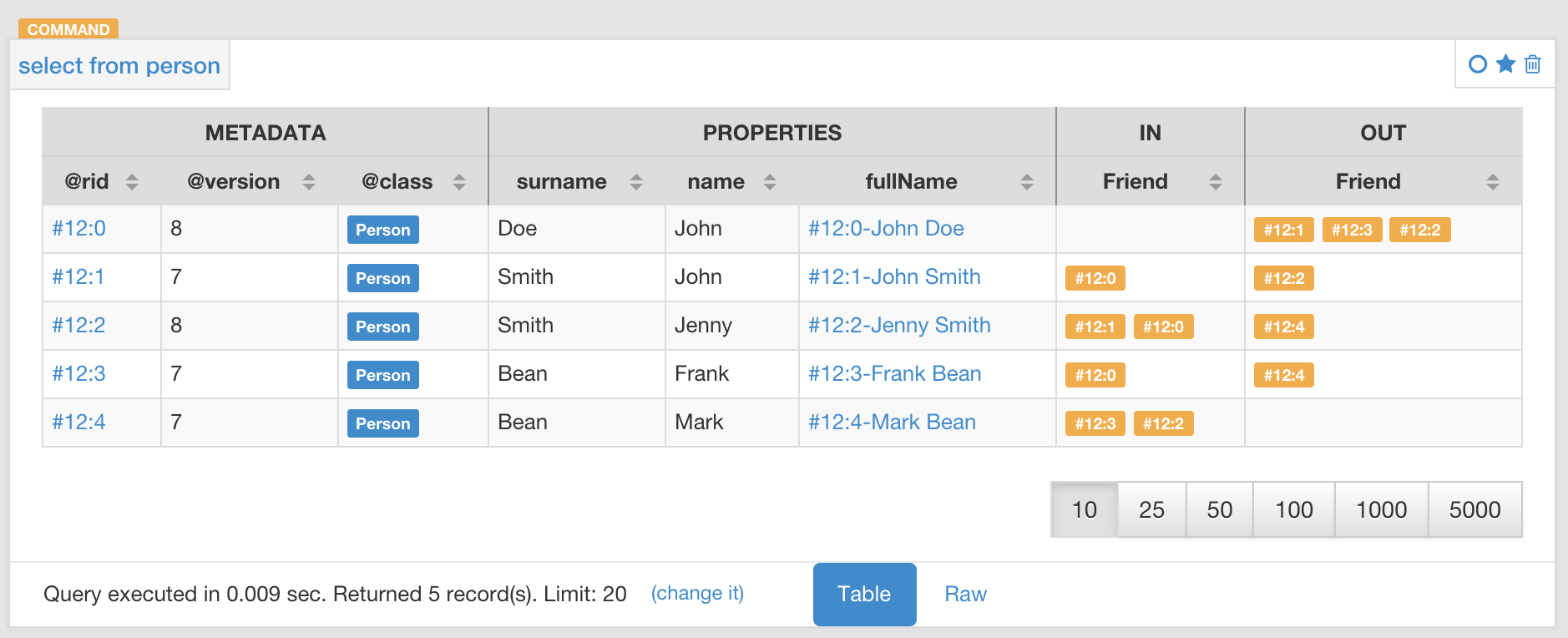
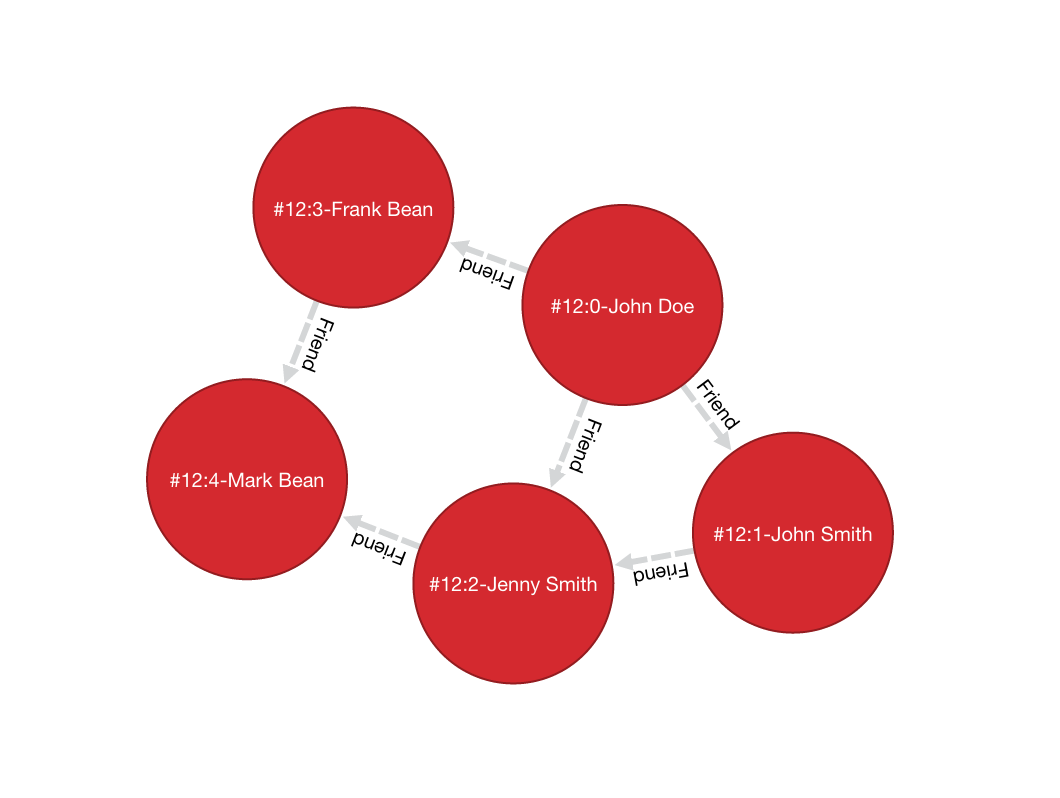
-
Find all people with the name John:
ArcadeDB> MATCH {type: Person, as: people, where: (name = 'John')}
RETURN people
---------
people
---------
#12:0
#12:1
---------
-
Find all people with the name John and the surname Smith:
ArcadeDB> MATCH {type: Person, as: people, where: (name = 'John' AND surname = 'Smith')}
RETURN people
-------
people
-------
#12:1
-------
-
Find people named John with their friends:
ArcadeDB> MATCH {type: Person, as: person, where: (name = 'John')}.both('Friend') {as: friend}
RETURN person, friend
--------+---------
person | friend
--------+---------
#12:0 | #12:1
#12:0 | #12:2
#12:0 | #12:3
#12:1 | #12:0
#12:1 | #12:2
--------+---------
-
Find friends of friends:
ArcadeDB> MATCH {type: Person, as: person, where: (name = 'John' AND surname = 'Doe')}
.both('Friend').both('Friend') {as: friendOfFriend}
RETURN person, friendOfFriend
--------+----------------
person | friendOfFriend
--------+----------------
#12:0 | #12:0
#12:0 | #12:1
#12:0 | #12:2
#12:0 | #12:3
#12:0 | #12:4
--------+----------------
-
Find people, excluding the current user:
ArcadeDB> MATCH {type: Person, as: person, where: (name = 'John' AND
surname = 'Doe')}.both('Friend').both('Friend'){as: friendOfFriend,
where: ($matched.person != $currentMatch)}
RETURN person, friendOfFriend
--------+----------------
person | friendOfFriend
--------+----------------
#12:0 | #12:1
#12:0 | #12:2
#12:0 | #12:3
#12:0 | #12:4
--------+----------------
-
Find friends of friends to the sixth degree of separation:
ArcadeDB> MATCH {type: Person, as: person, where: (name = 'John' AND
surname = 'Doe')}.both('Friend'){as: friend,
where: ($matched.person != $currentMatch) while: ($depth < 6)}
RETURN person, friend
--------+---------
person | friend
--------+---------
#12:0 | #12:0
#12:0 | #12:1
#12:0 | #12:2
#12:0 | #12:3
#12:0 | #12:4
--------+---------
-
Finding friends of friends to six degrees of separation, since a particular date:
ArcadeDB> MATCH {type: Person, as: person,
where: (name = 'John')}.(bothE('Friend'){
where: (date < ?)}.bothV()){as: friend,
while: ($depth < 6)} RETURN person, friend
In this case, the condition $depth < 6 refers to traversing the block bothE('Friend') six times.
-
Find friends of my friends who are also my friends, using multiple paths:
ArcadeDB> MATCH {type: Person, as: person, where: (name = 'John' AND
surname = 'Doe')}.both('Friend').both('Friend'){as: friend},
{ as: person }.both('Friend'){ as: friend }
RETURN person, friend
--------+--------
person | friend
--------+--------
#12:0 | #12:1
#12:0 | #12:2
--------+--------
In this case, the statement matches two expression: the first to friends of friends, the second to direct friends. Each expression shares the common aliases (person and friend). To match the whole statement, the result must match both expressions, where the alias values for the first expression are the same as that of the second.
-
Find common friends of John and Jenny:
ArcadeDB> MATCH {type: Person, where: (name = 'John' AND
surname = 'Doe')}.both('Friend'){as: friend}.both('Friend')
{type: Person, where: (name = 'Jenny')} RETURN friend
--------
friend
--------
#12:1
--------
The same, with two match expressions:
ArcadeDB> MATCH {type: Person, where: (name = 'John' AND
surname = 'Doe')}.both('Friend'){as: friend},
{type: Person, where: (name = 'Jenny')}.both('Friend')
{as: friend} RETURN friendDISTINCT
The MATCH statement returns all the occurrences of a pattern, even if they are duplicated. To have unique, distinct records as a result, you have to specify the DISTINCT keyword in the RETURN statement.
Example: suppose you have a dataset made like following:
INSERT INTO V SET name = 'John', surname = 'Smith';
INSERT INTO V SET name = 'John', surname = 'Harris'
INSERT INTO V SET name = 'Jenny', surname = 'Rose'This is the result of the query without a DISTINCT clause:
ArcadeDB> MATCH {type: Person, as:p} RETURN p.name as name
--------
name
--------
John
--------
John
--------
Jenny
--------And this is the result of the query with a DISTINCT clause:
ArcadeDB> MATCH {type: Person, as:p} RETURN DISTINCT p.name as name
--------
name
--------
John
--------
Jenny
--------Context Variables
When running these queries, you can use any of the following context variables:
| Variable | Description |
|---|---|
|
Gives the current matched record. You must explicitly define the attributes for this record in order to access them. You can use this in the |
|
Gives the current complete node during the match. |
|
Gives the traversal depth, following a single path item where a |
Use Cases
Expanding Attributes
You can run this statement as a sub-query inside of another statement. Doing this allows you to obtain details and aggregate data from the inner SELECT query.
ArcadeDB> SELECT person.name AS name, person.surname AS surname,
friend.name AS friendName, friend.surname AS friendSurname
FROM (MATCH {type: Person, as: person,
where: (name = 'John')}.both('Friend'){as: friend}
RETURN person, friend)
--------+----------+------------+---------------
name | surname | friendName | friendSurname
--------+----------+------------+---------------
John | Doe | John | Smith
John | Doe | Jenny | Smith
John | Doe | Frank | Bean
John | Smith | John | Doe
John | Smith | Jenny | Smith
--------+----------+------------+---------------As an alternative, you can use the following:
ArcadeDB> MATCH {type: Person, as: person,
where: (name = 'John')}.both('Friend'){as: friend}
RETURN
person.name as name, person.surname as surname,
friend.name as firendName, friend.surname as friendSurname
--------+----------+------------+---------------
name | surname | friendName | friendSurname
--------+----------+------------+---------------
John | Doe | John | Smith
John | Doe | Jenny | Smith
John | Doe | Frank | Bean
John | Smith | John | Doe
John | Smith | Jenny | Smith
--------+----------+------------+---------------Incomplete Hierarchy
Consider building a database for a company that shows a hierarchy of departments within the company. For instance,
[manager] department
(employees in department)
[m0]0
(e1)
/ \
/ \
/ \
[m1]1 [m2]2
(e2, e3) (e4, e5)
/ \ / \
3 4 5 6
(e6) (e7) (e8) (e9)
/ \
[m3]7 8
(e10) (e11)
/
9
(e12, e13)This loosely shows that,
- Department 0 is the company itself, manager 0 (m0) is the CEO
- e10 works at department 7, his manager is m3
- e12 works at department 9, this department has no direct manager, so e12’s manager is `m3 (the upper manager)
In this case, you would use the following query to find out who’s the manager to a particular employee:
ArcadeDB> SELECT EXPAND(manager) FROM (MATCH {type:Employee,
where: (name = ?)}.out('WorksAt').out('ParentDepartment')
{while: (out('Manager').size() == 0),
where: (out('Manager').size() > 0)}.out('Manager')
{as: manager} RETURN manager)Deep Traversal
Match path items act in a different manners, depending on whether or not you use while: conditions in the statement.
For instance, consider the following graph:
[name='a'] -FriendOf-> [name='b'] -FriendOf-> [name='c']Running the following statement on this graph only returns b:
ArcadeDB> MATCH {type: Person, where: (name = 'a')}.out("FriendOf")
{as: friend} RETURN friend
--------
friend
--------
b
--------What this means is that it traverses the path item out("FriendOf") exactly once. It only returns the result of that traversal.
If you add a while condition:
ArcadeDB> MATCH {type: Person, where: (name = 'a')}.out("FriendOf")
{as: friend, while: ($depth < 2)} RETURN friend
---------
friend
---------
a
b
---------Including a while: condition on the match path item causes ArcadeDB to evaluate this item as zero to n times. That means that it returns the starting node, (a, in this case), as the result of zero traversal.
To exclude the starting point, you need to add a where: condition, such as:
ArcadeDB> MATCH {type: Person, where: (name = 'a')}.out("FriendOf")
{as: friend, while: ($depth < 2) where: ($depth > 0)}
RETURN friendAs a general rule,
-
whileConditions: Define this if it must execute the next traversal, (it evaluates at level zero, on the origin node). -
whereCondition: Define this if the current element, (the origin node at the zero iteration the right node on the iteration is greater than zero), must be returned as a result of the traversal.
For instance, suppose that you have a genealogical tree. In the tree, you want to show a person, grandparent and the grandparent of that grandparent, and so on. The result: saying that the person is at level zero, parents at level one, grandparents at level two, etc., you would see all ancestors on even levels. That is, level % 2 == 0.
To get this, you might use the following query:
ArcadeDB> MATCH {type: Person, where: (name = 'a')}.out("Parent")
{as: ancestor, while: (true) where: ($depth % 2 = 0)}
RETURN ancestorBest practices
Queries can involve multiple operations, based on the domain model and use case. In some cases, like projection and aggregation, you can easily manage them with a SELECT query. With others, such as pattern matching and deep traversal, MATCH statements are more appropriate.
Use SELECT and MATCH statements together (that is, through sub-queries), to give each statement the correct responsibilities. Here,
Filtering Record Attributes for a Single Type
Filtering based on record attributes for a single type is a trivial operation through both statements. That is, finding all people named John can be written as:
ArcadeDB> SELECT FROM Person WHERE name = 'John'You can also write it as,
ArcadeDB> MATCH {type: Person, as: person, where: (name = 'John')}
RETURN personThe efficiency remains the same. Both queries use an index. With SELECT, you obtain expanded records, while with MATCH, you only obtain the Record ID’s.
Filtering on Record Attributes of Connected Elements
Filtering based on the record attributes of connected elements, such as neighboring vertices, can grow trick when using SELECT, while with MATCH it is simple.
For instance, find all people living in Rome that have a friend called John. There are three different ways you can write this, using SELECT:
ArcadeDB> SELECT FROM Person WHERE BOTH('Friend').name CONTAINS 'John'
AND out('LivesIn').name CONTAINS 'Rome'
ArcadeDB> SELECT FROM (SELECT BOTH('Friend') FROM Person WHERE name
'John') WHERE out('LivesIn').name CONTAINS 'Rome'
ArcadeDB> SELECT FROM (SELECT in('LivesIn') FROM City WHERE name = 'Rome')
WHERE BOTH('Friend').name CONTAINS 'John'
In the first version, the query is more readable, but it does not use indexes, so it is less optimal in terms of execution time. The second and third use indexes if they exist, (on Person.name or City.name, both in the sub-query), but they’re harder to read. Which index they use depends only on the way you write the query. That is, if you only have an index on City.name and not Person.name, the second version doesn’t use an index.
Using a MATCH statement, the query becomes:
ArcadeDB> MATCH {type: Person, where: (name = 'John')}.both("Friend")
{as: result}.out('LivesIn'){type: City, where: (name = 'Rome')}
RETURN resultHere, the query executor optimizes the query for you, choosing indexes where they exist. Moreover, the query becomes more readable, especially in complex cases, such as multiple nested SELECT queries.
TRAVERSE Alternative
There are similar limitations to using TRAVERSE. You may benefit from using MATCH as an alternative.
For instance, consider a simple TRAVERSE statement, like:
ArcadeDB> TRAVERSE out('Friend') FROM (SELECT FROM Person WHERE name = 'John')
WHILE $depth < 3Using a MATCH statement, you can write the same query as:
ArcadeDB> MATCH {type: Person, where: (name = 'John')}.both("Friend")
{as: friend, while: ($depth < 3)} RETURN friendConsider a case where you have a since date property on the edge Friend. You want to traverse the relationship only for edges where the since value is greater than a given date. In a TRAVERSE statement, you might write the query as:
ArcadeDB> TRAVERSE bothE('Friend')[since > date('2012-07-02', 'yyyy-MM-dd')].bothV()
FROM (SELECT FROM Person WHERE name = 'John') WHILE $depth < 3Unfortunately, this statement DOESN’T WORK in the current release. However, you can get the results you want using a MATCH statement:
ArcadeDB> MATCH {type: Person, where: (name = 'John')}.(bothE("Friend")
{where: (since > date('2012-07-02', 'yyyy-MM-dd'))}.bothV())
{as: friend, while: ($depth < 3)} RETURN friendProjections and Grouping Operations
Projections and grouping operations are better expressed with a SELECT query. If you need to filter and do projection or aggregation in the same query, you can use SELECT and MATCH in the same statement.
This is particular important when you expect a result that contains attributes from different connected records (cartesian product). For instance, to retrieve names, their friends and the date since they became friends:
ArcadeDB> SELECT person.name AS name, friendship.since AS since, friend.name
AS friend FROM (MATCH {type: Person, as: person}.bothE('Friend')
{as: friendship}.bothV(){as: friend,
where: ($matched.person != $currentMatch)}
RETURN person, friendship, friend)The same can be also achieved with the MATCH only:
ArcadeDB> MATCH {type: Person, as: person}.bothE('Friend')
{as: friendship}.bothV(){as: friend,
where: ($matched.person != $currentMatch)}
RETURN person.name as name, friendship.since as since, friend.name as friendRETURN expressions
In the RETURN section you can use:
multiple expressions, with or without an alias (if no alias is defined, ArcadeDB will generate a default alias for you), comma separated
MATCH
{type: Person, as: person}
.bothE('Friend'){as: friendship}
.bothV(){as: friend, where: ($matched.person != $currentMatch)}
RETURN person, friendship, friend
result:
| person | friendship | friend |
--------------------------------
| #12:0 | #13:0 | #12:2 |
| #12:0 | #13:1 | #12:3 |
| #12:1 | #13:2 | #12:3 |MATCH
{type: Person, as: person}
.bothE('Friend'){as: friendship}
.bothV(){as: friend, where: ($matched.person != $currentMatch)}
RETURN person.name as name, friendship.since as since, friend.name as friend
result:
| name | since | friend |
-------------------------
| John | 2015 | Frank |
| John | 2015 | Jenny |
| Joe | 2016 | Jenny |MATCH
{type: Person, as: person}
.bothE('Friend'){as: friendship}
.bothV(){as: friend, where: ($matched.person != $currentMatch)}
RETURN person.name + " is a friend of " + friend.name as friends
result:
| friends |
------------------------------
| John is a friend of Frank |
| John is a friend of Jenny |
| Joe is a friend of Jenny |$matches, to return all the patterns that match current statement. Each row in the result set will be a single pattern, containing only nodes in the statement that have an as: defined
MATCH
{type: Person, as: person}
.bothE('Friend'){} // no 'as:friendship' in this case
.bothV(){as: friend, where: ($matched.person != $currentMatch)}
RETURN $matches
result:
| person | friend |
--------------------
| #12:0 | #12:2 |
| #12:0 | #12:3 |
| #12:1 | #12:3 |$paths, to return all the patterns that match current statement. Each row in the result set will be a single pattern, containing all th nodes in the statement. For nodes that have an as:, the alias will be returned, for the others a default alias is generated (automatically generated aliases start with $ORIENT_DEFAULT_ALIAS_)
MATCH
{type: Person, as: person}
.bothE('Friend'){} // no 'as:friendship' in this case
.bothV(){as: friend, where: ($matched.person != $currentMatch)}
RETURN $paths
result:
| person | friend | $ORIENT_DEFAULT_ALIAS_0 |
---------------------------------------------
| #12:0 | #12:2 | #13:0 |
| #12:0 | #12:3 | #13:1 |
| #12:1 | #12:3 | #13:2 |$elements the same as $matches, but for each node present in the pattern, a single row is created in the result set (no duplicates)
MATCH
{type: Person, as: person}
.bothE('Friend'){} // no 'as:friendship' in this case
.bothV(){as: friend, where: ($matched.person != $currentMatch)}
RETURN $elements
result:
| @rid | @type | name | ..... |
----------------------------------------
| #12:0 | Person | John | ..... |
| #12:1 | Person | Joe | ..... |
| #12:2 | Person | Frank | ..... |
| #12:3 | Person | Jenny | ..... |$pathElements the same as $paths, but for each node present in the pattern, a single row is created in the result set (no duplicates)
MATCH
{type: Person, as: person}
.bothE('Friend'){} // no 'as:friendship' in this case
.bothV(){as: friend, where: ($matched.person != $currentMatch)}
RETURN $pathElements
result:
| @rid | @type | name | since | ..... |
-------------------------------------------------
| #12:0 | Person | John | | ..... |
| #12:1 | Person | Joe | | ..... |
| #12:2 | Person | Frank | | ..... |
| #12:3 | Person | Jenny | | ..... |
| #13:0 | Friend | | 2015 | ..... |
| #13:1 | Friend | | 2015 | ..... |
| #13:2 | Friend | | 2016 | ..... |IMPORTANT: When using MATCH statemet in ArcadeDB Studio Graph panel you have to use $elements or $pathElements as return type, to let the Graph panel render the matched patterns correctly
Arrow notation
out(), in() and both() operators can be replaced with arrow notation -->, <-- and --
Eg. the query
MATCH {type: V, as: a}.out(){}.out(){}.out(){as:b}
RETURN a, bcan be written as
MATCH {type: V, as: a} --> {} --> {} --> {as:b}
RETURN a, bEg. the query (things that belong to friends)
MATCH {type: Person, as: a}.out('Friend'){as:friend}.in('BelongsTo'){as:b}
RETURN a, bcan be written as
MATCH {type: Person, as: a} -Friend-> {as:friend} <-BelongsTo- {as:b}
RETURN a, bUsing arrow notation the curly braces are mandatory on both sides. eg:
MATCH {type: Person, as: a} --> {} --> {as:b} RETURN a, b //is allowed
MATCH {type: Person, as: a} --> --> {as:b} RETURN a, b //is NOT allowed
MATCH {type: Person, as: a}.out().out(){as:b} RETURN a, b //is allowed
MATCH {type: Person, as: a}.out(){}.out(){as:b} RETURN a, b //is allowedNegative (NOT) patterns
Together with normal patterns, you can also define negative patterns. A result will be returned only if it also DOES NOT match any of the negative patterns, ie. if the result matches at least one of the negative patterns it won’t be returned.
As an example, consider the following problem: given a social network, choose a single person and return all the people that are friends of their friends, but that are not their direct friends.
The pattern can be calculated as follows:
MATCH
{type:Person, as:a, where:(name = "John")} -FriendOf-> {as:b} -FriendOf-> {as:c},
NOT {as:a} -FriendOf-> {as:c}
RETURN c.name
SQL - REBUILD INDEX
Rebuilds automatic indexes.
Syntax
REBUILD INDEX <index-name>-
<index-name>It is the index name that you want to rebuild. Use*to rebuild all automatic indexes. Quote the index name if it contains special characters like square brackets.
During the rebuild, any idempotent queries made against the index, skip the index and perform sequential scans. This means
that queries run slower during this operation. Non-idempotent commands, such as INSERT, UPDATE,
and DELETE are blocked waiting until the indexes are rebuilt.
|
Examples
-
Rebuild an index on the
emailproperty on the typeProfile:
ArcadeDB> REBUILD INDEX `Profile[email]`
-
Rebuild all indexes:
ArcadeDB> REBUILD INDEX *
For more information, see:
SQL - SELECT
ArcadeDB supports the SQL language to execute queries against the database engine. For more information, see operators and functions. For more information on the differences between this implementation and the SQL-92 standard, please refer to this section.
Syntax:
SELECT [ <Projections> ] [ FROM <Target> [ LET <Assignment>* ] ]
[ WHERE <Condition>* ]
[ GROUP BY <Field>* ]
[ ORDER BY <Fields>* [ ASC|DESC ] * ]
[ UNWIND <Field>* ]
[ SKIP <SkipRecords> ]
[ LIMIT <MaxRecords> ]
[ TIMEOUT <MilliSeconds> [ <STRATEGY> ] ]-
ProjectionsIndicates the data you want to extract from the query as the result-set. Note: In ArcadeDB, this variable is optional. In the projections you can define aliases for single fields, using theASkeyword; in current release aliases cannot be used in the WHERE condition, GROUP BY and ORDER BY (they will be evaluated to null) -
FROMDesignates the object to query. This can be a type, bucket, single RID, set of RID index values sorted by ascending or descending key order.-
When querying a type, for
<target>use the type name. -
When querying a bucket, for
<target>useBUCKET:<bucket-name>(eg.BUCKET:person) orBUCKET:<bucket-id>( eg.BUCKET:12). This causes the query to execute only on records in that bucket. -
When querying record ID’s, you can specific one or a small set of records to query. This is useful when you need to specify a starting point in navigating graphs.
-
To query the schema you can use:
-
select from schema:typesto retrieve the defined types -
select from schema:indexesto retrieve the defined indexes -
select from schema:databaseto retrieve information about database settings
-
-
When querying indexes, use the following prefixes:
-
INDEXVALUES:<index>andINDEXVALUESASC:<index>sorts values into an ascending order of index keys. -
INDEXVALUESDESC:<index>sorts the values into a descending order of index keys.
-
-
-
WHEREDesignates conditions to filter the result-set. -
LETBinds context variables to use in projections, conditions or sub-queries. -
GROUP BYDesignates field on which to group the result-set. -
ORDER BYDesignates the field with which to order the result-set. Use the optionalASCandDESCoperators to define the direction of the order. The default is ascending. Additionally, if you are using a projection, you need to include theORDER BYfield in the projection. Note that ORDER BY works only on projection fields (fields that are returned to the result set) not on LET variables. -
UNWINDDesignates the field on which to unwind the collection. -
SKIPDefines the number of records you want to skip from the start of the result-set. You may find this useful in Pagination, when using it in conjunction withLIMIT. -
LIMITDefines the maximum number of records in the result-set. You may find this useful in Pagination, when using it in conjunction withSKIP. -
TIMEOUTDefines the maximum time in milliseconds for the query. By default, queries have no timeouts. If you don’t specify a timeout strategy, it defaults toEXCEPTION. These are the available timeout strategies:-
RETURNTruncate the result-set, returning the data collected up to the timeout. -
EXCEPTIONRaises an exception.
-
Examples
-
Return all records of the type
Person, where the name starts withLuk:
ArcadeDB> SELECT FROM Person WHERE name LIKE 'Luk%'
Alternatively, you might also use either of these queries:
ArcadeDB> SELECT FROM Person WHERE name.left(3) = 'Luk'
ArcadeDB> SELECT FROM Person WHERE name.substring(0,3) = 'Luk'-
Return all records of the type
!AnimalTypewhere the collectionracescontains at least one entry where the first character ise, ignoring case:
ArcadeDB> SELECT FROM animaltype WHERE races CONTAINS( name.toLowerCase().subString(
0, 1) = 'e' )
-
Return all records of type
!AnimalTypewhere the collectionracescontains at least one entry with namesEuropeanorAsiatic:
ArcadeDB> SELECT * FROM animaltype WHERE races CONTAINS(name in ['European',
'Asiatic'])
-
Return all records in the type
Profilewhere any field contains the worddanger:
ArcadeDB> SELECT FROM Profile WHERE ANY() LIKE '%danger%'
-
Return any record where up to the third level of connections has some field that contains the word
danger, ignoring case:
ArcadeDB> SELECT FROM Profile WHERE ANY() TRAVERSE(0, 3) (
ANY().toUpperCase().indexOf('danger') > -1 )
-
Return all results on type
Profile, ordered by the fieldnamein descending order:
ArcadeDB> SELECT FROM Profile ORDER BY name DESC
-
Return the number of records in the type
Accountper city:
ArcadeDB> SELECT SUM(*) FROM Account GROUP BY city
-
Traverse records from a root node:
ArcadeDB> SELECT FROM #11:4 WHERE ANY() TRAVERSE(0,10) (address.city = 'Rome')
-
Return only a limited set of records:
ArcadeDB> SELECT FROM [#10:3, #10:4, #10:5]
-
Return three fields from the type
Profile:
ArcadeDB> SELECT nick, followings, followers FROM Profile
-
Return the field
namein uppercase and the field country name of the linked city of the address:
ArcadeDB> SELECT name.toUppercase(), address.city.country.name FROM Profile
-
Return records from the type
Profilein descending order of their creation:
ArcadeDB> SELECT FROM Profile ORDER BY @rid DESC
-
Return value of
emailwhich is stored in a JSON fielddata(type EMBEDDED) of the typePerson, where the name starts withLuk:
ArcadeDB> SELECT data.email FROM Person WHERE name LIKE 'Luk%'
ArcadeDB can open an inverse cursor against buckets. This is very fast and doesn’t require the typical ordering resources, CPU and RAM.
Projections
In the standard implementations of SQL, projections are mandatory. In ArcadeDB, the omission of projects translates to its returning
the entire record. That is, it reads no projection as the equivalent of the * wildcard.
ArcadeDB> SELECT FROM AccountFor all projections except the wildcard *, it creates a new temporary document, which does not include the @rid
fields of the original record.
ArcadeDB> SELECT name, age FROM AccountThe naming convention for the returned document fields are:
-
Field name for plain fields, like
invoicebecominginvoice. -
First field name for chained fields, like
invoice.customer.namebecominginvoice. -
Function name for functions, like
MAX(salary)becomingmax.
In the event that the target field exists, it uses a numeric progression. For instance,
ArcadeDB> SELECT MAX(incoming), MAX(cost) FROM Balance
------+------
max | max2
------+------
1342 | 2478
------+------To override the display for the field names, use the AS.
ArcadeDB> SELECT MAX(incoming) AS max_incoming, MAX(cost) AS max_cost FROM Balance
---------------+----------
max_incoming | max_cost
---------------+----------
1342 | 2478
---------------+----------With the dollar sign $, you can access the context variables. Each time you run the command, ArcadeDB accesses the context to read
and write the variables. For instance, say you want to display the path and depth levels up to the fifth of a
TRAVERSE on all records in the Movie type.
ArcadeDB> SELECT $path, $depth FROM ( TRAVERSE * FROM Movie WHERE $depth <= 5 )LET Block
The LET block contains context variables to assign each time ArcadeDB evaluates a record. It destroys these values once the query
execution ends. You can use context variables in projections, conditions, and sub-queries.
Assigning Fields for Reuse
ArcadeDB allows for crossing relationships. In single queries, you need to evaluate the same branch of the nested relationship. This is better than using a context variable that refers to the full relationship.
ArcadeDB> SELECT FROM Profile WHERE address.city.name LIKE '%Saint%"' AND
( address.city.country.name = 'Italy' OR
address.city.country.name = 'France' )Using the LET makes the query shorter and faster, because it traverses the relationships only once:
ArcadeDB> SELECT FROM Profile LET $city = address.city WHERE $city.name LIKE
'%Saint%"' AND ($city.country.name = 'Italy' OR $city.country.name = 'France')In this case, it traverses the path till address.city only once.
Sub-query
The LET block allows you to assign a context variable to the result of a sub-query.
ArcadeDB> SELECT FROM Document LET $temp = ( SELECT @rid, $depth FROM (TRAVERSE
V.OUT, E.IN FROM $parent.current ) WHERE @type = 'Concept' AND
( id = 'first concept' OR id = 'second concept' )) WHERE $temp.SIZE() > 0LET Block in Projection
You can use context variables as part of a result-set in projections. For instance, the query below displays the city name from the previous example:
ArcadeDB> SELECT $temp.name FROM Profile LET $temp = address.city WHERE $city.name
LIKE '%Saint%"' AND ( $city.country.name = 'Italy' OR
$city.country.name = 'France' )Unwinding
ArcadeDB allows unwinding of collection fields and obtaining multiple records as a result, one for each element in the collection:
ArcadeDB> SELECT name, OUT("Friend").name AS friendName FROM Person
--------+-------------------
name | friendName
--------+-------------------
'John' | ['Mark', 'Steve']
--------+-------------------In the event if you want one record for each element in friendName, you can rewrite the query using UNWIND:
ArcadeDB> SELECT name, OUT("Friend").name AS friendName FROM Person UNWIND friendName
--------+-------------
name | friendName
--------+-------------
'John' | 'Mark'
'John' | 'Steve'
--------+-------------SQL SELECT Statements Execution
The execution flow of a SELECT statement is made of many steps. Understanding these steps will help you to write better and more optimized queries.
The SELECT query execution, at a very high level, is made of three steps: - Query optimization - Creation of execution plans - Choice of the optimal execution plan - Actual execution
Query optimization
The first step for the query executor is to run a query optimizer. This operation can change the internal structure of the SQL statement to make it more efficient, preserving the same semantics of the original query.
Typical optimization steps are:
-
Early calculation of expressions
eg. consider the following statement
SELECT FROM Person WHERE fullName = "John" + " " + "Smith"The result of the string concatenation "John" + " " + "Smith" does not depend on the query context (eg. the content of a record in the result set), so it can be calculated only once in the execution phase. The result of the optimization of this query will be the equivalent of
SELECT FROM Person WHERE fullName = "John Smith"Early calculation of sub-queries
eg. consider the following statement
SELECT FROM Person WHERE father in (SELECT FROM Person WHERE name = 'John')The result of the subquery does not depend on the parent query context, so it can be executed only once, and then use the result as an argument for the parent query:
LET $a = (SELECT FROM Person WHERE name = 'John');
SELECT FROM Person WHERE father in $aIt is possible only if the subquery does not depend on the context of the parent query, so for example the following cannot be split:
SELECT FROM Person WHERE father in (SELECT FROM Person WHERE name = 'John' and surname = $parent.$current.surname)Refactoring of the WHERE conditions
eg. consider the following:
SELECT FROM Person
WHERE
(name = 'John' AND surname = 'Smith')
OR (name = 'John' AND surname = 'Doe')
OR (name = 'John' AND surname = 'Travolta')
OR (name = 'John' AND surname = 'Lennon')
OR (name = 'John' AND surname = 'Nash')If the WHERE condition is evaluated as is, the condition name = 'John' has to be evaluated five times for each record that does not have a 'John' as a name. This query can be rewritten as:
SELECT FROM Person
WHERE
name = 'John' AND (
surname = 'Smith'
OR surname = 'Doe'
OR surname = 'Travolta'
OR surname = 'Lennon'
OR surname = 'Nash'
)Sometimes, like in case of full type scan, this is convenient. In other cases it’s not. Eg. if Person type has an index on <name, surname>, the original query can be executed as the union of five index lookups. The query optimizer will create multiple versions of optimized conditions, for different execution plans (see below).
Creation of execution plans
An execution plan is a sequence of operations that the query engine has to execute to calculate the query result.
Each step in the execution plan typically does a single operation, eg. fetch data from a type, filter results, calculate projections and so on.
For the same query, ArcadeDB can calculate multiple execution plans, based on involvement of indexes, optimized sorting and so on.
An execution plan has an execution cost that depends on the number of processed records, the number of operations performed and the elaboration time. The query executor uses the execution cost as the main criterion to choose the optimal execution plan.
Choice of the optimal execution plan
If the query executor produces multiple execution plans, then it has to choose the more convenient one to actually execute the query. This choice is made based on the execution cost: the execution plan with the minimum cost is chosen.
Actual execution
After choosing the optimal execution plan, it is just executed.
The execution of an execution plan is just the execution of all the steps that it represents.
Query Execution Plan
As described above, an execution plan is a sequence of steps that have to be executed to calculate a query result.
Different queries will have different execution plans.
The typical execution plan is made of the following steps:
-
fetch from query target (that can be a type, a bucket, an index and so on)
-
evaluate LET expressions
-
calculate query projections
-
filter results
-
aggregate data (eg. aggregate functions + GROUP BY)
-
UNWINDprojections -
sort result (ORDER BY)
-
SKIP
-
LIMIT
Obviously, a simple query like SELECT FROM Person will have a very simple execution plan made of a single step (the fetch from Person type), while a complex query will have an execution plan made of multiple steps
To display the execution plan of a query, without executing it, you can just execute the query prefixing it with EXPLAIN, eg.
EXPLAIN SELECT FROM PersonPagination
ArcadeDB supports pagination natively. Pagination doesn’t consume server side resources because no cursors are used. Only Record ID’s are used as pointers to the physical position in the bucket.
There are 2 ways to achieve pagination:
Use the SKIP-LIMIT
The first and simpler way to do pagination is to use the SKIP/LIMIT approach. This is the slower way because ArcadeDB repeats the query and just skips the first X records from the result.
Syntax:
SELECT FROM <target> [WHERE ...] SKIP <records-to-skip> LIMIT <max-records>Where: - records-to-skip is the number of records to skip before starting to collect them as the result set - max-records is the maximum number of records returned by the query
Use the RID-LIMIT
This method is faster than the SKIP-LIMIT because ArcadeDB will begin the scan from the starting RID. ArcadeDB can seek the first record in about O(1) time. The downside is that it’s more complex to use.
The trick here is to execute the query multiple times setting the LIMIT as the page size and using the greater than > operator against @rid. The lower-rid is the starting point to search, for example #10:300.
Syntax:
SELECT FROM <target> WHERE @rid > <lower-rid> ... [LIMIT <max-records>]Where: - lower-rid is the exclusive lower bound of the range as RID - max-records is the maximum number of records returned by the query
In this way, ArcadeDB will start to scan the bucket from the given position lower-rid + 1. After the first call, the lower-rid will be the rid of the last record returned by the previous call. To scan the cluster from the beginning, use #-1:-1 as lower-rid .
SQL - TRAVERSE
Retrieves connected records crossing relationships. This works with both the Document and Graph API’s, meaning that you can traverse relationships between say invoices and customers on a graph, without the need to model the domain using the Graph API.
In many cases, you may find it more efficient to use SELECT, which can result in shorter and faster queries. For more information, see TRAVERSE versus SELECT below.
|
Syntax
TRAVERSE [<type.]field>|*|any()|all()
[FROM <target>]
[
MAXDEPTH <number>
|
WHILE <condition>
]
[LIMIT <max-records>]
[STRATEGY <strategy>]-
<fields>Defines the fields you want to traverse. -
<target>Defines the target you want to traverse. This can be a type, one or more buckets, a single Record ID, set of Record ID’s, or a sub-query. -
MAXDEPTHDefines the maximum depth of the traversal.0indicates that you only want to traverse the root node. Negative values are invalid. -
WHILEDefines the condition for continuing the traversal while it is true. -
LIMITDefines the maximum number of results the command can return. -
STRATEGYDefines strategy for traversing the graph.
The use of the WHERE clause has been deprecated for this command.
|
There is a difference between MAXDEPTH N and WHILE DEPTH <= N: the MAXDEPTH will evaluate exactly N levels, while the WHILE will evaluate N+1 levels and will discard the N+1th, so the MAXDEPTH in general has better performance.
|
Examples
In a social network-like domain, a user profile is connected to friend through links. The following examples consider common operations on a user with the record ID #10:1234.
-
Traverse all fields in the root record:
ArcadeDB> TRAVERSE * FROM #10:1234
-
Specify fields and depth up to the third level, using the
BREADTH_FIRSTstrategy:
ArcadeDB> TRAVERSE out("Friend") FROM #10:1234 MAXDEPTH 3
STRATEGY BREADTH_FIRST
-
Execute the same command, this time filtering for a minimum depth to exclude the first target vertex:
ArcadeDB> SELECT FROM (TRAVERSE out("Friend") FROM #10:1234 MAXDEPTH 3)
WHERE $depth >= 1
You can also define the maximum depth in the SELECT command, but it’s much more efficient to set it at the inner TRAVERSE statement because the returning record sets are already filtered by depth.
|
-
Combine traversal with
SELECTcommand to filter the result-set. Repeat the above example, filtering for users in Rome:
ArcadeDB> SELECT FROM (TRAVERSE out("Friend") FROM #10:1234 MAXDEPTH 3)
WHERE city = 'Rome'
-
Extract movies of actors that have worked, at least once, in any movie produced by J.J. Abrams:
ArcadeDB> SELECT FROM (TRAVERSE out("Actors"), out("Movies") FROM (SELECT FROM
Movie WHERE producer = "J.J. Abrams") MAXDEPTH 3) WHERE
@type = 'Movie'
-
Display the current path in the traversal:
ArcadeDB> SELECT $path FROM ( TRAVERSE out() FROM V MAXDEPTH 10 )
Supported Variables
Fields
Defines the fields that you want to traverse. If set to *, any() or all() then it traverses all fields. This can prove costly to performance and resource usage, so it is recommended that you optimize the command to only traverse the pertinent fields.
In addition to his, you can specify the fields at a type-level. Inheritance is supported. By specifying Person.city and the type Customer extends person, you also traverse fields in Customer.
Field names are case-sensitive, types not.
Target
Targets for traversal can be:
-
<type>Defines the type that you want to traverse. -
BUCKET:<bucket>Defines the bucket you want to traverse. -
<record-id>Individual root Record ID that you want to traverse. -
[<record-id>,<record-id>,…]Set of Record ID’s that you want to traverse. This is useful when navigating graphs starting from the same root nodes.
Context Variables
In addition to the above, you can use the following context variables in traversals:
-
$parentGives the parent context, if any. You may find this useful when traversing from a sub-query. -
$currentGives the current record in the iteration. To get the upper-level record in nested queries, you can use$parent.$current. -
$depthGives the current depth of nesting. -
$pathGives a string representation of the current path. For instance,#5:0.out. You can also display it throughSELECT:
ArcadeDB> SELECT $path FROM (TRAVERSE * FROM V)
Use Cases
TRAVERSE versus SELECT
When you already know traversal information, such as relationship names and depth-level, consider using SELECT instead of TRAVERSE as it is faster in some cases.
For example, this query traverses the follow relationship on Twitter accounts, getting the second level of friendship:
ArcadeDB> SELECT FROM (TRAVERSE out('follow') FROM TwitterAccounts MAXDEPTH 2 )
WHERE $depth = 2But, you could also express this same query using SELECT operation, in a way that is also shorter and faster:
ArcadeDB> SELECT out('follow').out('follow') FROM TwitterAccountsTRAVERSE with the Graph Model and API
While you can use the TRAVERSE command with any domain model, it provides the greatest utility with the Graph Model.
This model is based on the concepts of the Vertex (or Node) and the Edge (or Arc, Connection, Link, etc.) If you want to traverse in a direction, you have to use the type name when declaring the traversing fields. The supported directions are:
-
Vertex to outgoing edges Using
outE()oroutE('EdgeTypeName'). That is, going out from a vertex and into the outgoing edges. -
Vertex to incoming edges Using
inE()orinE('EdgeTypeName'). That is, going from a vertex and into the incoming edges. -
Vertex to all edges Using
bothE()orbothE('EdgeTypeName'). That is, going from a vertex and into all the connected edges. -
Edge to Vertex (end point) Using
inV(). That is, going out from an edge and into a vertex. -
Edge to Vertex (starting point) Using
outV(). That is, going back from an edge and into a vertex. -
Edge to Vertex (both sizes) Using
bothV(). That is, going from an edge and into connected vertices. -
Vertex to Vertex (outgoing edges) Using
out()orout('EdgeTypeName'). This is the same asoutE().inV() -
Vertex to Vertex (incoming edges) Using
in()orin('EdgeTypeName'). This is the same asoutE().inV() -
Vertex to Vertex (all directions) Using
both()orboth('EdgeTypeName').
For instance, traversing outgoing edges on the record #10:3434:
ArcadeDB> TRAVERSE out() FROM #10:3434In a domain for emails, to find all messages sent on January 1, 2012 from the user Luca, assuming that they are stored in the vertex type User and that the messages are contained in the vertex type Message. Sent messages are stored as out connections on the edge type SentMessage:
ArcadeDB> SELECT FROM (TRAVERSE outE(), inV() FROM (SELECT FROM User WHERE
name = 'Luca') MAXDEPTH 2 AND (@type = 'Message' or
(@type = 'SentMessage' AND sentOn = '01/01/2012') )) WHERE
@type = 'Message'SQL - TRUNCATE BUCKET
Deletes all records of a bucket. This command operates at a lower level than the standard DELETE command.
Truncation is not permitted on vertex or edge types, but you can force its execution using the UNSAFE keyword. Forcing truncation is strongly discouraged, as it can leave the graph in an inconsistent state.
Syntax
TRUNCATE BUCKET <bucket>
-
<bucket>Defines the bucket to delete. -
UNSAFEDefines whether the command forces the truncation on vertex or edge types.
Examples
-
Remove all records in the bucket
profile:
ArcadeDB> TRUNCATE BUCKET profile
For more information, see:
SQL - TRUNCATE TYPE
Deletes records of all buckets defined as part of the type.
By default, every type has an associated bucket with the same name. This command operates at a lower level than DELETE. This commands ignores sub-types, (That is, their records remain in their buckets). If you want to also remove all records from the type hierarchy, you need to use the POLYMORPHIC keyword.
Truncation is not permitted on vertex or edge types, but you can force its execution using the UNSAFE keyword. Forcing truncation is strongly discouraged, as it can leave the graph in an inconsistent state.
Syntax
TRUNCATE TYPE <type> [ POLYMORPHIC ] [ UNSAFE ]
-
<type>Defines the type you want to truncate. -
POLYMORPHICDefines whether the command also truncates the type hierarchy. -
UNSAFEDefines whether the command forces the truncation on vertex or edge types.
Examples
-
Remove all records of the type
Profile:
ArcadeDB> TRUNCATE TYPE Profile
For more information, see:
SQL - UPDATE
Update one or more records in the current database. Remember: ArcadeDB can work in schema-less mode, so you can create any field on-the-fly. Furthermore, the command also supports extensions to work on collections.
Syntax:
UPDATE <type>|BUCKET:<bucket>|<recordID>
[SET|REMOVE <field-name> = <field-value>[,]*]|[CONTENT|MERGE <JSON>]
[UPSERT]
[RETURN <returning> [<returning-expression>]]
[WHERE <conditions>]
[LIMIT <max-records>] [TIMEOUT <MilliSeconds>]-
SETDefines the fields to update. -
REMOVERemoves an item in collection and map fields. -
CONTENTReplaces the record content with a JSON document. -
MERGEMerges the record content with a JSON document. -
UPSERTUpdates a record if it exists or inserts a new record if it doesn’t. This avoids the need to execute two commands, (one for each condition, inserting and updating).
UPSERT requires a WHERE clause and a type target. There are further limitations on UPSERT, explained below.
-
RETURNSpecifies an expression to return instead of the record and what to do with the result-set returned by the expression. The available return operators are:-
COUNTReturns the number of updated records. This is the default return operator. -
BEFOREReturns the records before the update. -
AFTERReturn the records after the update.
-
-
LIMITDefines the maximum number of records to update. -
TIMEOUTDefines the time you want to allow the update run before it times out.
The RID must have a # prefix. For instance, #12:3.
|
Examples
-
Update to change the value of a field:
ArcadeDB> UPDATE Profile SET nick = 'Luca' WHERE nick IS NULL Updated 2 record(s) in 0.008000 sec(s).
-
Update to remove a field from all records:
ArcadeDB> UPDATE Profile REMOVE nick
-
Update to remove a value from a collection, if you know the exact value that you want to remove:
Remove an element from a link list or set:
ArcadeDB> UPDATE Account REMOVE address = #12:0
Remove an element from a list or set of strings:
ArcadeDB> UPDATE Account REMOVE addresses = 'Foo'
-
Update to remove a value, filtering on value attributes.
Remove addresses based in the city of Rome:
ArcadeDB> UPDATE Account REMOVE addresses = addresses[city = 'Rome']
-
Update to remove a value, filtering based on position in the collection.
ArcadeDB> UPDATE Account REMOVE addresses = addresses[1]
This remove the second element from a list, (position numbers start from 0, so addresses[1] is the second elelment).
-
Update to remove a value from a map
ArcadeDB> UPDATE Account REMOVE addresses = 'Luca'
-
Update an embedded document. The
UPDATEcommand can take JSON as a value to update.
ArcadeDB> UPDATE Account SET address={ "street": "Melrose Avenue", "city": {
"name": "Beverly Hills" } }
-
Update the first twenty records that satisfy a condition:
ArcadeDB> UPDATE Profile SET nick = 'Luca' WHERE nick IS NULL LIMIT 20
-
Update a record or insert if it doesn’t already exist:
ArcadeDB> UPDATE Profile SET nick = 'Luca' UPSERT WHERE nick = 'Luca'
-
Updates using the
RETURNkeyword:
ArcadeDB> UPDATE ♯7:0 SET gender='male' RETURN AFTER @rid
ArcadeDB> UPDATE ♯7:0 SET gender='male' RETURN AFTER @this
ArcadeDB> UPDATE ♯7:0 SET gender='male' RETURN AFTER $current.exclude("really_big_field")
In the event that a single field is returned, ArcadeDB wraps the result-set in a record storing the value in the field result. This avoids introducing a new serialization, as there is no primitive values collection serialization in the binary protocol. Additionally, it provides useful fields like version and rid from the original record in corresponding fields. The new syntax allows for optimization of client-server network traffic.
For more information on SQL syntax, see SELECT.
Limitations of the UPSERT Clause
The UPSERT clause only guarantees atomicity when you use a UNIQUE index and perform the look-up on the index through the WHERE condition.
ArcadeDB> UPDATE Client SET id = 23 UPSERT WHERE id = 23
Here, you must have a unique index on Client.id to guarantee uniqueness on concurrent operations.
SQL - PROFILE
PROFILE SQL command returns information about query execution planning and statistics for a specific statement. The statement is actually executed to provide the execution stats.
The result is the execution plan of the query (like for EXPLAIN ) with additional information about execution time spent on each step, in microseconds.
Syntax
PROFILE <command>
-
<command>Defines the command that you want to profile, eg. a SELECT statement
Examples
PROFILE SELECT sum(Amount), OrderDate
FROM Orders
WHERE OrderDate > date("2012-12-09", "yyyy-MM-dd")
GROUP BY OrderDateresult:
+ FETCH FROM INDEX Orders.OrderDate (1.445μs)
OrderDate > date("2012-12-09", "yyyy-MM-dd")
+ EXTRACT VALUE FROM INDEX ENTRY
+ FILTER ITEMS BY TYPE
Orders
+ CALCULATE PROJECTIONS (5.065μs)
Amount AS _$$$OALIAS$$_1, OrderDate
+ CALCULATE AGGREGATE PROJECTIONS (3.182μs)
sum(_$$$OALIAS$$_1) AS _$$$OALIAS$$_0, OrderDate
GROUP BY OrderDate
+ CALCULATE PROJECTIONS (1.116μs)
_$$$OALIAS$$_0 AS `sum(Amount)`, OrderDate
You can see the (1.445μs) at the end of the first line, it means that fetching from index Orders.OrderDate took 1.445 microseconds (1.4 milliseconds)
For more information, see:
8.5. Batch
ArcadeDB allows execution of arbitrary scripts written in Javascript or any scripting language installed in the JVM. ArcadeDB supports a minimal SQL engine to allow a batch of commands.
Batch of commands are very useful when you have to execute multiple things at the server side avoiding the network roundtrip for each command.
SQL Batch supports all the ArcadeDB SQL Commands, plus the following:
-
begin [isolation <isolation-level>], where<isolation-level>can beREAD_COMMITTED,REPEATABLE_READ. By default isREAD_COMMITTED -
commit [retry <retry>], where: -
<retry>is the number of retries in case of concurrent modification exception -
let <variable> = <SQL>, to assign the result of a SQL command to a variable. To reuse the variable prefix it with the dollar sign$. -
IF(<condition>){ <statememt>; [<statement>;]* }. Look at conditional execution. -
WHILE(<condition>){ <statememt>; [<statement>;]* }. Look at loop. -
FOREACH(<variable> IN <expression>){ <statememt>; [<statement>;]* }. Look at loops. -
SLEEP <ms>, put the batch in wait for<ms>milliseconds. -
console.log <text>, logs a message in the console. Context variables can be used with${<variable>}. -
console.error <text>, writes a message in the console’s standard output. Context variables can be used with${<variable>}. -
console.output <text>, writes a message in the console’s standard error. Context variables can be used with${<variable>}. -
return<value>, where value can be: -
any value. Example:
return 3 -
any variable with $ as prefix. Example:
return $a -
arrays (HTTP protocol only, see below). Example:
return [ $a, $b ] -
maps (HTTP protocol only, see below). Example:
return { 'first' : $a, 'second' : $b } -
a query. Example:
return (SELECT FROM Foo)
| to return arrays and maps (eg. Java or Node.js driver) it’s strongly recommended using a RETURN SELECT, eg. |
return (SELECT $a as first, $b as second)
This will work on any protocol and driver.
Optimistic transaction
Example to create a new vertex in a Transactions and attach it to an existent vertex by creating a new edge between them. If a concurrent modification occurs, repeat the transaction up to 100 times:
begin;
let account = create vertex Account set name = 'Luke';
let city = select from City where name = 'London';
let e = create edge Lives from $account to $city;
commit retry 100;
return $e;Note the usage of $account and $city in further SQL commands.
Pessimistic transaction
This script above used an Optimistic approach: in case of conflict it retries up top 100 times by re-executing the entire transaction (commit retry 100). To follow a Pessimistic approach by locking the records, try this:
BEGIN;
let account = CREATE VERTEX Account SET name = 'Luke';
let city = SELECT FROM City WHERE name = 'London';
let e = CREATE EDGE Lives FROM $account TO $city;
COMMIT;
return $e;Conditional execution SQL Batch provides IF constructor to allow conditional execution. The syntax is
if(<sql-predicate>){
<statement>;
<statement>;
...
}<sql-predicate> is any valid SQL predicate (any condition that can be used in a WHERE clause).
In current release it’s mandatory to have IF(){, <statement> and } on separate lines, eg. the following is not a valid script
if($a.size() > 0) {
ROLLBACK;
}The right syntax is following:
if($a.size() > 0) {
ROLLBACK;
}Loops
SQL Batch provides two different loop blocks: FOREACH and WHILE
FOREACH
Loops on all the items of a collection and, for each of them, executes a set of SQL statements
The syntax is
FOREACH(<variable> IN <expression>){
<statement>;
<statement>;
...
}Example
FOREACH ($i IN [1, 2, 3]){
INSERT INTO Foo SET value = $i;
}WHILE
Loops while a condition is true
The syntax is
WHILE(<condition>){
<statement>;
<statement>;
...
}Example
LET $i = 0;
WHILE ($i < 10){
INSERT INTO Foo SET value = $i;
LET $i = $i + 1;
}9. Security
ArcadeDB manages the security at server level only.
This means if you work in embedded mode, there is no security available by default unless you install the server security or your own implementation.
Without any kind of security active, any user can read and write in the database.
For this reason it’s important your application is managing security and profiling.
You can work in embedded mode and still run a ArcadeDBServer instance to use the security for the incoming connections.
Security Policy
The default rule of security are pretty basic. The username must be between 4 and 256 characters. The password length must be between 8 and 256 characters. You can implement your own security policy by providing your own implementation:
server.getSecurity().setCredentialsValidator( new DefaultCredentialsValidator(){
@Override
public void validateCredentials(final String userName, final String userPassword) throws ServerSecurityException {
if( userPassword.equals("12345678")
throw new ServerSecurityException("Guess who was not attending security lesson!");
}
});Users
Users are stored in the file config/server-users.jsonl file.
The JSONL format means one json per line.
When the server starts always checks if there are any users configured.
If the user file is empty, the root user is created with a password the user must enter in the console where the server is starting.
Example:
+--------------------------------------------------------------------+
| WARNING: FIRST RUN CONFIGURATION |
+--------------------------------------------------------------------+
| This is the first time the server is running. Please type a |
| password of your choice for the 'root' user or leave it blank |
| to auto-generate it. |
| |
| To avoid this message set the environment variable or JVM |
| setting `arcadedb.server.rootPassword` to the root password to use.|
+--------------------------------------------------------------------+
Root password [BLANK=auto generate it]: ***********
Please type the root password for confirmation (copy and paste will not work): ***********Example of config/server-users.jsonl file:
{"name":"root","password":"PBKDF2WithHmacSHA256$65536$hcv0joKV/o/q+KOVmcwNUqhEq1w2/j8OVnEkkVjzkeg=$2q2u4rjUlJjgoKBX9sG0rV0bOh6aHo+RhHsOkXneGkM=","databases":{"*":["admin"]}}In the users file the following information are stored per user:
-
Name, mandatory
-
Password. It is always saved hashed by using the algorithm
PBKDF2with a configurable salt (default = 32). The password is mandatory for all the users, but root. In the case root has no password, then ArcadeDB server asks to insert a password at startup (see above). -
Databases, as the map database name and set of groups for that database. "*" is a special wildcard and means any. The configuration
"databases":{"*":["admin"]}means use the "admin" group for any database.
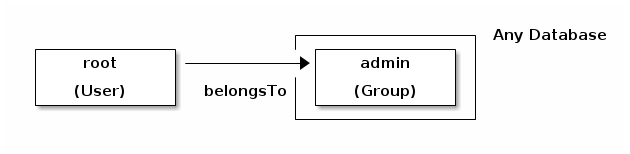
ArcadeDB allows each user to belong to zero or multiple groups.
If no groups are defined, the default setting for the group \* are used.
The following configuration defines "Jay" user to belong to "BlogWriters" in "Blog" database and "Editors" in the "Library" database:
{
"databases": {
"Blog": ["BlogWriters"],
"Library": ["Editors"]
}
}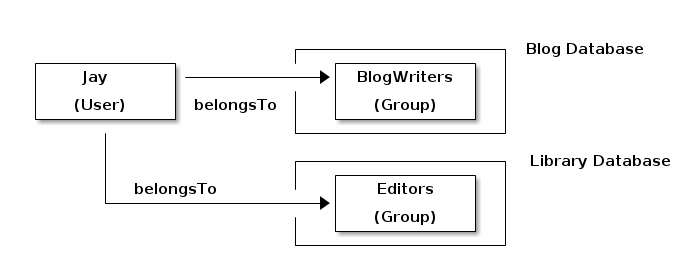
The declaration above implicitly assigns Jay to the default group for any other database configured. The default configuration for the default group is no access, where the user cannot read or write in the database.
Groups
If a user has not assigned group in a database, the default group “*” is taken. The wildcard “*” represents all the groups that are not defined in this configuration. By default, such a group has no access to the database in read and write. Below you can find the default configuration for the default group “*”.
{ "*": {
"types": {"*": {"access": []}},
"access": [],
"readTimeout": -1,
"resultSetLimit": -1
} }Where:
-
typesis the map of type and access level. The wildcard “*” represents all the types that are not defined in this configuration. -
accessis the array containing the allowed permissions for the group. The supported permission at group level are:-
updateSecurity: to update the security settings (create, modify and delete users, groups, etc.) -
updateSchema: to update the database schema (create, modify and drop buckets, types and indexes)
-
-
readTimeoutif present, specify the maximum timeout for read operations. -1 means no limits. If set, all the read operations (lookups and queries) will be limited to maximum<readTimeout>milliseconds. This is useful to limit users to execute expensive commands and queries impacting the performance of the server and therefore other connected users. -
resultSetLimitif present, specify the maximum number of entries in the result set returning from a command or query. -1 means no limits. If set, any query or command will be interrupted when this limit is reached. This is useful to limit users to retrieve huge result sets impacting the performance of the server and therefore other connected users.
You can profile the access of each group up to the type level.
-
createRecord, allows creating new records -
readRecord, allows reading records -
updateRecord, allows updating records -
deleteRecord, allows deleting records
Example of the definition of the group for a Blog writer, where he can only read from the "Blog" type and have full access to the "Post" type:
{
"types": {
"*": {
"access": []
},
"Blog": {
"access": [
"readRecord"
]
},
"Post": {
"access": [
"createRecord",
"readRecord",
"updateRecord",
"deleteRecord"
]
}
}
}The default settings for the admin group are:
{
"access": [
"updateSecurity",
"updateSchema"
],
"resultSetLimit": -1,
"readTimeout": -1,
"types": {
"*": {
"access": [
"createRecord",
"readRecord",
"updateRecord",
"deleteRecord"
]
}
}
}Which allows to execute any operation against the security, the schema and records.
You can use any JSON editor to edit the file config/server-groups.json.
It’s recommended to keep a copy of the current file before editing the groups.
In this way if there are any errors, it’s easy to restore the previous file.
10. Comparison with other DBMSs
This chapter contains the comparison between ArcadeDB and other DBMS. If you’re familiar with one of those, understanding ArcadeDB takes a few minutes.
OrientDB
ArcadeDB was born initially as a fork of OrientDB. Today more than 80% of ArcadeDB code has been rewritten from scratch from the same original authors of the OrientDB project. This allowed to get rid of many legacy parts that makes OrientDB slow, heavy and hard to maintain. Also, since OrientDB was the first Multi-Model project out there, a lot of work of the initial R&D and experiments are still in the OrientDB code base. You can consider ArcadeDB as the natural evolution of the legacy OrientDB project.
If you’re coming from OrientDB, please use the OrientDB Importer tool to import an OrientDB export into an ArcadeDB database.
Main similarities and differences
-
Both can run on any platform
-
Both can run SQL; ArcadeDB and OrientDB both share the same SQL Engine.
-
ArcadeDB’s SQL dialect is closely related to OrientDB’s OSQL, but more streamlined.
-
ArcadeDB "types" are the "classes" in OrientDB
-
ArcadeDB "buckets" are similar to the "clusters" in OrientDB, but without the limitation of having only 32,768 clusters. The maximum number of buckets in ArcadeDB are 2,147,483,648
-
Both ArcadeDB and OrientDB support multiple inheritance
-
ArcadeDB shares the same database instance across threads, this makes it much easier developing with ArcadeDB than with OrientDB with multi-threads applications. With OrientDB you have to use a pool of databases and be careful on acquiring and releasing instanced. With ArcadeDB create a Database instance at the beginning, share it with all your threads and close when your application shuts down.
-
ArcadeDB uses thread locals only to manage transactions, while OrientDB makes a strong usage of thread local structures internally, making hard to pass the database instance across threads and a pool if needed
-
There is no base
VandEclasses in ArcadeDB, but rather vertex and edge are first type citizens types of records. UseCREATE VERTEX TYPE Productvs OrientDBCREATE CLASS Product EXTENDS V. Same for edges, useCREATE EDGE TYPE Soldvs OrientDBCREATE CLASS Sold EXTENDS E. -
ArcadeDB saves every type and property name in the dictionary to compress record size by storing only the names ids (as varint)
-
ArcadeDB keeps the MVCC counter on the page rather than on the record. This means the transaction must be repeated if there are consurrent modification on the same page, not only on the same record (like with OrientDB)
-
ArcadeDB manages everything as files and pages, for transactions and replication. OrientDB has a mixed pages/record approach. Using the page-only approach keeps everything much faster and easier to maintain
-
ArcadeDB allows custom page size per bucket/index
-
ArcadeDB supports light-weight edges (edges without properties), but they must be used with a different syntax. This avoids automatic upgrade of edges and unexpected behavior experienced in OrientDB
-
ArcadeDB supports replication by using a Leader/Replica model with Raft election without sharding for now. Instead, OrientDB is based on a Multi-Master model (the sharding was experimental, never production ready) with a multi-paxos style protocol not efficient on large volume of transactions and still not rock-solid after years because of its complexity
-
ArcadeDB replicates the pages across servers, so all the databases are identical at binary level, while with OrientDB there is a mix of logical and physical replication leaving room for not managed edge cases
-
ArcadeDB Server supports HTTP/JSON, Postgres, MongoDB and Redis protocols, while OrientDB supports only HTTP/JSON and a proprietary binary protocol
-
ArcadeDB supports OrientDB SQL, the latest Gremlin version, Open Cypher and MongoDB query language, while OrientDB supports only its SQL and an old version of Gremlin
What ArcadeDB does not support
-
ArcadeDB supports only UNIQUE constraints on data (by creating an index), while OrientDB supports multiple constraints and validation at class level
-
ArcadeDB does not provide a dirty manager, so it’s up to the developer to mark the object to save by calling
.save()method on it. This makes the code of ArcadeDB smaller without handling edge cases, but if you have a tree of objects it is the developer responsibility to mark the modified objects without auto-tracking -
ArcadeDB does not allow a document to have no class. If you want to store an embedded document without a class, use a
Map<String,Object>instead
What ArcadeDB has more than OrientDB
-
ArcadeDB is much Faster than OrientDB. On a single server it is common to see 10X-20X improvement in performance, with 3 nodes the gap in performance with OrientDB can reach 50X-200X faster. With 10 servers it is over 500X faster than OrientDB!
-
The maximum number of buckets are
2,147,483,648, while with OrientDB the maximum number of clusters is32,768 -
ArcadeDB uses much less RAM. With the right tuning over the settings, it’s able to work with only 4MB of JVM heap, while OrientDB requires at least 8GB to run
-
ArcadeDB codebase is much smaller and easier to maintain and improve
-
ArcadeDB is lightweight, the engine is about 1MB
-
ArcadeDB mandate all the operations to be inside a transaction, even operations against the schema. With OrientDB, they are no transactional and in case of error they can break the database
-
ArcadeDB saves every type and property names in the dictionary to compress the record by storing only the names ids
-
ArcadeDB is much more efficient on data structure. That means ArcadeDB takes less space on disk than OrientDB and uses less RAM for caching
-
ArcadeDB natively supports asynchronous operations (by using
.async()). Asynchronous calls are automatically balanced on the available cores with a nice API
11. Appendix
11.1. Data Types
ArcadeDB supports several data types natively. Below is the complete table.
| Type | SQL type | Description | Java type | Minimum — Maximum | Auto-conversion from/to |
|---|---|---|---|---|---|
Boolean |
BOOLEAN |
Handles only the values True or False |
|
0 — 1 |
String |
Integer |
INTEGER |
32-bit signed Integers |
|
-2,147,483,648 — +2,147,483,647 |
Any Number, String |
Short |
SHORT |
Small 16-bit signed integers |
|
-32,768 — 32,767 |
Any Number, String |
Long |
LONG |
Big 64-bit signed integers |
|
-263 — +263-1 |
Any Number, String |
Float |
FLOAT |
Decimal numbers |
|
2-149 — (2-2-23)*2127 |
Any Number, String |
Double |
DOUBLE |
Decimal numbers with high precision |
|
2-1074 — (2-2-52)*21023 |
Any Number, String |
Datetime |
DATETIME |
Any date with the precision up to milliseconds. To know more about it, look at Managing Dates |
|
Date, Long, String |
|
String |
STRING |
Any string as alphanumeric sequence of chars |
|
||
Binary |
BINARY |
Can contain any value as byte array |
|
0 — 2,147,483,647 |
String |
Embedded |
EMBEDDED |
The Record is contained inside the owner. The contained record has no RID |
|
EmbeddedDocument |
|
Embedded list |
LIST |
The Records are contained inside the owner. The contained records have no RIDs and are reachable only by navigating the owner record |
|
0 — 41,000,000 items |
String |
Embedded map |
MAP |
The Records are contained inside the owner as values of the entries, while the keys can only be Strings. The contained records have no RIDs and are reachable only by navigating the owner Record |
|
0 — 41,000,000 items |
|
Link |
LINK |
Link to another Record. It’s a common one-to-one relationship |
|
1:-1 — 32767:263-1 |
String |
Byte |
BYTE |
Single byte. Useful to store small 8-bit signed integers |
|
-128 — +127 |
Any Number, String |
Decimal |
DECIMAL |
Decimal numbers without rounding |
|
Any Number, String |
11.2. Settings
ArcadeDB allows changing settings at JVM (server or embedded) and per database level.
| Server/Embedded (JVM) Level | Database Level |
|---|---|
Those settings are valid for all the databases open in the same Server or JVM when run embedded. If defined, they override the default value (look at the table below to see the default values). They are used only if a database does not override them. Such settings are not saved, so you need to set them everytime. |
Database level settings are stored in the database and override the Server/Embedded (JVM) settings if present. You can change these settings via SQL or API when run embedded. |
JVM startup (server/embedded only)
All the settings modified at JVM startup are not persistent and need to be set everytime you’re running ArcadeDB server or your embedded application.
If you’re updating a setting at JVM level, prefix the setting name with arcadedb. by using this syntax:
java ... -Darcadedb.<name>=<value> ...Where <name> is the name of the setting and <value> the value you want to override.
Example to change the server mode from development (default) to production:
java ... -Darcadedb.server.mode=production ...Example to increase the default page size for buckets to 1 MB:
java ... -Darcadedb.bucketDefaultPageSize=1048576 ...Alternatively, these settings can be set via the environment variable JAVA_OPTS:
JAVA_OPTS="-Darcadedb.server.rootPassword=playwithdata" java ...SQL (Database Level)
All the changes executed via SQL Alter Database command are relative to the current database only and are persistent. Example to increase the default page size for buckets to 1 MB:
ALTER DATABASE `arcadedb.bucketDefaultPageSize` 1048576Programmatically (Server/Embedded and Database levels)
You can access to the database configuration with database.getConfiguration() to read and write per database settings.
Example to increase the default page size for all the buckets to 1 MB on the current database:
database.getConfiguration().setValue(GlobalConfiguration.BUCKET_DEFAULT_PAGE_SIZE, 1048576);To change a setting at Server/Embedded (JVM) level, set the value in the GlobalConfiguration enum.
Example to increase the default page size for buckets to 1 MB for all the databases open in the current JVM (server/embedded):
GlobalConfiguration.BUCKET_DEFAULT_PAGE_SIZE.setValue(1048576);11.2.1. Available settings (in alphabetic order):
The table that follows contains all the available settings in ArcadeDB.
| Name | Description | Type | Default Value |
|---|---|---|---|
|
Queue implementation to use between 'standard' and 'fast'. 'standard' consumes less CPU than the 'fast' implementation, but it could be slower with high loads |
String |
standard |
|
Size of the total asynchronous operation queues (it is divided by the number of parallel threads in the pool) |
Integer |
1024 |
|
Maximum number of operations to commit in batch by async thread |
Integer |
10240 |
|
Number of asynchronous worker threads. 0 (default) = available cores minus 1 |
Integer |
15 |
|
Default page size in bytes for buckets. Default is 65536 |
Integer |
65536 |
|
Default timeout for commands (in ms) |
Long |
0 |
|
Timeout in ms to lock resources during commit |
Long |
5000 |
|
Max number of entries in the cypher statement cache. Use 0 to disable. Caching statements speeds up execution of the same cypher queries |
Integer |
1000 |
|
Dumps the configuration at startup |
Boolean |
false |
|
Dumps the metrics at startup, shutdown and every configurable amount of time (in seconds) |
Long |
0 |
|
Never flushes pages on disk until the database closing |
Boolean |
false |
|
Percentage (0-100) of memory to free when Page RAM is full |
Integer |
50 |
|
Cluster name. By default is 'arcadedb'. Useful in case of multiple clusters in the same network |
String |
arcadedb |
|
True if HA is enabled for the current server |
Boolean |
false |
|
The server is running inside Kubernetes |
Boolean |
false |
|
When running inside Kubernetes use this suffix to reach the other servers. Example: |
String |
|
|
Default quorum between 'none', 1, 2, 3, 'majority' and 'all' servers. Default is majority |
String |
MAJORITY |
|
Timeout waiting for the quorum |
Long |
10000 |
|
Maximum channel chunk size for replicating messages between servers. Default is 16777216 |
Integer |
16777216 |
|
Maximum file size for replicating messages between servers. Default is 1GB |
Long |
1073741824 |
|
TCP/IP host name used for incoming replication connections. By default is 0.0.0.0 (listens to all the configured network interfaces) |
String |
0.0.0.0 |
|
TCP/IP port number used for incoming replication connections |
String |
2424-2433 |
|
Queue size for replicating messages between servers |
Integer |
512 |
|
Servers in the cluster as a list of <hostname/ip-address:port> items separated by comma. Example: |
String |
|
|
Minimum number of mutable pages for an index to be schedule for automatic compaction. 0 = disabled |
Integer |
10 |
|
Maximum amount of RAM to use for index compaction, in MB |
Long |
300 |
|
Initial number of entries for page cache |
Integer |
65535 |
|
Maximum amount of pages (in MB) to keep in RAM |
Long |
4096 |
|
TCP/IP Socket buffer size, if 0 use the OS default |
Integer |
0 |
|
TCP/IP Socket timeout (in ms) |
Integer |
30000 |
|
Path where the SSL certificates are stored |
String |
null |
|
Password to open the SSL key store |
String |
null |
|
Path to the SSL trust store |
String |
null |
|
Password to open the SSL trust store |
String |
null |
|
Use SSL for client connections |
Boolean |
false |
|
Size of the asynchronous page flush queue |
Integer |
512 |
|
Enables the printing of Postgres protocol to the console. Default is false |
Boolean |
false |
|
TCP/IP host name used for incoming connections for Postgres plugin. Default is '0.0.0.0' |
String |
0.0.0.0 |
|
TCP/IP port number used for incoming connections for Postgres plugin. Default is 5432 |
Integer |
5432 |
|
Specify the preferred profile among: default, high-performance, low-ram, low-cpu |
String |
default |
|
Maximum number of elements (records) allowed in a single query for memory-intensive operations (eg. ORDER BY in heap). If exceeded, the query fails with an OCommandExecutionException. Negative number means no limit.This setting is intended as a safety measure against excessive resource consumption from a single query (eg. prevent OutOfMemory) |
Long |
500000 |
|
TCP/IP host name used for incoming connections for Redis plugin. Default is '0.0.0.0' |
String |
0.0.0.0 |
|
TCP/IP port number used for incoming connections for Redis plugin. Default is 6379 |
Integer |
6379 |
|
Directory containing the database |
String |
${arcadedb.server.rootPath}/databases |
|
Open all the available databases at server startup |
Boolean |
true |
|
The default databases created when the server starts. The format is |
String |
|
|
TCP/IP host name used for incoming HTTP connections |
String |
0.0.0.0 |
|
TCP/IP port number used for incoming HTTP connections. Specify a single port or a range |
String |
2480-2489 |
|
Timeout in seconds for a HTTP transaction to expire. This timeout is computed from the latest command against the transaction |
Long |
30 |
|
True to enable metrics |
Boolean |
true |
|
Server mode between development, test and production |
String |
development |
|
Server name |
String |
ArcadeDB_0 |
|
List of server plugins to install. The format to load a plugin is: |
String |
|
|
Password for root user to use at first startup of the server. Set this to avoid asking the password to the user |
String |
null |
|
Root path in the file system where the server is looking for files. By default is the current directory |
String |
null |
|
Default encryption algorithm used for passwords hashing |
String |
PBKDF2WithHmacSHA256 |
|
Cache size of hashed salt passwords. The cache works as LRU. Use 0 to disable the cache |
Integer |
64 |
|
Number of iterations to generate the salt or user password. Changing this setting does not affect stored passwords |
Integer |
65536 |
|
Size of the queue used as a buffer for unserviced database change events. |
Integer |
1000 |
|
Maximum number of parsed statements to keep in cache |
Integer |
300 |
|
Tells if it is running in test mode. This enables the calling of callbacks for testing purpose |
Boolean |
false |
|
Number of retries in case of MVCC exception |
Integer |
3 |
|
Uses the WAL |
Boolean |
true |
|
Flushes the WAL on disk at commit time. It can be 0 = no flush, 1 = flush without metadata and 2 = full flush (fsync) |
Integer |
0 |
|
Default number of buckets to create per type |
Integer |
8 |
11.3. Managing Dates
ArcadeDB treats dates as first class citizens. Internally, it saves dates in the Unix time format.
Meaning, it stores dates as a long variable, which contains the count in milliseconds since the Unix Epoch, (that is, 1 January 1970).
Date and Datetime Formats
In order to make the internal count from the Unix Epoch into something human readable, ArcadeDB formats the count into date and datetime formats. By default, these formats are ISO 8601:
-
Date Format:
yyyy-MM-dd -
Datetime Format:
yyyy-MM-dd HH:mm:ss
In the event that these default formats are not sufficient for the needs of your application, you can customize them through ALTER DATABASE … DATEFORMAT and DATETIMEFORMAT commands.
For instance,
arcadedb> ALTER DATABASE DATEFORMAT "dd MMMM yyyy"This command updates the current database to use the English format for dates. That is, 14 Febr 2015.
SQL Functions and Methods
To simplify the management of dates, ArcadeDB SQL automatically parses dates to and from strings and longs. These functions and methods provide you with more control to manage dates:
| SQL | Description |
|---|---|
Function converts dates to and from strings and dates, also uses custom formats. |
|
Function returns the current date. |
|
Method returns the date in different formats. |
|
Method converts any type into a date. |
|
Method converts any type into datetime. |
|
Method converts any date into long format, (that is, Unix time). |
For example, consider a case where you need to extract only the years for date entries and to arrange them in order. You can use the .format() method to extract dates into different formats.
arcadedb> SELECT @RID, id, date.format('yyyy') AS year FROM Order
+--------+----+------+
| @RID | id | year |
+--------+----+------+
| #31:10 | 92 | 2015 |
| #31:10 | 44 | 2014 |
| #31:10 | 32 | 2014 |
| #31:10 | 21 | 2013 |
+--------+----+------+In addition to this, you can also group the results. For instance, extracting the number of orders grouped by year.
arcadedb> SELECT date.format('yyyy') AS Year, COUNT(*) AS Total FROM Order ORDER BY Year
+------+--------+
| Year | Total |
+------+--------+
| 2015 | 1 |
| 2014 | 2 |
| 2013 | 1 |
+------+--------+Dates before 1970
While you may find the default system for managing dates in ArcadeDB sufficient for your needs, there are some cases where it may not prove so. For instance, consider a database of archaeological finds, a number of which date to periods not only before 1970 but possibly even before the Common Era. You can manage this by defining an era or epoch variable in your dates.
For example, consider an instance where you want to add a record noting the date for the foundation of Rome, which is traditionally referred to as April 21, 753 BC. To enter dates before the Common Era, first run the [ALTER DATABASE DATETIMEFORMAT] command to add the GG variable to use in referencing the epoch.
arcadedb> ALTER DATABASE DATETIMEFORMAT "yyyy-MM-dd HH:mm:ss GG"Once you’ve run this command, you can create a record that references date and datetime by epoch.
arcadedb> CREATE VERTEX V SET city = "Rome", date = DATE("0753-04-21 00:00:00 BC")
arcadedb> SELECT @RID, city, date FROM V
+-------+------+------------------------+
| @RID | city | date |
+-------+------+------------------------+
| #9:10 | Rome | 0753-04-21 00:00:00 BC |
+-------+------+------------------------+Using .format() on Insertion
In addition to the above method, instead of changing the date and datetime formats for the database, you can format the results as you insert the date.
arcadedb> CREATE VERTEX V SET city = "Rome", date = DATE("yyyy-MM-dd HH:mm:ss GG")
arcadedb> SELECT @RID, city, date FROM V
+------+------+------------------------+
| @RID | city | date |
+------+------+------------------------+
| #9:4 | Rome | 0753-04-21 00:00:00 BC |
+------+------+------------------------+Here, you again create a vertex for the traditional date of the foundation of Rome. However, instead of altering the database, you format the date field in CREATE VERTEX command.
Viewing Unix Time
In addition to the formatted date and datetime, you can also view the underlying count from the Unix Epoch, using the asLong() method for records. For example,
arcadedb> SELECT @RID, city, date.asLong() FROM #9:4
+------+------+------------------------+
| @RID | city | date |
+------+------+------------------------+
| #9:4 | Rome | -85889120400000 |
+------+------+------------------------+Meaning that, ArcadeDB represents the date of April 21, 753 BC, as -85889120400000 in Unix time. You can also work with dates directly as longs.
arcadedb> CREATE VERTEX V SET city = "Rome", date = DATE(-85889120400000)
arcadedb> SELECT @RID, city, date FROM V
+-------+------+------------------------+
| @RID | city | date |
+-------+------+------------------------+
| #9:11 | Rome | 0753-04-21 00:00:00 BC |
+-------+------+------------------------+Use ISO 8601 Dates
According to ISO 8601, Combined date and time in UTC: 2014-12-20T00:00:00. To use this standard change the date time format in the database:
ALTER DATABASE DATETIMEFORMAT "yyyy-MM-dd'T'HH:mm:ss.SSS'Z'"11.4. Binary Types (BLOB)
While some DBMSs (like OrientDB) specifically support BLOBs (Binary Large OBjects) record types, with ArcadeDB the binary content must be stored as a property in documents, vertices and edges.
To create a BLOB like type, you can define a "Blob" document type and add a property of type BINARY. Then you can set and retrieve the binary content as byte array (byte[]). Example:
database.transaction(() -> {
// DEFINE THE BLOB TYPE
DocumentType blobType = database.getSchema().createDocumentType("Blob");
blobType.createProperty("binary", Type.BINARY);
...
// STORE SOME BINARY CONTENT IN THE DOCUMENT PROPERTY
final MutableDocument blob = database.newDocument("Blob");
blob.set("binary", "This is a test".getBytes());
blob.save();
...
// RETRIEVE THE BINARY CONTENT FROM THE DOCUMENT PROPERTY
final Document blob = database.iterateType("Blob", false).next().asDocument();
byte[] binaryContent = blob.getBinary("binary");
});11.5. SQL Syntax
ArcadeDB Query Language is an SQL dialect.
This page lists all the details about its syntax.
Comments
Comments in the ArcadeDB SQL scripts can be C-Style block comments, which are enclosed by / and /,
/* This is a single-line comment */
/* This is a multi-
line comment */as well as classic SQL end of line comments, started by -- (note the space after the two dashes),
SELECT true; -- This is an end of line commentIdentifiers
An identifier is a name that identifies an entity in ArcadeDB schema. Identifiers can refer to
-
type names
-
property names
-
index names
-
aliases
-
bucket names
-
method names
-
named parameters
-
variable names (LET)
An identifier is a sequence of characters delimited by back-ticks `.
Examples of valid identifiers are
-
`surname` -
`name and surname` -
`foo.bar` -
`a + b` -
`select`
The back-tick character can be used as a valid character for identifiers, but it has to be escaped with a backslash, eg.
-
`foo \` bar`
The following are reserved identifiers, they can NEVER be used with a different meaning (upper or lower case):
-
@rid: record ID -
@type: document type
Simplified identifiers
Identifiers that start with a letter or with $ and that contain only numbers, letters and underscores, can be written without back-tick quoting. Reserved words cannot be used as simplified identifiers. Valid simplified identifiers are
-
name -
name_and_surname -
$foo -
name_12
Examples of INVALID queries for wrong identifier syntax
/* INVALID - `from` is a reserved keyword */
SELECT from from from
/* CORRECT */
SELECT `from` from `from`
/* INVALID - simplified identifiers cannot start with a number */
SELECT name as 1name from Foo
/* CORRECT */
SELECT name as `1name` from Foo
/* INVALID - simplified identifiers cannot contain `-` character, `and` is a reserved keyword */
SELECT name-and-surname from Foo
/* CORRECT 1 - `name-and-surname` is a single field name */
SELECT `name-and-surname` from Foo
/* CORRECT 2 - `name`, `and` and `surname` are numbers and the result is the subtraction */
SELECT name-`and`-surname from Foo
/* CORRECT 2 - with spaces */
SELECT name - `and` - surname from Foo
/* INVALID - wrong back-tick escaping */
SELECT `foo`bar` from Foo
/* CORRECT */
SELECT `foo\`bar` from FooCase sensitivity
(draft) In current version, type names are case insensitive, all the other identifiers are case sensitive.
Reserved words
In ArcadeDB SQL the following are reserved words
-
AFTER
-
AND
-
AS
-
ASC
-
BATCH
-
BEFORE
-
BETWEEN
-
BREADTH_FIRST
-
BY
-
BUCKET
-
CONTAINS
-
CONTAINSALL
-
CONTAINSKEY
-
CONTAINSTEXT
-
CONTAINSVALUE
-
CREATE
-
DEFAULT
-
DEFINED
-
DELETE
-
DEPTH_FIRST
-
DESC
-
DISTINCT
-
EDGE
-
FETCHPLAN
-
FROM
-
INCREMENT
-
INSERT
-
INSTANCEOF
-
INTO
-
IS
-
LET
-
LIKE
-
LIMIT
-
MATCH
-
MATCHES
-
MAXDEPTH
-
NOCACHE
-
NOT
-
NULL
-
OR
-
PARALLEL
-
POLYMORPHIC
-
RETRY
-
RETURN
-
SELECT
-
SKIP
-
STRATEGY
-
TIMEOUT
-
TRAVERSE
-
UNSAFE
-
UNWIND
-
UPDATE
-
UPSERT
-
VERTEX
-
WAIT
-
WHERE
-
WHILE
Base types
Accepted base types in ArcadeDB SQL are:
-
integer numbers:
Valid integers are
(32bit)
1
12345678
-45
(64bit)
1L
12345678L
-45L-
floating point numbers: single or double precision
Valid floating point numbers are:
(single precision)
1.5
12345678.65432
-45.0
(double precision)
0.23D
.23D-
absolute precision, decimal numbers: like BigDecimal in Java
Use the bigDecimal(<number>) function to explicitly instantiate an absolute precision number.
-
strings: delimited by
'or by". Single quotes, double quotes and back-slash inside strings can escaped using a back-slash
Valid strings are:
"foo bar"
'foo bar'
"foo \" bar"
'foo \' bar'
'foo \\ bar'-
booleans: boolean values are case sensitive
Valid boolean values are
true
falseBoolean value constants are case insensitive, so also TRUE, True and so on are valid.
-
links: A link is a pointer to a document in the database
In SQL a link is represented as follows (short and extended notation):
#<bucket-id>:<bucket-position>
or
{"@rid": "#<bucket-id>:<bucket-position>"}eg.
#12:15
or
{"@rid": "#12:15"}The bracket notation is mandatory inside JSON, as the short notation is not a valid value in JSON.
-
null: case insensitive (for consistency with IS NULL and IS NOT NULL conditions, that are case insensitive)
Valid null expressions include
NULL
null
Null
nUll
...Numbers
ArcadeDB can store five different types of numbers
-
Integer: 32bit signed
-
Long: 64bit signed
-
Float: decimal 32bit signed
-
Double: decimal 64bit signed
-
BigDecimal: absolute precision
Integers are represented in SQL as plain numbers, eg. 123. If the number represented exceeds the Integer maximum size (see Java java.lang.Integer MAX_VALUE and MIN_VALUE), then it’s automatically converted to a Long.
When an integer is saved to a schemaful property of another numerical type, it is automatically converted.
Longs are represented in SQL as numbers with L suffix, eg. 123L (L can be uppercase or lowercase). Plain numbers (withot L prefix) that exceed the Integer range are also automatically converted to Long. If the number represented exceeds the Long maximum size (see Java java.lang.Long MAX_VALUE and MIN_VALUE), then the result is NULL;
Integer and Long numbers can be represented in base 10 (decimal), 8 (octal) or 16 (hexadecimal):
-
decimal:
["-"] ("0" | ( ("1"-"9") ("0"-"9")* ) ["l"|"L"], eg. -
15,15L -
-164 -
999999999999 -
octal:
["-"] "0" ("0"-"7")+ ["l"|"L"], eg. -
01,01L(equivalent to decimal 1) -
010,010L(equivalent to decimal 8) -
-065,-065L(equivalent to decimal 53) -
hexadecimal:
["-"] "0" ("x"|"X") ("0"-"9"," a"-"f", "A"-"F")+ ["l"|"L"], eg. -
0x1,0X1,0x1L(equivalent to 1 decimal) -
0x10(equivalent to decimal 16) -
0xff,0xFF(equivalent to decimal 255) -
-0xff,-0xFF(equivalent to decimal -255)
Float numbers are represented in SQL as [-][<number>].<number>, eg. valid Float values are 1.5, -1567.0, .556767. If the number represented exceeds the Float maximum size (see Java java.lang.Float MAX_VALUE and MIN_VALUE), then it’s automatically converted to a Double.
Double numbers are represented in SQL as [-][<number>].<number>D (D can be uppercase or lowercase), eg. valid Float values are 1.5d, -1567.0D, .556767D. If the number represented exceeds the Double maximum size (see Java java.lang.Double MAX_VALUE and MIN_VALUE), then the result is NULL
Float and Double numbers can be represented as decimal, decimal with exponent, hexadecimal and hexadecimal with exponent. Here is the full syntax:
FLOATING_POINT_LITERAL: ["-"] ( <DECIMAL_FLOATING_POINT_LITERAL> | <HEXADECIMAL_FLOATING_POINT_LITERAL> )
DECIMAL_FLOATING_POINT_LITERAL:
(["0"-"9"])+ "." (["0"-"9"])* (<DECIMAL_EXPONENT>)? (["f","F","d","D"])?
| "." (["0"-"9"])+ (<DECIMAL_EXPONENT>)? (["f","F","d","D"])?
| (["0"-"9"])+ <DECIMAL_EXPONENT> (["f","F","d","D"])?
| (["0"-"9"])+ (<DECIMAL_EXPONENT>)? ["f","F","d","D"]
>
DECIMAL_EXPONENT: ["e","E"] (["+","-"])? (["0"-"9"])+
HEXADECIMAL_FLOATING_POINT_LITERAL:
"0" ["x", "X"] (["0"-"9","a"-"f","A"-"F"])+ (".")? <HEXADECIMAL_EXPONENT> (["f","F","d","D"])?
| "0" ["x", "X"] (["0"-"9","a"-"f","A"-"F"])* "." (["0"-"9","a"-"f","A"-"F"])+ <HEXADECIMAL_EXPONENT> (["f","F","d","D"])?
HEXADECIMAL_EXPONENT: ["p","P"] (["+","-"])? (["0"-"9"])+Eg.
- base 10
- 0.5
- 0.5f, 0.5F, 2f (ATTENTION, this is NOT hexadecimal)
- 0.5d, 0.5D, 2D (ATTENTION, this is NOT hexadecimal)
- 3.21e2d equivalent to 3.21 * 10^2 = 321
- base 16
- 0x3p4d equivalent to 3 * 2^4 = 48
- 0x3.5p4d equivalent to 3.5(base 16) * 2^4
BigDecimal in ArcadeDB is represented as a Java BigDecimal.
The instantiation of BigDecimal can be done explicitly, using the bigDecimal(<number> | <string>) funciton, eg. bigDecimal(124.4) or bigDecimal("124.4")
Mathematical operations
Mathematical Operations with numbers follow these rules:
-
Operations are calculated from left to right, following the operand priority.
-
When an operation involves two numbers of different type, both are converted to the higher precision type between the two.
Eg.
15 + 20L = 15L + 20L // the 15 is converted to 15L
15L + 20 = 15L + 20L // the 20 is converted to 20L
15 + 20.3 = 15.0 + 20.3 // the 15 is converted to 15.0
15.0 + 20.3D = 15.0D + 20.3D // the 15.0 is converted to 15.0Dthe overflow follows Java rules.
The conversion of a number to BigDecimal can be done explicitly, using the bigDecimal() funciton, eg. bigDecimal(124.4) or bigDecimal("124.4")
Collections
ArcadeDB supports two types of collections:
-
Lists: ordered, allow duplicates
-
Sets: not ordered (?), no duplicates
The SQL notation allows to create Lists with square bracket notation, eg.
[1, 3, 2, 2, 4]A List can be converted to a Set using the .asSet() method:
[1, 3, 2, 2, 4].asSet() = [1, 3, 2, 4] /* the order of the elements in the resulting set is not guaranteed */Binary data
ArcadeDB can store binary data (byte arrays) in document fields. There is no native representation of binary data in SQL syntax, insert/update a binary field you have to use decode(<base64string>, "base64") function.
To obtain the base64 string representation of a byte array, you can use the function encode(<byteArray>, "base64")
Expressions
Expressions can be used as:
-
single projections
-
operands in a condition
-
items in a GROUP BY
-
items in an ORDER BY
-
right argument of a LET assignment
Valid expressions are:
-
<base type value>(string, number, boolean) -
<field name> -
<@attribute name> -
<function invocation> -
<expression> <binary operator> <expression>: for operator precedence, see below table. -
<unary operator> <expression> -
( <expression> ): expression between parenthesis, for precedences -
( <query> ): query between parenthesis -
[ <expression> (, <expression>)* ]: a list, an ordered collection that allows duplicates, eg.["a", "b", "c"]) -
{ <expression>: <expression> (, <expression>: <expression>)* }: the result is an ODocument, with <field>:<value> values, eg.{"a":1, "b": 1+2+3, "c": foo.bar.size() }. The key name is converted to String if it’s not. -
<expression> <modifier> ( <modifier> )*: a chain of modifiers (see below) -
<json>: It is translated to an ODocument. Nested JSON is allowed and is translated to nested ODocuments -
<expression> IS NULL: check for null value of an expression -
<expression> IS NOT NULL: check for non null value of an expression
Modifiers
A modifier can be
- a dot-separated field chain, eg. foo.bar. Dot notation is used to navigate relationships and document fields. eg.
john = {
name: "John",
surname: "Jones",
address: {
city: {
name: "London"
}
}
}
john.address.city.name = "London"-
a method invocation, eg.
foo.size().
Method invocations can be chained, eg. foo.toLowerCase().substring(2, 4)
-
a square bracket filter, eg.
foo[1]orfoo[name = 'John']
Square bracket filters
Square brackets can be used to filter collections or maps.
field[ ( <expression> | <range> | <condition> ) ]
Based on what is between brackets, the square bracket filtering has different effects:
-
<expression>: If the expression returns an Integer or Long value (i), the result of the square bracket filtering is the i-th element of the collection/map. If the result of the expresson (K) is not a number, the filtering returns the value corresponding to the key K in the map field. If the field is not a collection/map, the square bracket filtering returnsnull. The result of this filtering is ALWAYS a single value. -
<range>: A range is something likeM..NorM…Nwhere M and N are integer/long numbers, eg.fieldName[2..5]. The result of range filtering is a collection that is a subet of the original field value, containing all the items from position M (included) to position N (excluded for.., included for…). Eg. iffieldName = ['a', 'b', 'c', 'd', 'e'],fieldName[1..3] = ['b', 'c'],fieldName[1…3] = ['b', 'c', 'd']. Ranges start from0. The result of this filtering is ALWAYS a list (ordered collection, allowing duplicates). If the original collection was ordered, then the result will preserve the order. -
<condition>: A normal SQL condition, that is applied to each element in thefieldNamecollection. The result is a sub-collection that contains only items that match the condition. Eg.fieldName = [{foo = 1},{foo = 2},{foo = 5},{foo = 8}],fieldName[foo > 4] = [{foo = 5},{foo = 8}]. The result of this filtering is ALWAYS a list (ordered collection, allowing duplicates). If the original collection was ordered, then the result will preserve the order.
Conditions
A condition is an expression that returns a boolean value.
An expression that returns something different from a boolean value is always evaluated to false.
Comparison Operators
-
=(equals): If used in an expression, it is the boolean equals (eg.select from Foo where name = 'John'. If used in an SET section of INSERT/UPDATE statements or on a LET statement, it represents a variable assignment (eg.insert into Foo set name = 'John') -
==(equals): same as= -
!=(not equals): inequality operator. -
<>(not equals): same as!= -
>(greater than) -
>=(greater or equal) -
<(less than) -
<=(less or equal) -
<=>(null-safe equals)
Math Operators
-
+(plus): addition if both operands are numbers, string concatenation (with string conversion) if one of the operands is not a number. The order of calculation (and conversion) is from left to right, eg'a' + 1 + 2 = 'a12',1 + 2 + 'a' = '3a'. It can also be used as a unary operator (no effect). -
-(minus): subtraction between numbers. Non-number operands are evaluated to zero. Null values are treated as a zero, eg1 + null = 1. Minus can also be used as a unary operator, to invert the sign of a number. -
*(multiplication): multiplication between numbers. If one of the operands is null, the multiplication will evaluate to null. -
/(division): division between numbers. If one of the operands is null, the division will evaluate to null. The result of a division by zero is NaN. -
%(modulo): modulo between numbers. If one of the operands is null, the modulo will evaluate to null. -
>>(bitwise right shift): shifts bits on the right operand by a number of positions equal to the right operand. Eg.8 >> 2 = 2. Both operands have to be Integer or Long values, otherwise the result will be null. -
>>>(unsigned bitwise right shift) The same as>>, but with negative numbers it will fill with1on the left. Both operands have to be Integer or Long values, otherwise the result will be null. -
[(bitwise right shift) shifts bits on the left, eg.2 [ 2 = 8. Both operands have to be Integer or Long values, otherwise the result will be null. -
&(bitwise AND) executes a bitwise AND operation. Both operands have to be Integer or Long values, otherwise the result will be null. -
|(bitwise OR) executes a bitwise OR operation. Both operands have to be Integer or Long values, otherwise the result will be null. -
^(bitwise XOR) executes a bitwise XOR operation. Both operands have to be Integer or Long values, otherwise the result will be null. -
||: array concatenation (see below for details).
Math Operators precedence
| type | Operators |
|---|---|
multiplicative |
|
additive |
|
shift |
|
bitwise AND |
|
bitwise exclusive OR |
|
bitwise inclusive OR |
|
array concatenation |
|
Math + Assign operators
These operators can be used in UPDATE statements to update and set values. The semantics is the same as the operation plus the assignment,
eg. a += 2 is just a shortcut for a = a + 2.
-
+=(add and assign): adds right operand to left operand and assigns the value to the left operand. Returns the final value of the left operand. If one of the operands is not a number, then this operator acts as aconcatenate string values and assign -
-=(subtract and assign): subtracts right operand from left operand and assigns the value to the left operand. Returns the final value of the left operand -
*=(multiply and assign): multiplies left operand and right operand and assigns the value to the left operand. Returns the final value of the left operand -
/=(divide and assign): divides left operand by right operand and assigns the value to the left operand. Returns the final value of the left operand -
%=(modulo and assign): calculates left operand modulo right operand and assigns the value to the left operand. Returns the final value of the left operand
Array concatenation
The || operator concatenates two arrays.
[1, 2, 3] || [4, 5] = [1, 2, 3, 4, 5]If one of the elements is not an array, then it’s converted to an array of one element, before the concatenation operation is executed
[1, 2, 3] || 4 = [1, 2, 3, 4]
1 || [2, 3, 4] = [1, 2, 3, 4]
1 || 2 || 3 || 4 = [1, 2, 3, 4]To add an array, you have to wrap the array element in another array:
[[1, 2], [3, 4]] || [5, 6] = [[1, 2], [3, 4], 5, 6]
[[1, 2], [3, 4]] || [[5, 6]] = [[1, 2], [3, 4], [5, 6]]The result of an array concatenation is always a List (ordered and with duplicates). The order of the elements in the list is the same as the order in the elements in the source arrays, in the order they appear in the original expression.
To transform the result of an array concatenation in a Set (remove duplicates), just use the .asSet() method
[1, 2] || [2, 3] = [1, 2, 2, 3]
([1, 2] || [2, 3]).asSet() = [1, 2, 3]Specific behavior of NULL
Null value has no effect when applied to a || operation. eg.
[1, 2] || null = [1, 2]
null || [1, 2] = [1, 2]To add null values to a collection, you have to explicitly wrap them in another collection, eg.
[1, 2] || [null] = [1, 2, null]Boolean Operators
-
AND: logical AND -
OR: logical OR -
NOT: logical NOT -
CONTAINS: checks if the left collection contains the right element. The left argument has to be a colleciton, otherwise it returns FALSE. It’s NOT the check of colleciton intersections, so['a', 'b', 'c'] CONTAINS ['a', 'b']will return FALSE, while['a', 'b', 'c'] CONTAINS 'a'will return TRUE. -
IN: the same as CONTAINS, but with inverted operands. -
CONTAINSKEY: for maps, the same as for CONTAINS, but checks on the map keys -
CONTAINSVALUE: for maps, the same as for CONTAINS, but checks on the map values -
LIKE: for strings, checks if a string contains another string.%is used as a wildcard, eg.'foobar CONTAINS '%ooba%'' -
IS DEFINED(unary): returns TRUE is a field is defined in a document -
IS NOT DEFINED(unary): returns TRUE is a field is not defined in a document -
BETWEEN - AND(ternary): returns TRUE is a value is between two values, eg.5 BETWEEN 1 AND 10 -
MATCHES: checks if a string matches a regular expression -
INSTANCEOF: checks the type of a value, the right operand has to be the a String representing a type name, eg.father INSTANCEOF 'Person'
11.7. Requirements
Memory
ArcadeDB’s memory (RAM) requirements depend on the configured profile:
-
defaultprofile: 800MB -
low-ramprofile: 16MB
see also RAM Configuration.
Java
ArcadeDB runs on the Java Runtime Environment (JRE) in versions 11 to 15; tested JREs are:
-
OpenJDK 11
-
…
Newer JRE versions (16 and onwards) are currently incompatible due to bug in Gremlin.
11.8. Report an Issue
Very often when a new issue is open it lacks some fundamental information. This slows down the entire process because the first question from the ArcadeDB team is always "What release of ArcadeDB are you using?" and every time a Ferret dies in the world.
So please add more information about your issue:
-
ArcadeDB release? (If you’re using a SNAPSHOT please attach also the build number found in "build.number" file)
-
What steps will reproduce the problem?
-
Settings. If you’re using custom settings please provide them below (to dump all the settings run the application using the JVM argument
-Darcadedb.environment.dumpCfgAtStartup=true) -
What is the expected behavior or output? What do you get or see instead?
-
If you’re describing a performance or memory problem the profiler dump can be very useful
Now you’re ready to create a new issue on GitHub.
* Java and JVM are registered trademarks of Oracle Corporation * * All the trademarks are property of their owner. ArcadeDB does not own such trademarks.
ArcadeDB is a trademark registered by Arcade Data Ltd. Copyright (c) Arcade Data LTD. Every effort has been made to ensure the accuracy of this manual. However, Arcade Data, LTD. makes no warranties with respect to this documentation and disclaims any implied warranties of merchantability and fitness for a particular purpose. The information in this document is subject to change without notice. If you would like to report an issue in the documentation or you would like to be part of our community on improving the documentation for ArcadeDB Open Source project, please send your changes through our GitHub project and send a Pull Request for approval.
